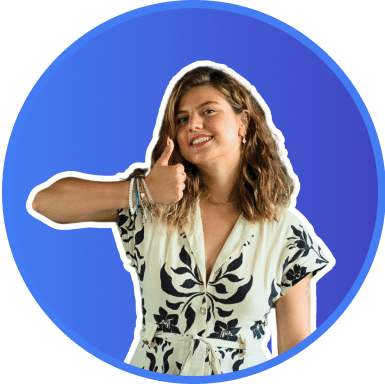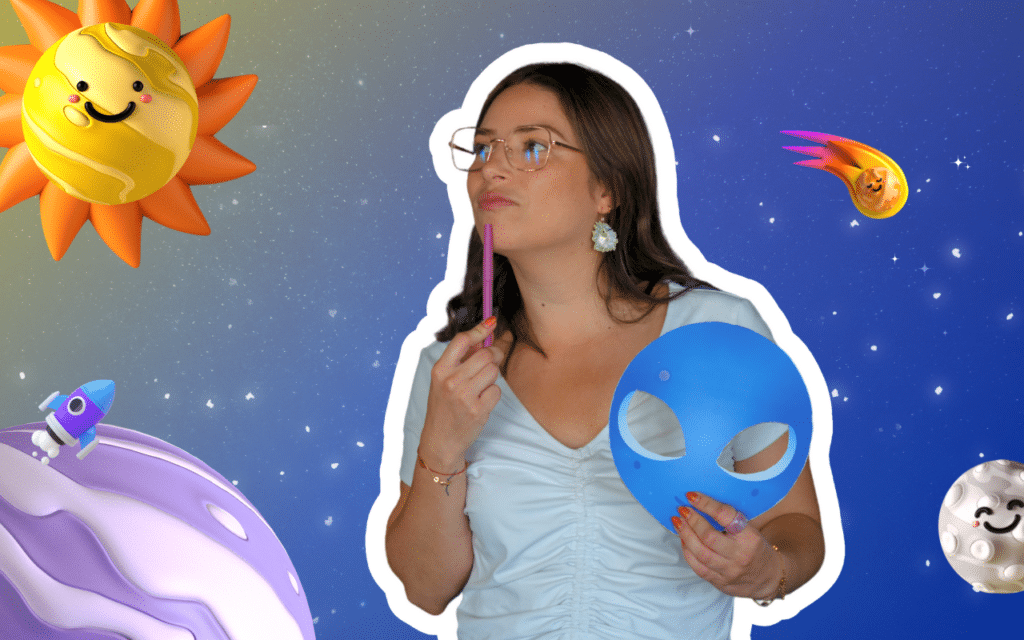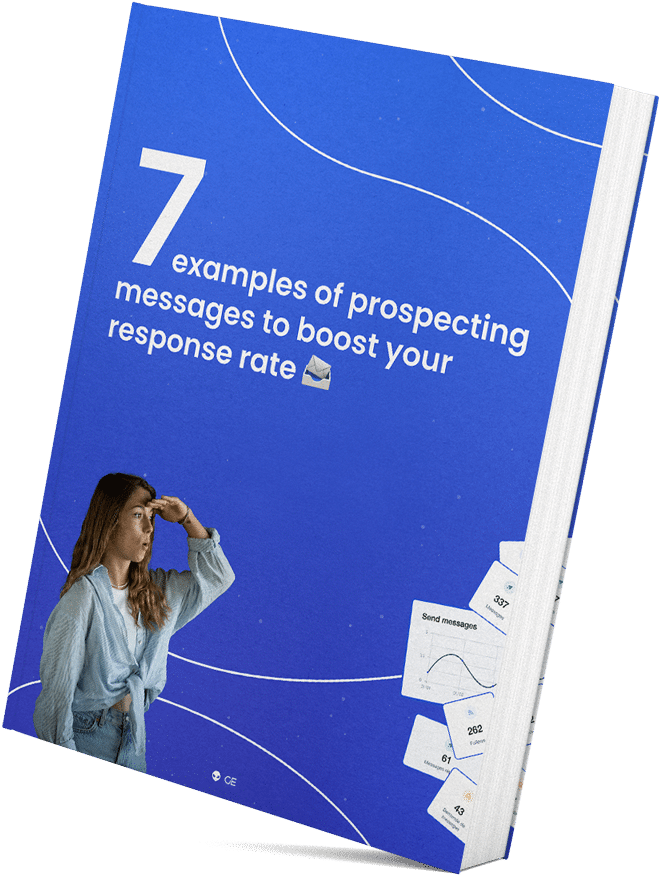The purpose of LinkedIn is to make you known, ideally as an expert in a field, in order to develop your professional network. It is possible that you receive many requests for connections on LinkedIn and accepting them one by one may take some time. We explain how to accept all LinkedIn invitations easily and quickly! 😜
Accept invitations directly from LinkedIn
When you log in to LinkedIn, you will be notified when someone reacts to a post, visits your profile, or you have invitations from others users.
It is possible to accept invitations directly from this social network. However, it is impossible to accept more than one at the same time, so you will have to process your invitations manually, one by one. 😫
To do this, you must go to “Network” and click on the “Accept” button to make the person part of your network.
If this method allows you to select the people you want to be part of your network, it may take some time, especially if you want to send a personalized message to your new contacts afterwards. If, on the other hand, you want to filter the number of connection requests, you can highlight the “follow” button. This allows your subscribers to view the content you broadcast without being able to contact you. Moreover, you will not have access to their content if you do not subscribe in return.

Save time with ProspectIn to accept all LinkedIn invitations
ProspectIn is a powerful tool that allows you to automate a maximum of actions on LinkedIn to save you time. You can for example :
- Send personalized messages,
- Establish an automation scenario according to a predefined target,
- Exporting emails,
- And of course accept all your connection requests automatically.
Beyond the many possibilities, ProspectIn simulates human behaviour. It therefore allows you to avoid being banned or penalized by LinkedIn. The daily quota of shares possible via ProspectIn depends on the chosen formula.
By accepting requests for invitations, you will :
- Expand your LinkedIn network,
- Consult the contents of the members of your network and vice versa,
- Contact the members of your network directly via private messaging.

Follow the evolution of your actions directly from ProspectIn
You can follow the evolution of your network at any time from the ProspectIn dashboard. You have an overview of :
- Pending connections,
- The people in your network,
- The number of views on your network,
- The number of views on your last post.
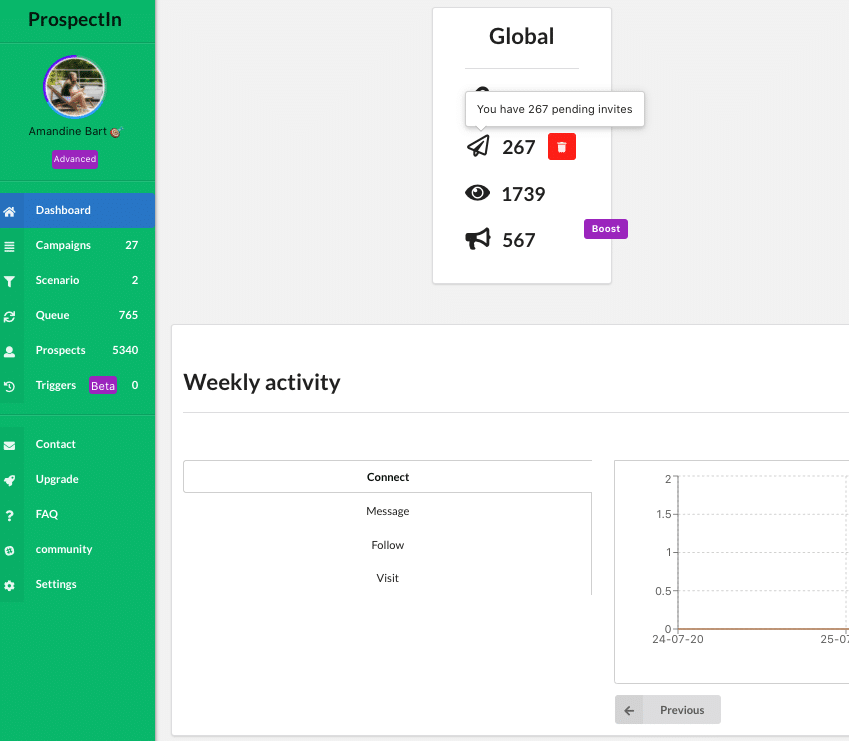 The advantage is that you can control everything from the dashboard and adjust your actions according to your objectives. LinkedIn does not allow you to automate your presence and it is not possible to see everything from one place.
The advantage is that you can control everything from the dashboard and adjust your actions according to your objectives. LinkedIn does not allow you to automate your presence and it is not possible to see everything from one place.
And for more efficiency, you can combine the power of ProspectIn with Inbox waalaxy.

This tool, in the form of a Chrome extension, is grafted onto LinkedIn and allows you to manage the messaging of this social network while benefiting from additional features such as
- Automatic reminders,
- Use tafs according to your prospects,
- Make a conversation disappear via the “Snooze” function,
- Update your CRM.

ProspectIn and Inbox waalaxy, to quickly manage your connection requests and conversations
As you can see, combining ProspectIn and Inbox waalaxy allows you to automate everything without pretending to be a robot since everything is fully customizable.
In just a few clicks to set up your scenarios and first messages, you save a considerable amount of time on the management of your LinkedIn network and your first exchanges. All that remains is to convert them into qualified leads!
Want to develop your engagement on your posts? Think about Podawaa! It allows you to customize your audience among more than 15 criteria according to the target you want to reach.
Your LinkedIn action becomes simple, fast, efficient…just like our tools. What are you waiting for?! 😎