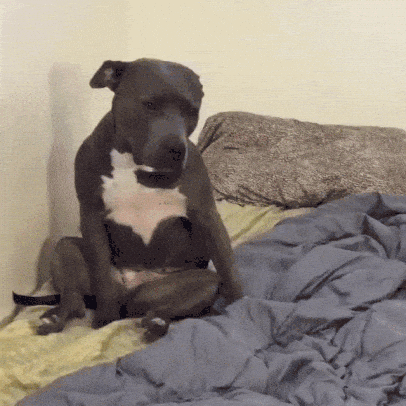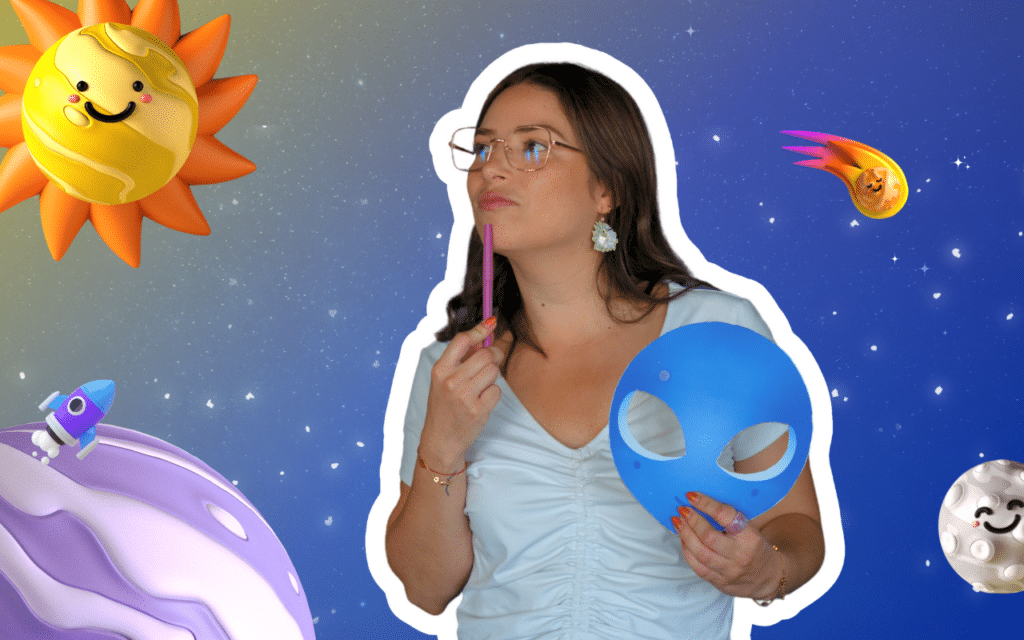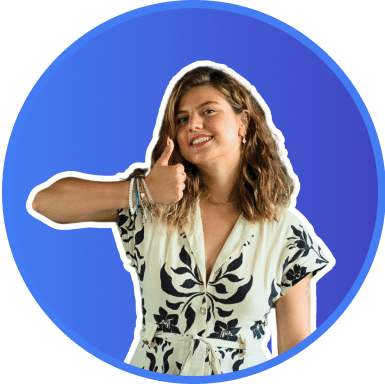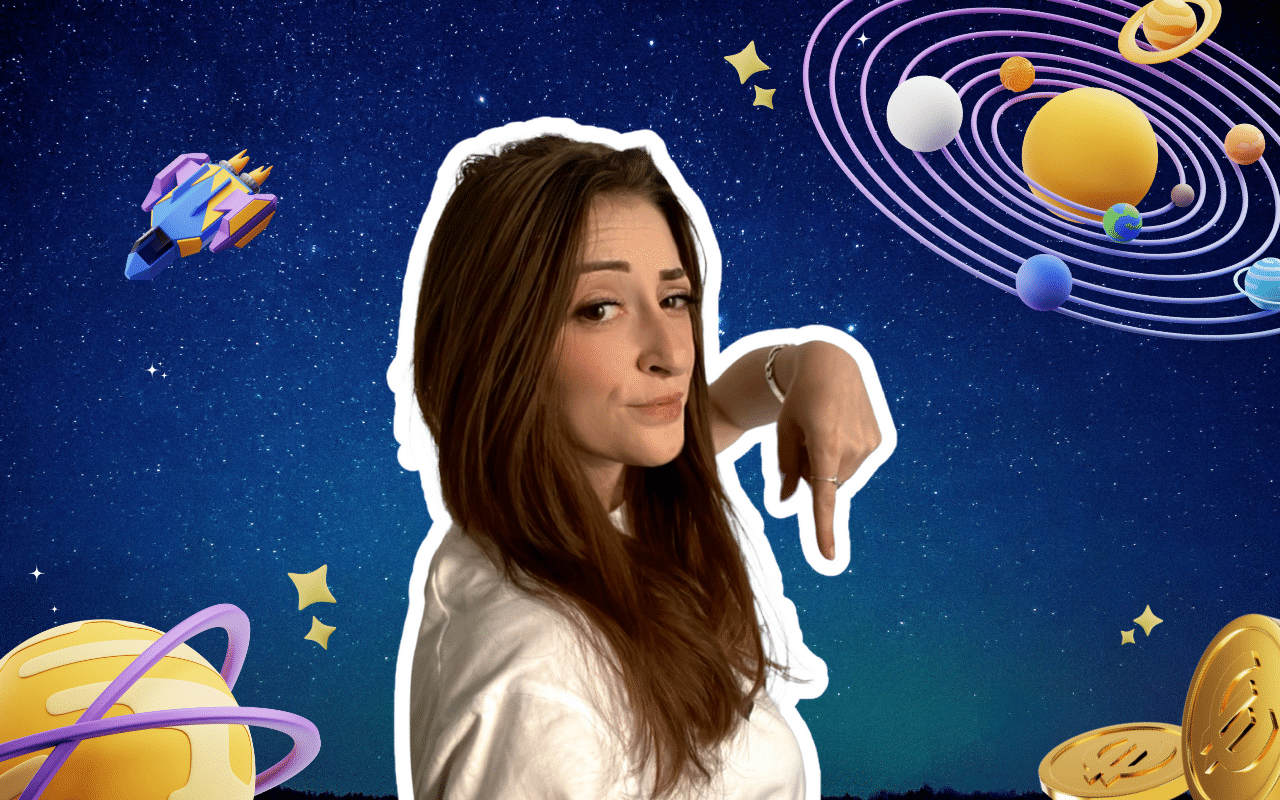Are you using the Waalaxy extension and looking for different tutorials to guide you? Find out how to use Waalaxy. 🤩
Here you will find all the explanations you need to grow your LinkedIn network in a simple and secure way.
Finding and exporting your leads, sending a message or a connection request… don’t understand anything?
Don’t panic, you will find here all the tutorials to use Waalaxy to prospect on LinkedIn and attract new B2B leads
Export your leads
Exporting your leads to your CRM is an important step in automating your digital prospecting on LinkedIn.
It allows you to target your prospects and then launch your actions. Discover the step-by-step procedure in this video:
- Launch a search on LinkedIn.
- Target your search by “person”.
- Open the Waalaxy extension.
- Choose your campaign and the number of leads to export.
- Click on “Validate”.
- You’re ready to start prospecting! 😊
Send an automated invitation on LinkedIn with Waalaxy
Sending an automated connection request on LinkedIn will allow you to target your prospects and perform your actions automatically. A great time saver that allows you to focus on your other tasks!
- Create a personalized note.
- Select your prospects.
- Send a connection request.
This is the sequence called March that allows you to send a mass connection request.
- Click on “Create a campaign”.
- Search for the “March” sequence.
- Add the prospects.
- Add a connection note, or not.
- Launch the campaign.
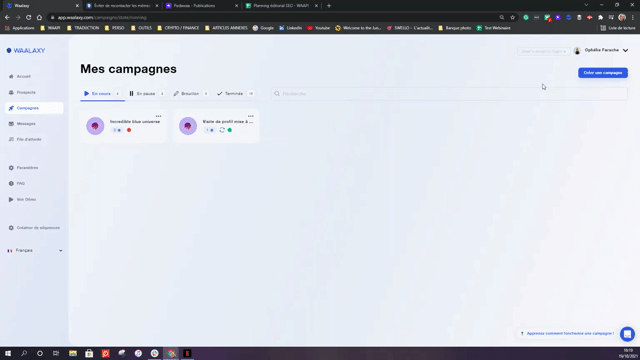
Get your first customers this week
Take advantage of the power of Waalaxy to generate leads every day. Start prospecting for free, today.

Send an automatic message on LinkedIn
Want to personalize your messages, but wasting too much time? Here is a feature to send personalized and automated messages:
- Click on “Create a campaign.”
- Search for the Uranus sequence
- Complete your message
- Add your prospects
- Launch the campaign
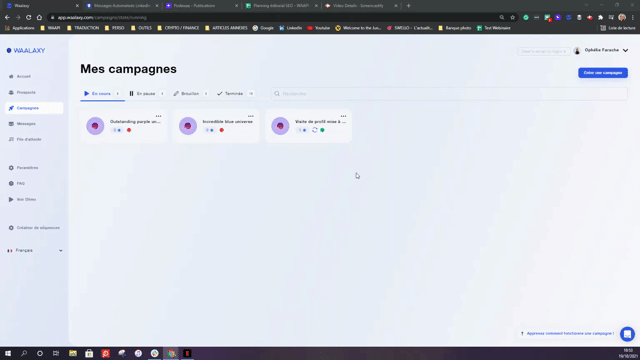
Send a connection request and a message on LinkedIn
As you know, you can only contact people in your network, so you’ll need to send a connection request first, and that it’s accepted before you can chat with anyone in the 2nd degree.
To do this, you can use a fairly simple action campaign of Connection Request + Message ➡️ “Neptune” sequences x2:
- Click on “Create a campaign.”
- Search for the sequence containing a connection request and a message
- Add your leads
- Add a connection note and a message
- Launch the campaign
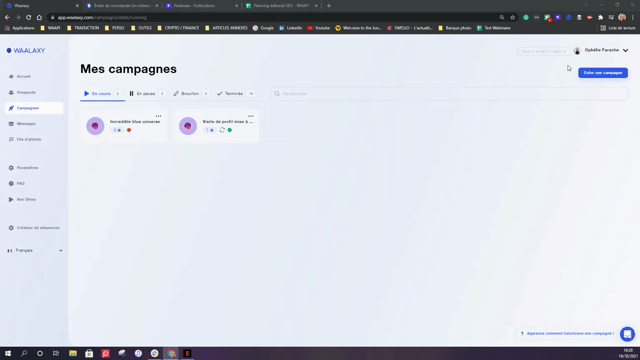
Understanding the dashboard
There are several types of dashboards on Waalaxy:
- the home dashboard
- the campaign dashboard
To understand everything about dashboards, go to Part 4 ➡️ All about dashboards.
Using multiple accounts without risk is possible!
In this video, we explain how to use multiple Google Chrome sessions to connect to multiple LinkedIn accounts:
- Create a Google Chrome session.
- Open LinkedIn and log in.
- Repeat the process.
And there you have it, you now have all the information you need to get your prospecting off to a good start using our tool. If you need any help, feel free to contact us in chat support. 😊
You can also check out our various articles to help you optimize your LinkedIn profile!