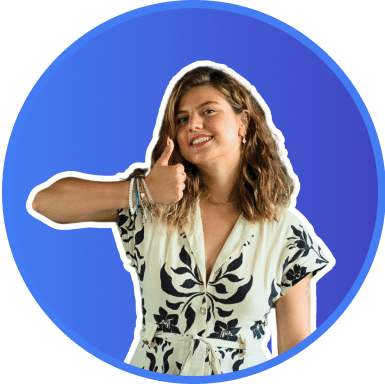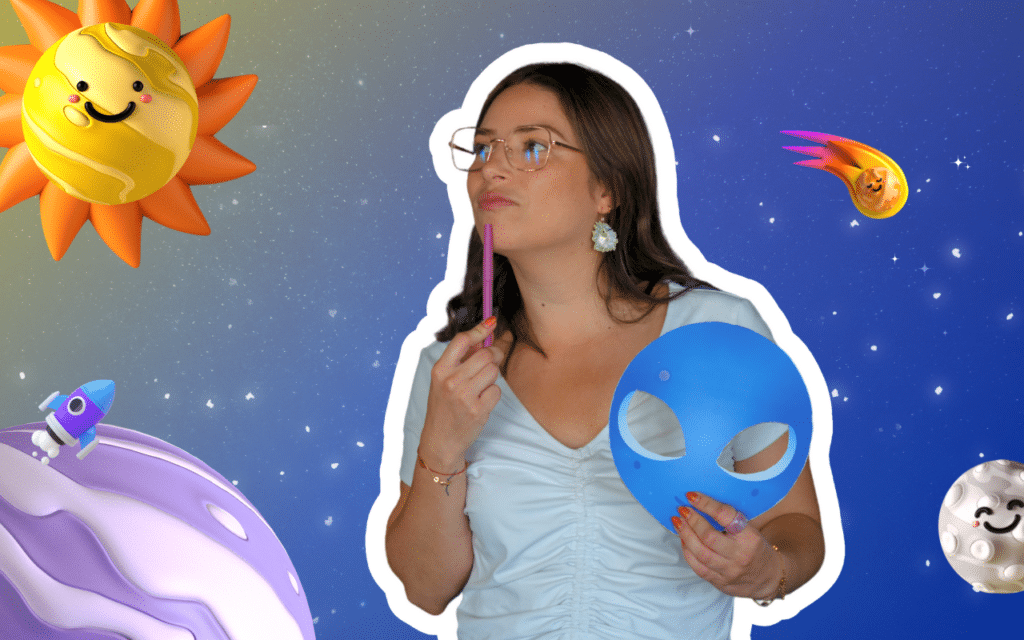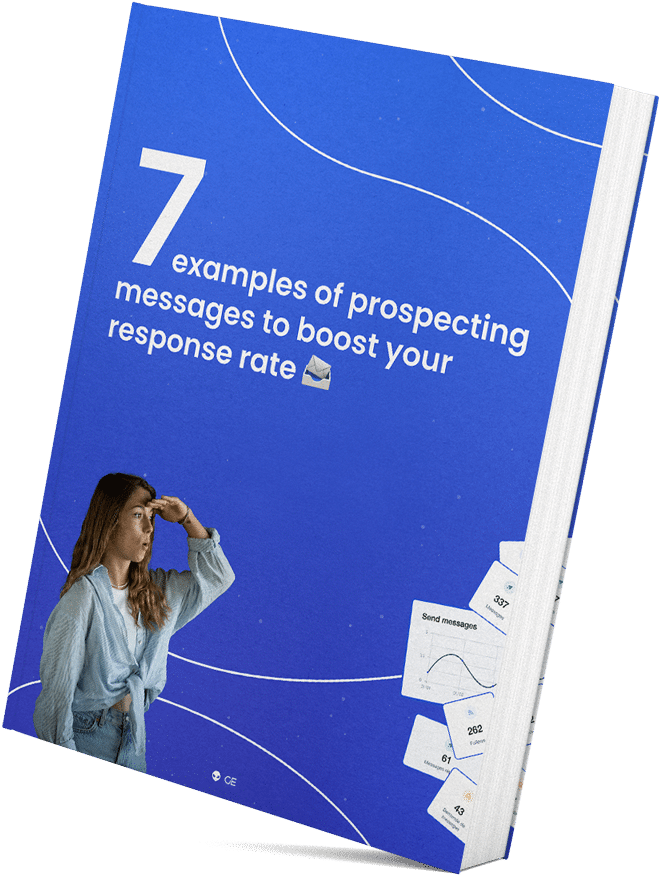Do you want to retrieve followers of a LinkedIn page? Imagine you could retrieve all the subscribed profiles of a page on LinkedIn, then contact them in a personalized way. Up until recently this was impossible. But a recent update from LinkedIn has now opened this door.
Utilising our small hack, it’s now possible. So let’s go ! 😜
Important: This trick only works on the old version of Sales Navigator. But don’t fear, we’re currently working on a new article for all of you with the new version 😉
Why target profiles subscribed to a LinkedIn page?
For me, there are two types of information about a prospect. “Static” information and “behavioral” information.
Static information is that provided directly by the user. In the case of LinkedIn this is the prospect’s name, first name, position and company etc.
Behavioral information corresponds to actions performed by the user that doesn’t actually add data to their profile. Examples include; commenting on a post, following a hashtag or… subscribing to a page. 😉
“Behavioral” data is often more precise because they allow a prospect to be qualified. Unlikely static information voluntarily provided a long time ago, this information is based on dynamic and current behavior. Concretely, what the user wants on LinkedIn and what they’re trying to get out of the platform.
This is also the information that targeted ads for most social networks like Facebook are based on.
A few reasons to retrieve profiles subscribed to a LinkedIn page:
- The LinkedIn page belongs to you and you want to contact your base.
- The LinkedIn page is your competitor’s and you want to poach their customers.
- The LinkedIn page corresponds to a center of interest related to your activity, an indirect competitor or you just believe that your customers may be among the subscribers. 👌🏻
Obviously, the goal is not just to recover the profiles in question. We will seek to target these (profiles where possible in a personalized way) in order to turn them into leads.
Step 0: Sales Navigator and Waalaxy account
We recommend Sales Navigator to improve your prospecting on LinkedIn. For this tutorial, it is actual MANDATORY. (Check out our article to use the Sales Navigator for free).
Tip: If you don’t have a Sales Nav account and want to use the free trial for the hack we mentioned, avoid taking the company executive profile. You will avoid running into issues while the export occurs. 👌🏻
You will also need a Waalaxy account in order to extract the results for prospecting.
And of course, you will need to have identified the LinkedIn page you want to target.
Do you have everything? Let’s go. 🚀
Step 1: Create a fake account
There was a time and not so long ago when you could directly change your company on your profile and access all the company’s followers.
But that was before.
Today, the process is a bit longer and less scalable. But it is still possible and quite simple.
You have to start by creating a fake account. Essential to avoid suspicious behavior with LinkedIn: follow our tutorial to manage multiple LinkedIn accounts on the same machine.
Step 1.1: Launch a Chrome session
To have multiple accounts on the same PC and avoid sharing cookies between accounts (LinkedIn doesn’t like that very much), we’ll launch another Chrome session.
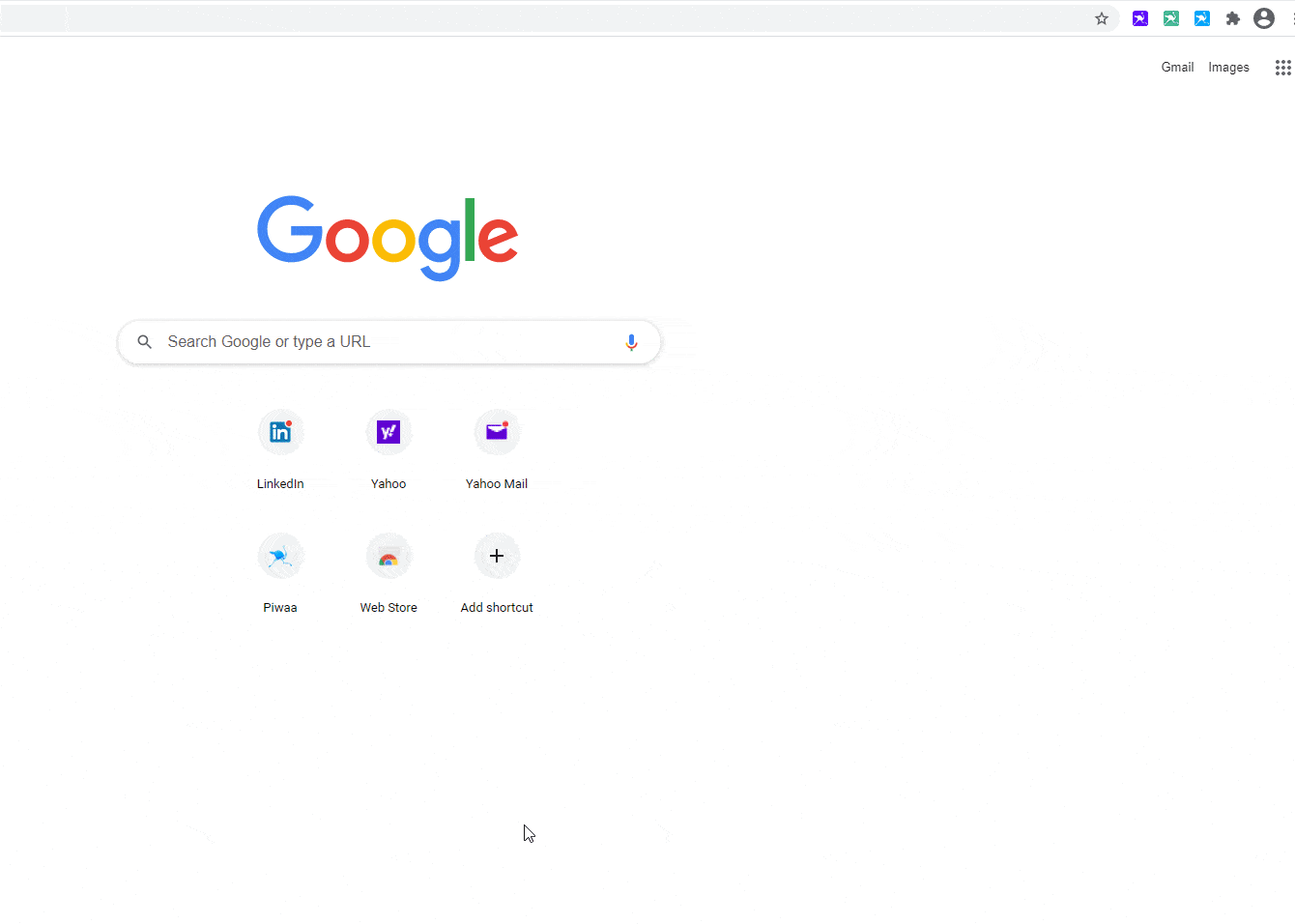
Step 1.2: Create a Gmail account (optional)
If you have an unused LinkedIn email address, take advantage of it. Otherwise, you’ll need to create a new email. A Gmail one takes 3 minutes and does the job just fine!
The email and information is not very important. If LinkedIn ever asks for a number and you don’t have one for the fake LinkedIn account, you can enter yours.
If you’ve abused the tutorial, you’ll probably have to come up with more numbers. 😅
Step 1.3: Create the fake account on LinkedIn
Go to the LinkedIn signup page. If you have a Gmail, you can sign up for LinkedIn with directly with Google. Otherwise, you need to enter your information.
Give your account the identity you want (unless you want to make serious use of it later, in which case, check out our tutorial on creating fake accounts that aren’t banned).
When LinkedIn asks you for a captcha, validate it. First you are a human (at least I think so) and second you have no choice.
Validate the steps LinkedIn asks for (they may vary from user to user, as LinkedIn A/B is constantly testing onboarding).
Normally, it will eventually ask for your job. Put in the title and type of job you want.
Then, enter the name of the company whose LinkedIn pages you want to export followers from. Choose the right page carefully, because you can’t make a mistake. You will have to start over if you make a mistake.
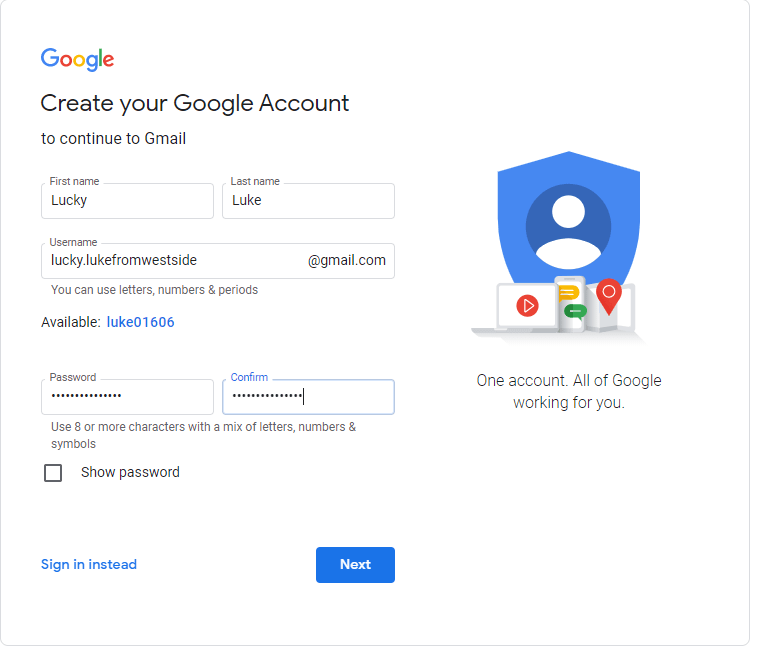
Step 2: Search from Sales Navigator
We will now look for the profiles in question :
- Go to a Sales Navigator lead search.
- Target the country you want (I recommend that you don’t skip this).
- Add any filter you want: the beauty of this hack is that you can add an extra layer of customization. Position, company size, length of time at current position, groups the prospects are in…
- Scroll to the right: you will have a “These prospects follow your page” tab.
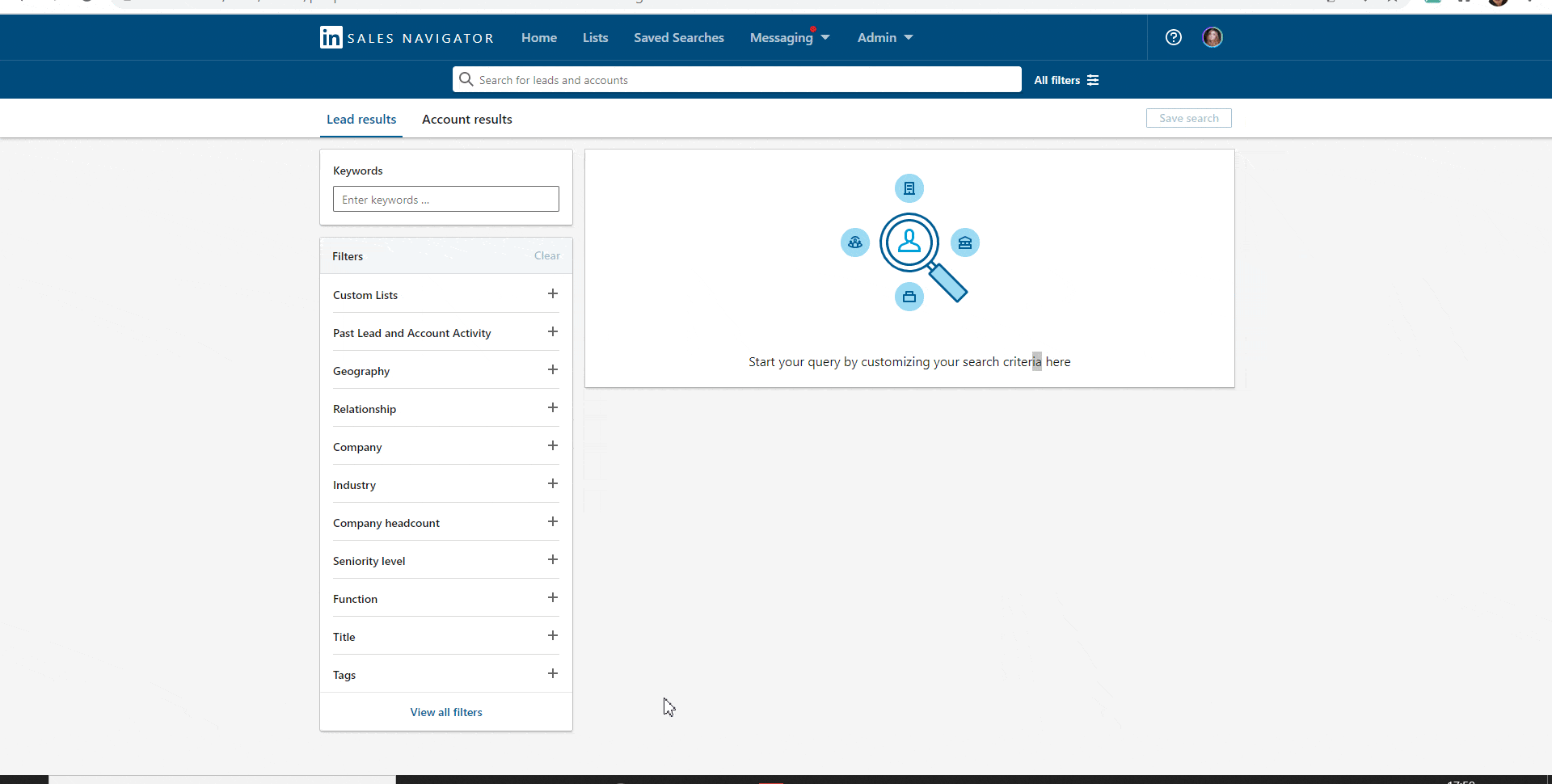
- Exclude employees. Employees are subscribed to the company page by default. It wouldn’t make sense to automatically add them in.
That’s it, you have the list! 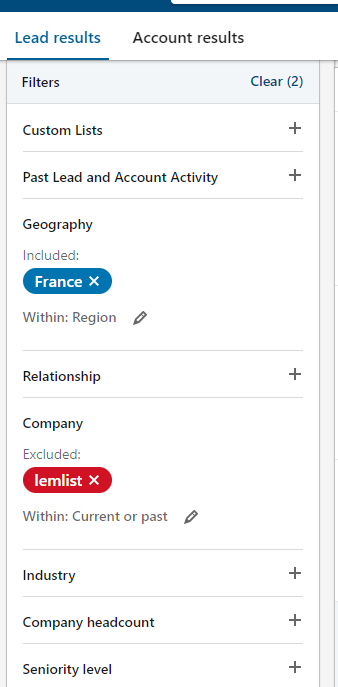
Step 3: Export the results
Now that you know how to retrieve the followers of a LinkedIn page, go ahead and export the results to Waalaxy.
Important: wait until the export is finished. Waalaxy will move from page to page but if you go to step 4 before the export has finished, you will end up exporting the wrong profiles.
Get yourself a coffee while Waalaxy is uploading your brand new prospects into the CRM. Maybe an espresso? It won’t take long ☕
Step 4: Switch back to your real company
It’s obvious, but I prefer to remind you so you don’t feel silly when people start asking you why and when you started working for your competitor 😅. So, please don’t forget to edit the professional experience section of your profile so it has your actual current company listed.
Step 5 (bonus): Extra tips
I suggest you to take a quick look at the list of exported prospects. Do the profiles seem to match the ones you were targeting? Are they relevant? Are there people in the ecosystem who you do not consider influential and would not want to automatically approach?
Doing this doesn’t cost you much but can save you some hassle.
Another tip I would give you is to consider the way you approach the target. I strongly suggest a nurturing approach: offer them high added value content.
In our case, for example, we could use an approach like
“Hey {{firstname}},
I saw that you were following Lemlist on LinkedIn. I love their business model and their product. 🤩
I just wrote the article “Cold emailing or LinkedIn prospecting? Which one to choose to find customers?”
I took a lot of inspiration from the content produced by Lemlist and would love to hear your thoughts on it.”
Conclusion: Retrieve the followers from a LinkedIn page
This is without a doubt one of my favorite tips. A simple and very effective little “hack” that will allow you to create ultra qualitative lists and personalize your approach. 😜 Everything we love about Waalaxy!
You can repeat the technique on all the companies you want to target, and obviously, you should contact the subscribers of your own page.
To sum up in 2 questions
How to retrieve followers of a LinkedIn page ?
By following the tutorials listed above, you will be able to find leads from your competitor’s followers via LinkedIn in a ultra-simple and effective way.
Why is Sales Navigator required to retrieve the profiles subscribed to a page?
Standard LinkedIn searches will not retrieve the “followers to my page” filter that we use in this hack. In order to retrieve the profiles that follow a page, you must have a Sales Nav account.
Now you know how to retrieve followers of a LinkedIn page! 🎁