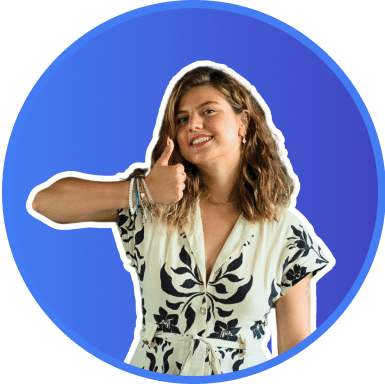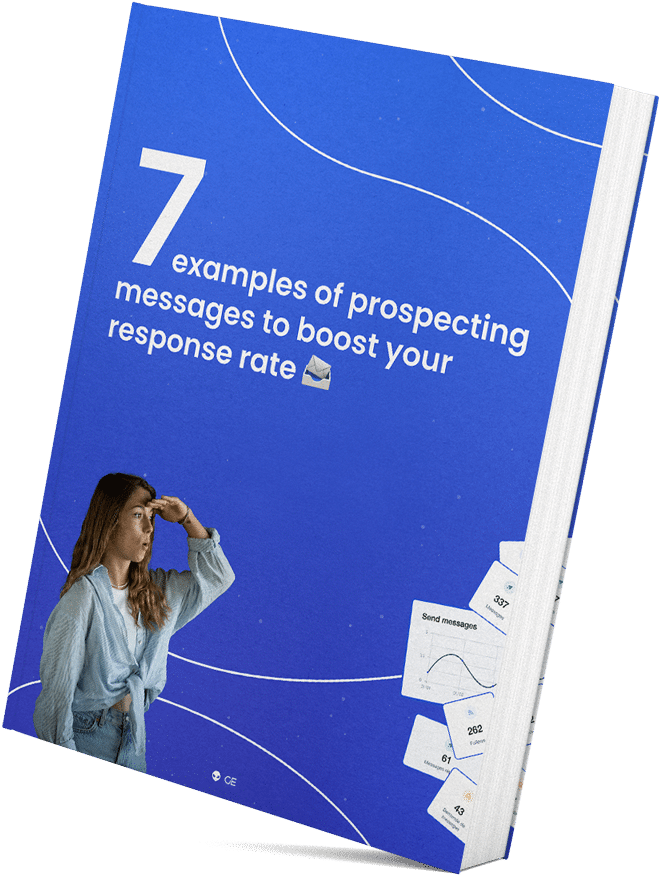What is LinkedIn? In this article, we’ll answer that question, simply and clearly 😉
LinkedIn is at once a professional social network, a powerful digital media outlet, a huge lead generation platform and free data.
What is LinkedIn Corporation?

Let’s start with LinkedIn Corporation and its definition in a nutshell:
LinkedIn is a professional social network.
It’s designed for entrepreneurs, employees, recruiters, internship seekers and job seekers in every possible field. The principle of LinkedIn is that it enables you to position yourself as an expert.
LinkedIn is also perfect for expanding your network to find new collaborators, new customers or a new job(by putting your CV on LinkedIn, for example).
LinkedIn Corporation is based on a profile creation system, for which it is recommended that you provide as much information as possible. You can post content (publications, articles, videos) directly from the platform, and LinkedIn includes a system of « like », comments and shares to facilitate interaction between members. Of course, the more you are, the more visible you are!
LinkedIn also includes groups covering a wide range of topics, and hashtags that you can follow to keep abreast of the latest content on a particular subject.
Connecting to LinkedIn Corporation: Why is it so important to have a profile on the platform?
As previously mentioned, LinkedIn is a social network. You can make valuable connections 💞 with people in your field of expertise and even find a job. If you’re a candidate, LinkedIn is very perfect for finding your next opportunity or even when you’re a recruiter, it’s really easy to make job offers.
But more than that, LinkedIn is a fantastic 🤩 platform for professionals to sell a product or service.
We’ve written a great article here about connecting to LinkedIn. We really recommend you check it out.
Is LinkedIn free to use?
Is LinkedIn Corporation free to use? LinkedIn is absolutely free if you use it to develop your network. You can be on the platform without paying a single penny 💰 on anything.
But LinkedIn is very smart and they realized that there was money to be made from the behavior of its members. So they decided to introduce a range of solutions to help you in your business or simply to recruit talent to your team, Sales Navigator comes to mind.
Rest assured that for normal use of LinkedIn and to develop your network, this will remain free for some time to come.
How and why use LinkedIn: the professional social network?
The LinkedIn social network is generally used either for :
- Find a job,
- Boost your professional career,
- Find sponsors or investors for a project,
- Find customers for a company,
- Find candidates as an HR or recruiter.
To answer first the “why” of using the social network: Well, it’s free and there are thousands of users on the network, so your target is bound to be there. 🎯
What’s more, it’s easy to use and doesn’t require any special techniques.

Then, to answer the “how” question, there are several steps:
- Create a LinkedIn account,
- Fill in and complete your LinkedIn profile,
- Add a cover photo and banner,
- Start networking by adding people you know, or who might be interested in what you have to offer.
- Do some “networking”, add people as friends, write notes or personalized messages, comment on interesting posts, subscribe to people or groups.
- Search for your target audience using LinkedIn filters to make sure you’re expanding your network with the right people.
For example, I’m typing these words on this keyboard because I found a job at Waalaxy thanks to LinkedIn 😉
Kinsta announces in its 2022 study:
With over 20 million companies listed on the site and 14 million openjobs , it’s no surprise that 90% of recruiters regularly use LinkedIn .
What’s more, it’s the network for exchanges and transactions between companies. So-called“B2B lead generation“, i.e. finding customers in the business world, flourishes more on LinkedIn than anywhere else.
And, we remind you, the network is free. 🤯
Networking on LinkedIn
You may be wondering how to do great networking on LinkedIn. Let us explain it to you right away 👇.
To date, LinkedIn is the world’s largest BtoB database. With over 800 million users on the platform, it’s free data that’s regularly updated. And for that reason alone, we think it’s a great tool.

To be able to network on LinkedIn, there are things you need to take into consideration like 👀 having a perfect profile.
Yes, you read that right. LinkedIn is a platform built on trust.
To do this, you need to complete your profile with as much information as you can, put up a profile photo and a banner. Of course, all these elements must be professional. Fill in your professional experience and training, and tell us about any new opportunities you’ve had.
Once you’ve done that, you can think about expanding your network on LinkedIn. There are 4 ways to expand your network:
- Reach people through LinkedIn Groups.
- Via LinkedIn events.
- Search for people on LinkedIn with “keyword search”.
- Connect requests 💞.
LinkedIn Corporation, an incredible digital media
In addition to being a social network, LinkedIn is an impressive digital media.

We’ll start by answering the question “how / by what means” LinkedIn positions itself as a BtoB medium.
To this end, LinkedIn has developed several ways of multiplying its strength as a social medium:
- LinkedIn Ads, advertising on LinkedIn, which the network has developed in the same way as Google Ads or other social networks = with a bidding system.
- LinkedIn Live and events, which correspond to webinars or links to YouTube channels or webinars directly “streamed” on LinkedIn and help boost companies’ visibility. (Learn more about LinkedIn Live. 👀)
- Community management on LinkedIn: this activity is becoming increasingly widespread, and you’ll even find marketing experts or trainers specializing in LinkedIn sprouting up like mushrooms in recent months. The role of the community manager is to create a community and boost a company’s e-reputation and brand awareness.
- LinkedIn has created LinkedIn Pulse, LinkedIn Articles that anyone can write. The idea behind the invention was for every expert in his or her field to develop and share knowledge through the article.
ZDNet explains for us:
LinkedIn analyzed data from 78 million young members, and first and foremost there’s a great deal of trust in LinkedIn, unlike the Facebook ecosystem.
- 80% of people say they trust the LinkedIn network.
- 73% feel that interacting with users and posting on the network is reliable.
- 70% find the network’s content relevant and informative.
To answer the question “why” use LinkedIn as a medium: the answer is quite simple = it’s an incredible place to meet, partner and develop businesses or projects.
The best place to generate B2B leads? LinkedIn Premium!
LinkedIn is the most effective social network for obtaining new customers. It has been judged 277% more effective at finding customers than other networks: Facebook, Twitter, Instagram.
That’s why some premium LinkedIn accounts have emerged. It was necessary to respond to strong market demand and create a professional network to help companies sell, recruit and collaborate, while helping users get information and find jobs.
There are 4 types of LinkedIn premium:
- Career: $29.99/month = to boost your professional career.
- Business: $59.99/month = for networking.
- Sales Navigator Pro: $79.99/month = for your products and services.
- Hiring: $119.95/month = for hiring new talent.
There are also a host of free and paid tools that enable you to use LinkedIn in an automated way, thus boosting your use of the network.
Waalaxy, for example, is a free tool that lets you send 100 personalized invitations a week, or (with the premium option) find additional contact details on your targets (phone number, e-mail address) and carry out multi-channel marketing.
LinkedIn Corporation: Technical details
LinkedIn was founded in 2002 in Mountain View, California, USA.
The main founders are Reid Hoffman and Allen Blue .
The aim of the network was to facilitate exchanges between professionals, and this is still the case today thanks to millions of daily users on the platform.
LinkedIn Corporation is now owned by Microsoft! Microsoft bought LinkedIn in 2016 for $26.2 billion.
Conclusion LinkedIn Corporation: what is it?
LinkedIn Corporation is a professional social network, digital media and free lead generation platform all rolled into one. It’s a complete platform full of opportunities that you just have to seize.
Now you know how to answer someone when they ask,“What’s LinkedIn?” 🚀
[Bonus]: How to find leads for free via LinkedIn?
To find prospects for free, i.e. new customers quickly and efficiently, you can rely on the LinkedIn network.
First, you’ll need to establish a few prerequisites:
- Know who your future customers are on the network = establish a persona.
- Know where to find them = do a LinkedIn search to segment them.
- Know how to approach them = use copywriting to write your marketing emails.
- Use Waalaxy, the only free tool that automates your prospecting on the network. 🤩
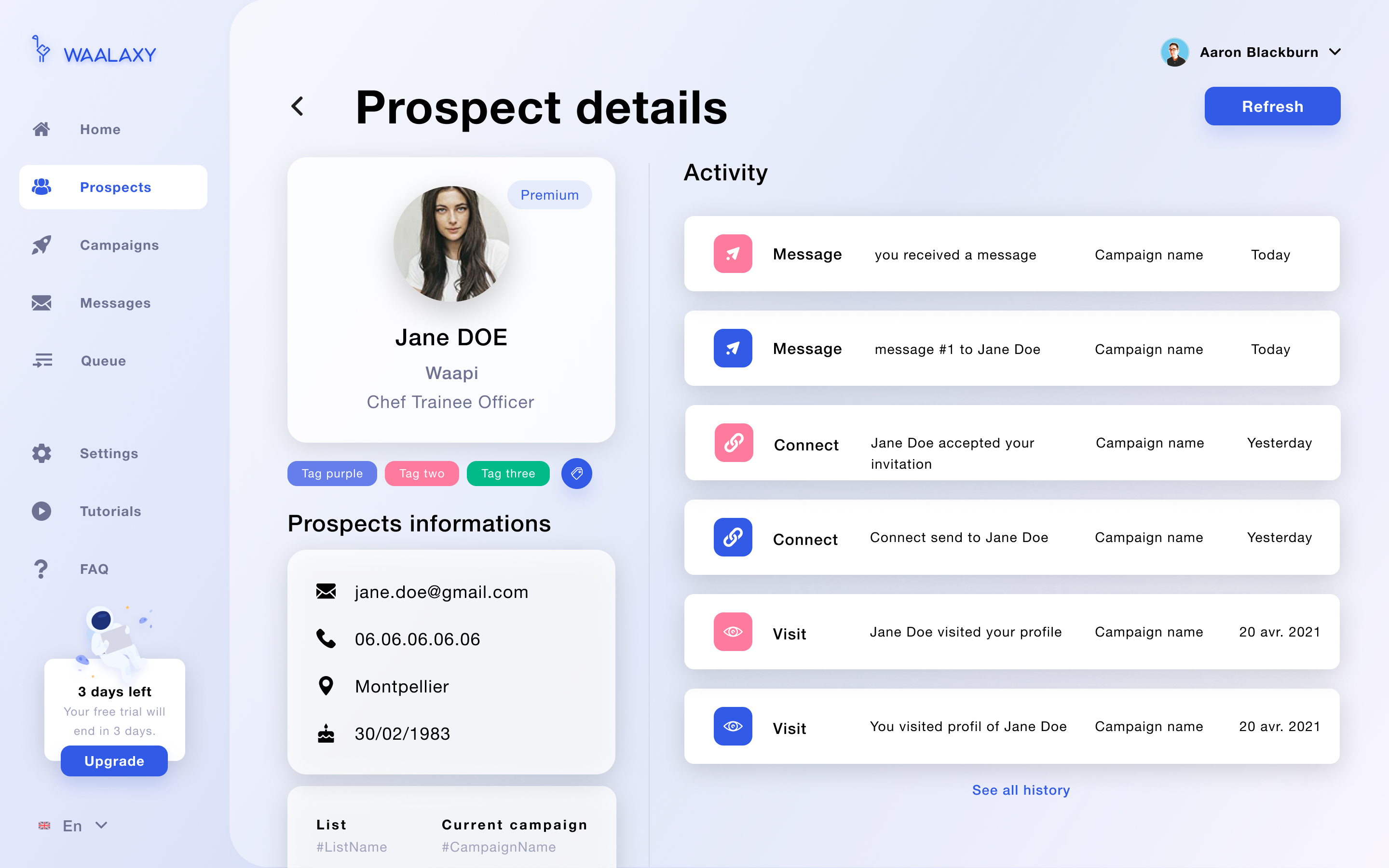
Entering a list of prospects on your Waalaxy tool, allows you to add them into personalized message sequences.
How can I make the most of LinkedIn?
To make the most of the network, we advise you not to make the mistakes that everyone else makes. 😥
“Pimp” your profile to be the one seen in the crowd. 💄
The first thing to do is complete your profile, make it attractive and clear, then it’s a matter of being active on the network, understanding its codes and leveraging your competitive advantages.
What are the disadvantages of LinkedIn?
Let’s take a look at the disadvantages of LinkedIn! 🤐
- There’s spam:
Although this is a professional network, the truth is that there are always non-professionals who abuse this network, but this is not the rule. By spam, I mean people who want to take advantage of this network to sell something via InMail or publish a bundle sale, instead of sharing knowledge and building relationships as they should. 🙏If you want to focus on sales but don’t want to get stuck, here are the best tips for prospecting!
- It takes time and effort:
It’s not a professional network where you simply upload your CV and apply for a job….. It’s a social network, with real people-to-people exchanges. This requires you to devote a lot of time and effort to publishing content, sharing news, recommending, updating, etc… At least the good news is that you can do all this bit by bit, if you use an automation tool like Waalaxy! 👽
- Unverified users:
Like other existing social networks, being online makes us vulnerable to harassment from people who don’t fully understand how this professional network works! On LinkedIn, as on most social networks, there are fake or dubious profiles.
These untrustworthy users use other people’s communication networks to steal confidential information. 🤫 However, you can use fake profiles to prospect properly by following these tips!
Article FAQ What is LinkedIn?
Whether you want to expand your network, whether you’re a candidate, a marketer, a CEO, LinkedIn will always be a great tool to help you in some area.
What is the purpose of LinkedIn?
The platform was created with a single, simple objective: to connect professionals. You’ll create a professional network with people in your industry and many others.
How can I use LinkedIn for networking?
LinkedIn is a fantastic tool for making valuable connections, particularly in your field of expertise.
If you want to chat 💭 with people about a topic, you can easily do so on LinkedIn. The process is pretty straightforward. All you have to do is define your target audience and find keywords related to that field.
Then go to the LinkedIn search bar and type in those keywords. A list of people appears, and you can either decide to connect to them, or send them a private message if they’re already part of your connections or a LinkedIn group.
How do I connect to LinkedIn?
Want to connect to your LinkedIn account? Here’s how to do it easily:
- Go to Google or any other search engine.
- Type “LinkedIn” or “LinkedIn Login” on your keyboard.
- Go to the LinkedIn home page and click on “Connect”.
If you want a pro tip, here’s how to connect with multiple accounts on Waalaxy! 😘
What is a recommendation on LinkedIn?
Perhaps you’d like to know how to recommend someone on this professional network? 🤔 Look no further! The answer is simple:
- You need to go straight to the “Skills & Endorsements” section of their LinkedIn profile and select the skill you want to vote for.
- In this step, you need to rate their skill level in that particular area. From “good” to “highly qualified”.
- Next, you need to select the relationship you have with that person and “Submit” your vote. 👍
That’s all there is to it! ✨
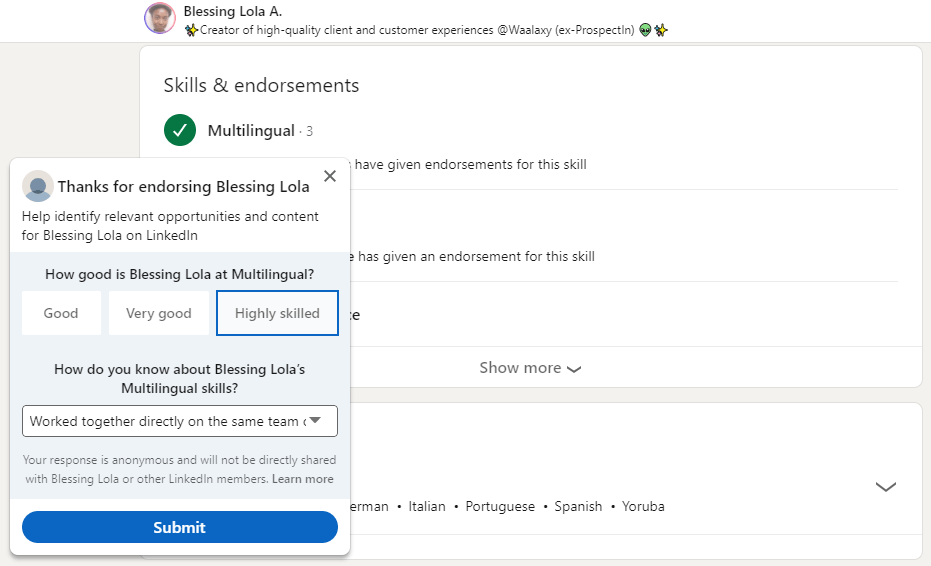
What’s LinkedIn Sales navigator?
As you might think, Sales Navigator is all about sales. The platform allows you to maintain relationships with your buyers.
In fact, it’s a comprehensive tool that can help you to:
- Target the right people and companies.
- Track the progress of your buyers.
- Engage with prospects through LinkedIn messaging.
The tool has some very interesting features, especially when it comes to targeting people. This tool is by no means free, so, yes, you’ll need a premium account.
How to avoid the mistakes everyone makes on LinkedIn?
In this article, you’ll find the 12 mistakes to avoid if you want to use LinkedIn intelligently:
- Mistake 1: Not having an optimized LinkedIn profile.
- Mistake 2: Not knowing how to structure your text.
- Mistake 3: Not having a clear publishing strategy and editorial line.
- Error 4: Being boring.
- Error 5: Talking too much about yourself.
- Error 6: Adding outbound links.
- Error 7: Not responding to comments.
- Tip 8: Tag half your network to comment on your post.
- Tip 9: Using your company page.
- Mistake 10: Not using LinkedIn’s new features.
- Mistake 11: Not being regular and planning your posts.
- Error 12: Not knowing how to convert your audience.
What can you do on LinkedIn Corporation?
LinkedIn has many strings to its bow, and is ideal for job hunting. Not leastthanks to the thousands of job offers posted on the network every day, and the ability to upload and share your CV online.
LinkedIn is ideal for personal branding. The network’s millions of users are keen to keep abreast of new developments.
You can also engage in digital communications and web marketing on this social media network, thanks mainly to LinkedIn Live and LinkedIn Ads.
Finally, your LinkedIn account can become a formidable weapon of marketing and sales strategy, thanks to automation on the network.
What is Inmail?
Inmail is a premium feature (you may need a premium account). As you know by now, you can’t send a message to someone who isn’t part of your network.
Unless you have Inmail. Thanks to this little gem, you can send a message directly to another LinkedIn member with whom you’re not connected.
What does LinkedIn Corporation mean for companies?
Another principle of LinkedIn is that you can create a page dedicated to your company. This allows you to make your company more visible, notably by adding your employees and partners. It’s also a great way to broadcast news about your company, products and services, and to post job offers. It’s also possible to use paid advertising to increase your visibility!
But here are some other benefits of using LinkedIn for your business:
- Strengthen your brand awareness and e-reputation.
- Get more leads (potential customers) for your products/services.
- Reach millions of users with an inbound marketing strategy.
- Enhance your corporate and employer image.
- Connect with existing customers to build loyalty.
The page function is designed for companies (large or small), as well as schools and universities. However, it is not possible to access private messaging via a company page if you wish to have a more discreet exchange with a prospect, for example.
You can create a page by clicking on the “products” button at the top of your LinkedIn home page, then click on “Create a LinkedIn page” before filling in the necessary elements. Please note: you can only create a page if you have a profile in your own name!
Now you know how to answer someone who asks ” What’s LinkedIn?” 🚀.