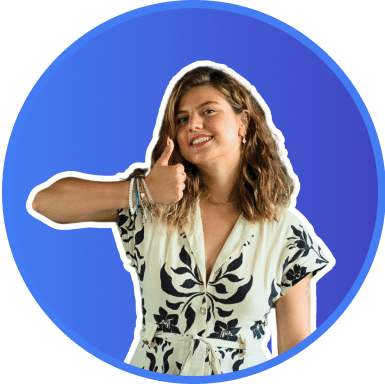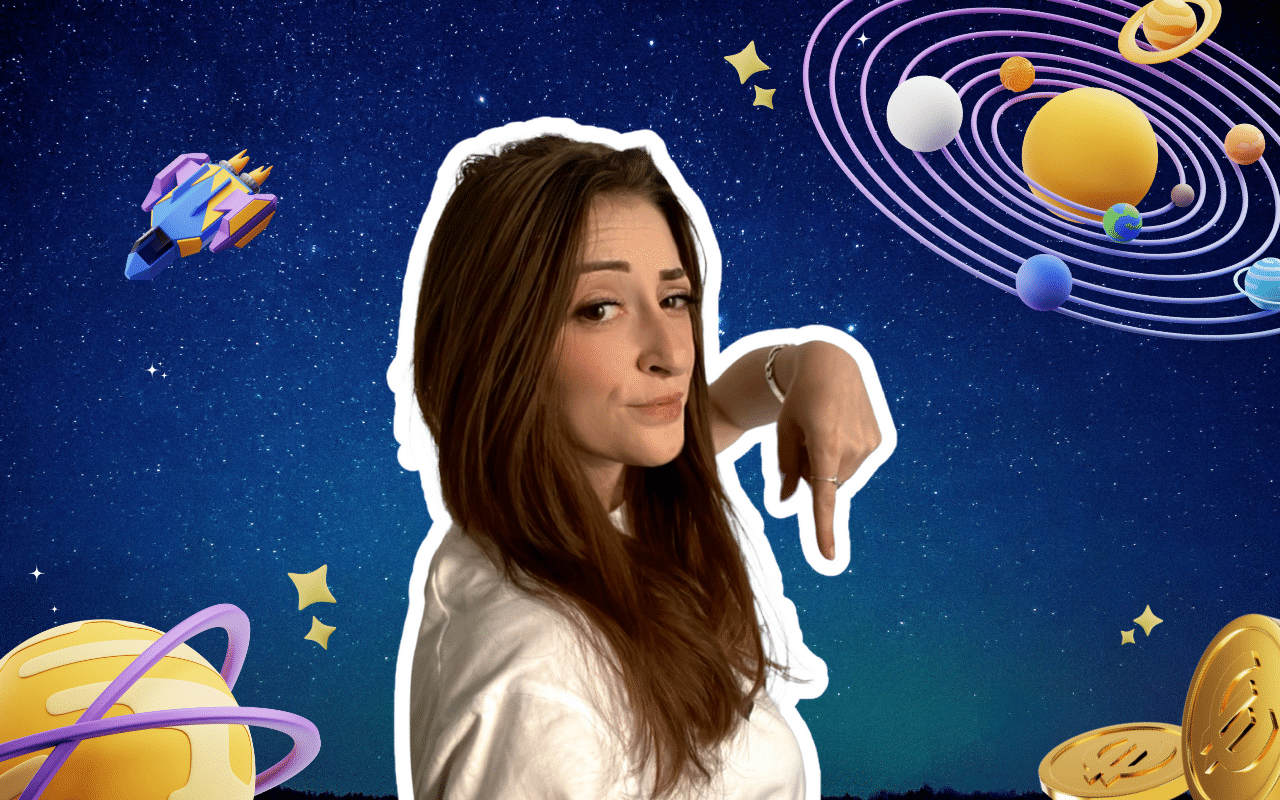Do you want to tag someone on LinkedIn and don’t know how to do it?
You have landed on the right article. 🪂
I’ll explain how to do it, but also why it’s important to do it.
And then, I wanted to spoil you a little, so as a gift, I even added 2 essential tips to boost your posts on the network. 🚀
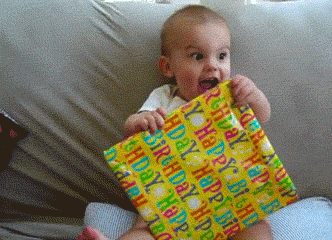
How to tag someone on the LinkedIn network?
- Click on Compose a post or Publish in the navigation bar.
- Use @ > person’s name – make sure it is bolded.
- Publish it.
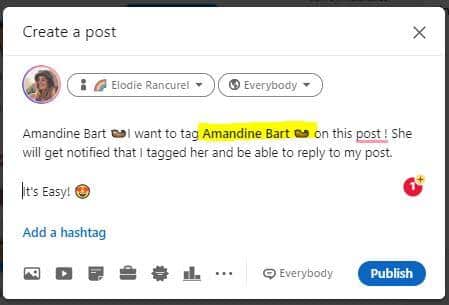
If you have many contacts that have the same name, just choose the right one from the drop-down menu. 😉
What is a tag and what is it used for?
Tagging is “to mark” or, on LinkedIn, “to identify” a person.
On LinkedIn, as with other social media, it allows you to interact with users, by showing them content (tag in a comment), or by posting content intended for them (post with tags).
In B2b, tags can of course be used to build and maintain professional relationships, but also much more…
Read on to discover the secrets behind the scenes of LinkedIn tags. ✨
Get your first customers this week
Take advantage of the power of Waalaxy to generate leads every day. Start prospecting for free, today.

How to tag someone on your LinkedIn posts?
[On computer]
Tag someone on your own post:
- On your LinkedIn home page, click Start a Post/Create a Post.
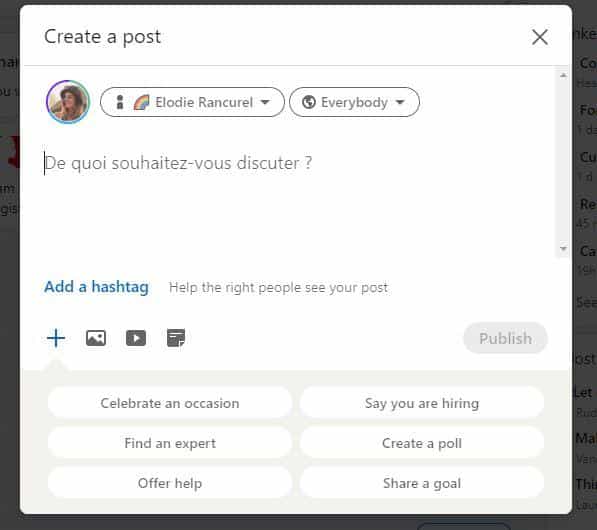
- Click the @ button on your keyboard, then type the beginning of the person’s name you want to tag. You will see a list of individuals that you can mention.
- After that, select the person of your choice. To make sure the tag is working, you can check if the name is bold.
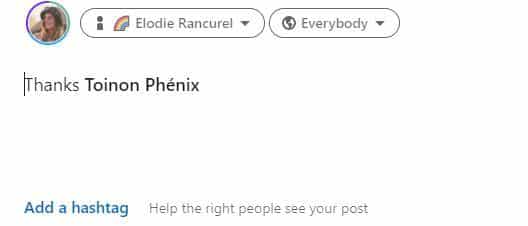
- Then, keep typing your post and publish it. The person(s) you’ve tagged will receive a notification.
[With an iPhone or Android]
Mention someone on your own post:
- Tap Write a post at the top of the screen or tap Publish in the navigation bar.
- Use the @ button on your phone keypad to tag someone. Again, you will see a drop-down list.
- Same as before, you choose the name of the person and you verify that it appears in bold. 😁
- Then continue typing your message and click on Publish.
Tag someone on a LinkedIn comment
Likewise, you can tag someone in a comment, and click Post. Your contact will receive a notification.
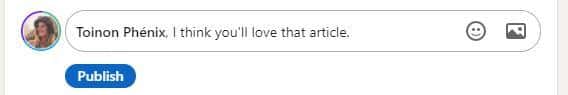
The great thing is that you can tag whoever you want on your post or in the comment – whether or not the person is part of your network connections.
What are the benefits of tagging someone on LinkedIn?
As I told you, the tag has more than one string to its bow. 🏹
The 3 biggest benefits you can get are:
- Attract the attention of carefully preselected interlocutors,
- Improve the reach of your posts,
- Gain visibility and collect new leads.
Let me dissect all this for you: 🍤
1. Attract the attention of chosen interlocutors
Attracting their attention and making them react to your publication allows you to perpetuate your relationships on the network.
LinkedIn is a human social network, your interlocutors want personalization, exchanges and collaboration. Tagging an employee, a client, or a business partner also lets your other connections know that you are an individual who takes care of their network and who uses it for a benevolent purpose.
To use an old french expression from the 1300’s, “The more famous you are, the more famous you become” – that is to say that the more you show your network that you have trusted relationships with other professionals, the more they will want to interact with you: you are boosting your sympathetic capital!
2. Improve the reach of your posts with tags
LinkedIn’s algorithm is very easy to understand. I suggest you to learn it and master it, to make the most of the network. To give you a little insight into the specimen, here’s how it behaves:
- It tries to make its users consume as much information as possible so that they stay on the network and are engaged. 🎮
- To do this, it will offer them personalized, relevant and quality content. 📲 How does the algorithm define these criteria? Engagement – likes, comments and shares on your posts play a decisive role.
- The more users get involved, the more LinkedIn will show your content to your targets, whether or not they are in your network. 🎯
When you tag someone in a post, they get notified. There is a good chance that this person will read and respond to your post, thus increasing the interaction rate of the post, as you can see from this post that was made especially to give you a “professional” example:
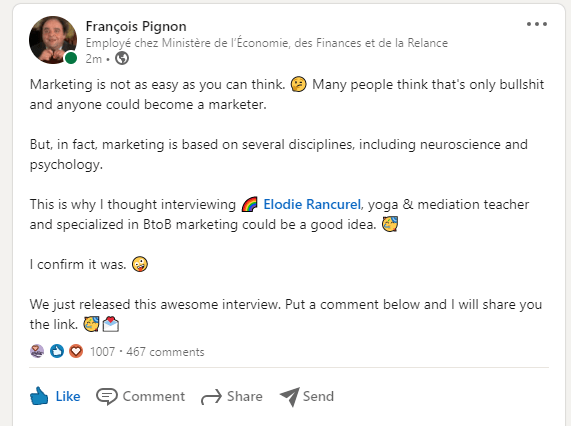
3. Exchange tags to gain visibility and collect new leads.
You hadn’t even thought about it? It’s okay, that’s what we’re here for. 😉
In fact, it is very simple and free or inexpensive to set up. In addition, this strategy can be very beneficial for your business, but also for your job search or for attracting candidates.
The idea is to find one or more people in your network and to tag each other, once or regularly on your posts. To be successful, choose individuals with a strong reputation and a target identical to yours.
For example, you are a recruiter and you are tagging other recruiters because there is an urgent vacancy for a developer position to be filled.
Another example, you sell a CRM for hotel management and you tag your most famous customers on your posts.
This practice has 4 advantages 📢
- Gain empathy capital: essential on the network.
- Prove that you’re trustworthy by showing that you belong to a group of professionals.
- Boost LinkedIn’s algorithm by getting users to engage in your posts.
- Obtain new prospects and gain visibility.
Here is an example to illustrate my point:
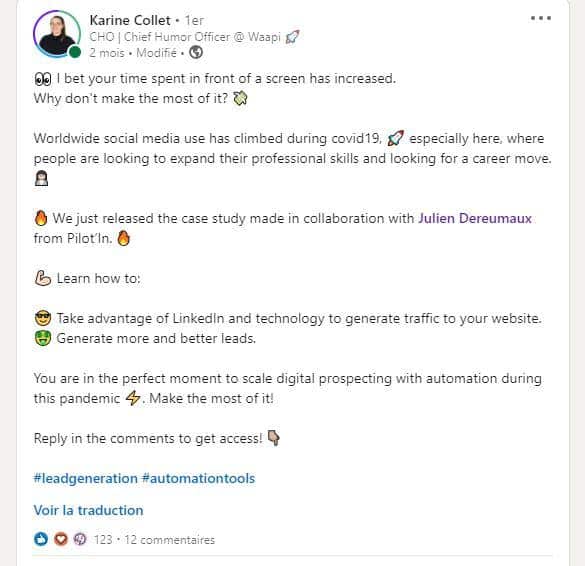
Be careful, however, not to tag anyone anyhow. The reactions of your interlocutors are decisive for your brand image.
Favor good knowledge and pre-warn them if possible. 😉
How to boost the reach of your LinkedIn posts?
It is a little complicated to always notify your interlocutors of a new LinkedIn post and even more difficult to ask them to interact with your publication.
We all know this person who keeps asking us to like or comment on his/her posts on socials, and we like to make fun of it from time to time (“smaaash that like button”). 😂
So, when it’s our turn to boost our posts to gain visibility, the stakes are high, but the difficulty is no less – no one wants to beg for likes on a professional network, and you are right!
Now, what if I am telling you that there is a way to automate network engagements, and you’ll never need to worry about the reach of your posts again?
This tool is known as engagement groups (or pods).
Crazy social media marketing tactic, isn’t it? 🤯
I warned you that there would be gifts under the tree. 🎄
Pods are groups (private or public) of people who virtually meet based on their interests and commit to automatically like and comment on posts related to their business sector.
Their biggest advantages are:
- Boost your posts as much as possible to make them go viral,
- Create your brand image,
- Gain leads,
- Promote your products and/or services and send them to your landing page,
- Surpass your conversion goals 🎯.
Our CEO’s LinkedIn account is a prime example of this practice.
Here, you can see a post with more than 4000 comments, enough to generate a lot of new prospects, and all of that, without running an advertising campaign! 😉
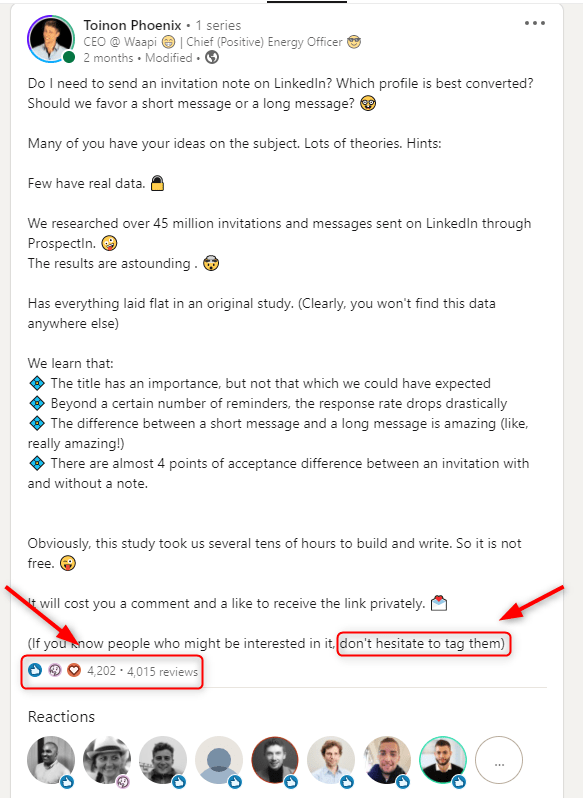
Toinon also invites users to tag their colleagues in order to grab even more qualified leads and boost LinkedIn’s algorithm by driving engagement. You just need to create a good call to action.
If you want to be like him, here’s a good start: How to get 75k views per week on LinkedIn?
Straight from the horse’s’ mouth.
Conclusion to know how to tag someone on LinkedIn
You can tag users using the @ on your computer or phone keyboard by following the steps in Part 1 of the article.
Tagging someone on LinkedIn also allows you to gain visibility, empathy/sympathy capital and build trust with your connections in the long run. If you want to take your digital marketing strategy a step further, you can use engagement groups to boost the reach of your posts.
FAQ Article summary
What is the difference between a tag and a hashtag?
- Tags are social media mentions. For example, you will tag your company or your colleague on LinkedIn.
- A Hashtag is used to gain visibility on your post.
Basically, a tag is a label attached to a blog post. In summary, hashtags are tags with hashtags used on social networking sites such as LinkedIn, Instagram, and Twitter.
How many tags should I use?
I don’t think you should tag all your colleagues. It’s better to use a maximum of 3 Tags. But just one or two is already good.
Tips 💡 We found out that if you tag a lot of people, you have fewer comments from people who are not tagged, and then your reach is not that high.
It’s better to tag an influencer (that you know) instead of 5 people.
What are the benefits of tags on LinkedIn?
In this article, you discovered the 3 biggest benefits of tags:
- Attract the attention of carefully preselected interlocutors,
- Improve the reach of your posts by encouraging member interaction,
- Gain visibility and increase your number of prospects.
How to boost the reach of your LinkedIn posts?
In order to improve the reach of your posts and get more leads more efficiently, use pods (engagement groups) – a great tool for automating comments and likes. 🚀
Perfect, now your know exactly how to tag someone on LinkedIn ! 😉