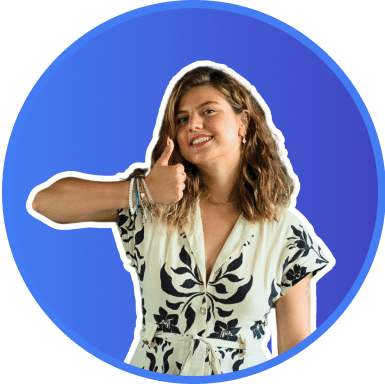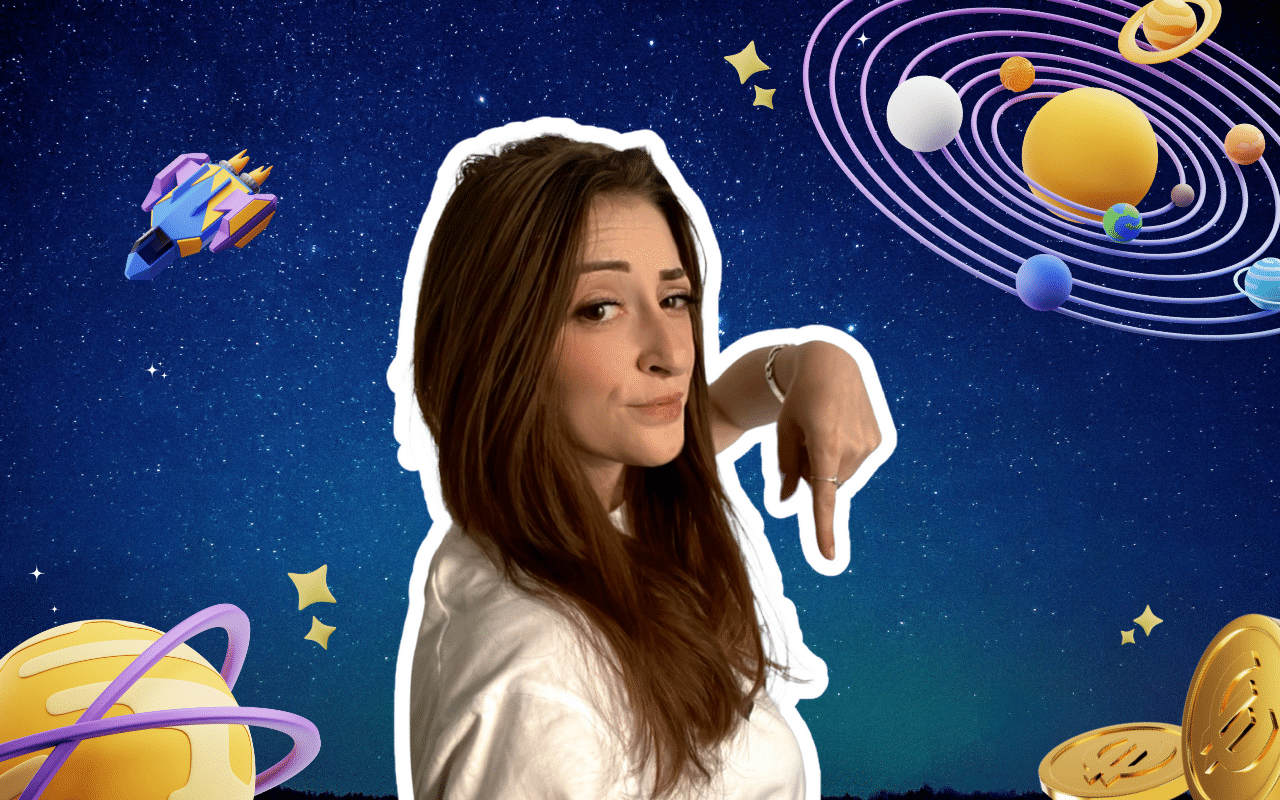The difference between following and connecting with someone
It is possible to follow a person without being part of their network on LinkedIn. By following someone, you have access to the content they publish on their profile, without being able to interact with the person via private messaging.
This person can access your content if they are one of your “followers”.
How to follow a person on LinkedIn ?
- Simply go on their profile,
- Click on “More”,
- Click on the “Follow” button.
This method is good if let’s say, you want to have some kind of connection with a person whose content you like, or you to follow their updates.
However, if you want the person to be able to see your content as well, and if you want to be able to send them a private message at any time, you will have to send them a connection request.
To do this, simply click on the “Connect” button directly accessible from the user’s profile.
You could consider accompanying the connection request with a personalized message explaining why you want to add this person to your network, for example. As the number of contacts is limited to 30,000 on LinkedIn, you may not be able to send connection requests to certain people. In these situations, the best thing to do is to use the Follow button!
In both cases, you must have a LinkedIn profile. However, it doesn’t have to be a paid account, as both the Connect and Follow actions are available on the free plans.
Can I send a connection request to someone I am already following?
Of course you can! Nothing prevents you from wanting to connect with someone if you want to contact them via a private message for example. Please note that the prospect will need to accept your invitation first before you’ll be able to send them a private message. As mentioned previously, you can still send them an invitation note.
Tip: By leaving the “follow” button visible on your profile, you can grow your audience!
Now that you’ve understood the nuance between the two options, I’m not going to hold the suspense any longer, let’s get in touch with the prospect.
But how?
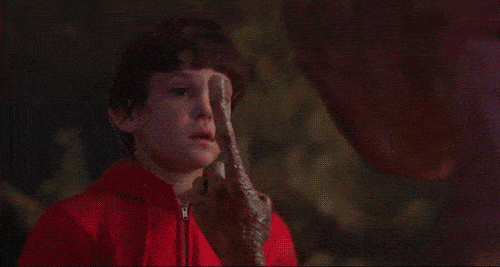
Get your first customers this week
Take advantage of the power of Waalaxy to generate leads every day. Start prospecting for free, today.

How to write my invitation note or my prospecting message on LinkedIn?
Using ProspectIn automates the sending of connection requests on LinkedIn and allows you to create proper prospecting sequences. Let’s see how prospecting message LinkedIn!
The tool allows you to save precious time and can get you results that are far superior to traditional emailing campaigns. However, it is still essential that your prospecting approaches and messages are optimized.
Today, we go back to the basics of copywriting and how to convince through the written word: How to write your prospecting message on LinkedIn?
LinkedIn copywriting: what is it all about?
Copywriting is the art of writing to convince. It is not about your ability to write pages of text on a topic of expertuse. But rather to use techniques and (magic) formulas to convince your prospect to use your app, or to buy your product or service.
The top 5 do’s and don’ts of writing your LinkedIn posts
Due to my title of “Co-Founder” and “COO” on LinkedIn, I have the chance (or rather bad luck) of being contacted dozens of times a day by people who do not master the codes of prospecting and copywriting. So I have an endless amount of examples to illustrate the DON’Ts. 😉
Send an illegible block of 1000 words
You don’t have the time, and neither do your prospects. A 1000-word prospecting message will never be read, so there is no point in spending time describing your business or your product up and down – there is no point.
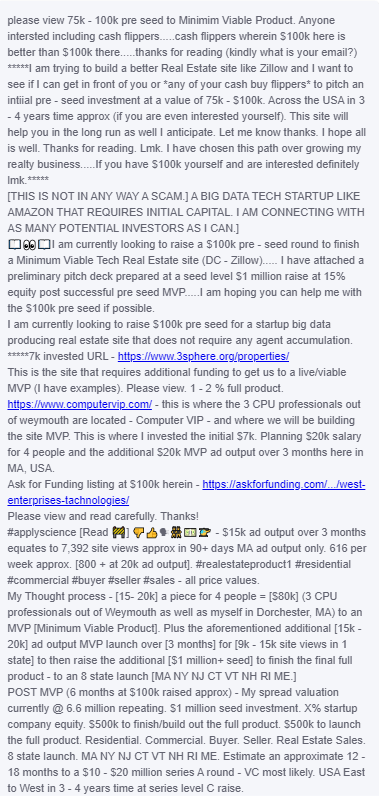
Seriously, who wants to read such a post? What’s more on LinkedIn? 😱
On average, a message of 1000 characters or more receives half the response of a message of 300 characters.
Writing in capital letters
When you write a word in all caps, it gives the impression that you are shouting. This gives an extremely aggressive tone to your message. You don’t want to attack your interlocutor, you want to coax him or her. SOUNDS PRETTY OBVIOUS, DOESN’T IT? 😁
And yet…
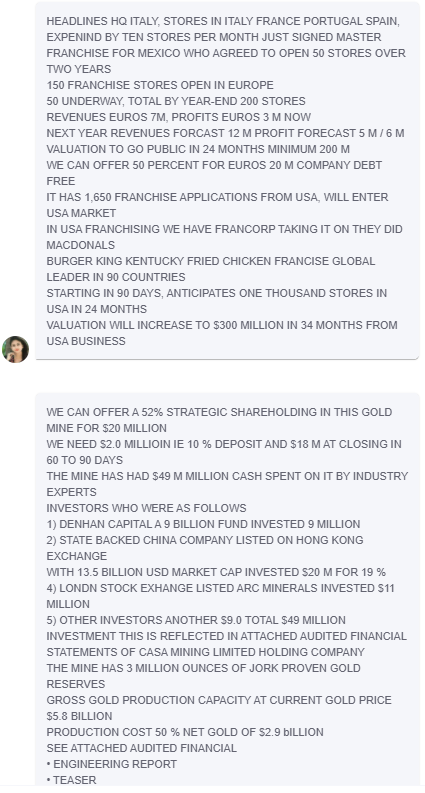

Use several different fonts in your message
Just like a message written in all caps, a message with several different fonts just makes you look sloppy. One has the impression of reading a draft.
Contrary to what one may think, the use of bold is to be avoided. This makes it clear that your message is for commercial purposes as it reads completely unnatural. You want to build a relationship with your prospect, not come across as an obvious salesperson.
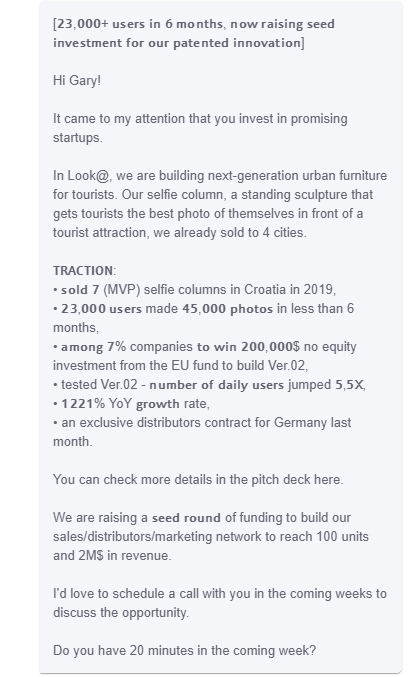
In prospecting, the form is as important as the content. Therefore your message must be neat. 👌🏻
Make grammar mistakes
It sounds like common sense, and yet. I can no longer count the number of prospecting messages filled with spelling errors.
Again, the form is as important as the substance. Making 10 spelling mistakes in your LinkedIn prospecting post totally discredits you.
Talk about yourself, be too vague, don’t use a call to action
Your prospect doesn’t know you. They don’t know your job desceiption. And guess what, they are not interested. The prospect simply wants to understand how you are going to help them solve their problems. You can’t afford to stay vague in your approach, or be without a call to action, and hope your message bites:
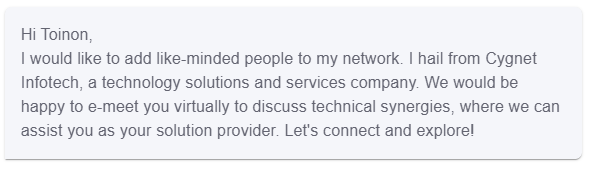
Do you really think your prospect is going to agree to a meeting just because you want to talk about “synergies” between your two companies? No chance. You have to get straight to the point. Be more precise.
How to write a message that sells on LinkedIn
Well, now that we have seen the pitfalls to avoid, we will be able to look at the main principles and techniques that will allow you to optimize your prospecting message on LinkedIn.
The structure of your message
Your LinkedIn message should have a fixed structure – each part governed by specific codes.
The hook
The hook is the first sentence you’ll use in your LinkedIn message or note. It must be short, but above all, it must get the recipient of the message to continue reading it. The hook is essential: if you lose your interlocutor at this stage, it does not matter that you had given your full attention to the rest of your message, it will be in vain.
The hook in the form of a question generally works quite well. You do not speak of yourself directly, rather you are interested in the problems of your prospect and seek to understand their problems. The hook should thus raise a “pain”, a problem encountered by your prospect.
Remember, if there is no problem, there is no solution. 😉
ProspectIn automates the sending of messages on LinkedIn. We recommend that you invest some of the time you saved using our tool into refining your approaches.
Do not hesitate to perform A/B tests on your messages to find the approach that converts the best.
Your value proposition
The value proposition comes right after the hook. If you use a question in the teaser, the value proposition provides some answers to that question.
In one or two sentences max you must state as clearly as possible what you offer in your role(a solution/service/SaaS?…) and how what you offer is the solution to the problem your target faces.
You need to say enough so that your prospect will want to know more after reading your value proposition, by visiting your website for example.
The Call To Action
Now that you have explained how you are offering a product/service X that responds to problem Y, you must tell your prospect what their next steps.
For example, you can send a registration link, indicate a link to your website or even propose that your target contacts you.
In general, it is best to never exceed 500 characters in your message. Remember that you only have a few seconds to capture your prospect’s attention, the human brain is made in such a way so as to decide if a message is potentially interesting in less than 2 seconds. Chances are, your message won’t even get read if your post takes too long to read at first glance.
Analyzing a LinkedIn message
Using the structure above, here’s what it would look like for a prospecting message sent to promote Inbox waalaxy, the latest tool from the Waapi family.
- The hook:
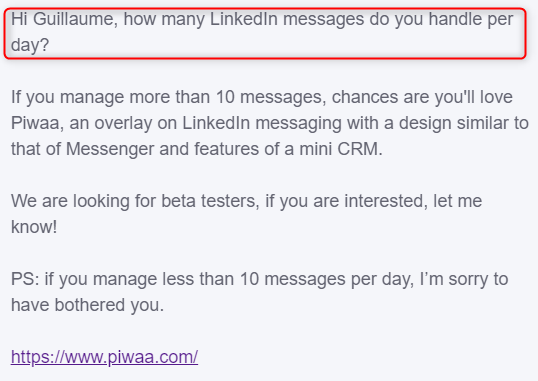
The hook is simple and effective: you will have the attention of all the prospects who use LinkedIn messaging on a massive scale (heavy messaging users know how much a PAIN that is)
- The value proposition:
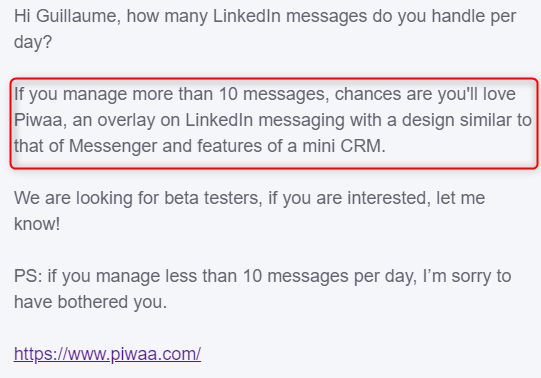
The value proposition makes it possible to provide information on the nature of the product and what can be expected from it.
- The call to action:
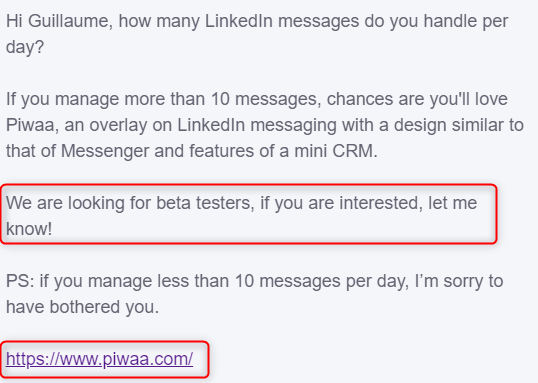
The call to action allows you both to indicate the next steps for your prospect, and to offer additional information if necessary (thanks to the link to the website).
In just a few seconds, you have clearly indicated the problem you are tackling, what you are offering, and what this implies for your target.
After reading these few lines about writing a prospecting message, you have two types of possible reactions.
Either your planets are aligned, you feel creative and you are already writing your first prospecting messages.
Either you getting a blank page syndrome.
If you’re in the second category or you’re curious to know what worked for us, you’ll like the rest of the step 3 guide… 🔥
5 LinkedIn Invitation Message Samples
LinkedIn is THE social network if you want to generate leads in BtoB/B2B. 80% of BtoB leads generated on social networks are generated via LinkedIn. However, what makes a prospecting strategy effective is not always evident, and of course the first impression is crucial when you’re trying to connect with someone! Here are 5 LinkedIn invitation message samples to find new potential customers on LinkedIn.
The classic LinkedIn invitation message (avoid this)
You have probably already received this kind of invitation:
“Hello,
I’m Toinon from ProspectIn. We help companies like yours generate new leads on LinkedIn. I think you might be interested. Let’s get in touch.”
Obviously, this is not what I’m going to recommend in this article. While this approach may work, it results in very low conversion rates. It requires an exceptional product-market fit and an exceptional LinkedIn profile to work well.
The invitation note, which is not a message, is difficult to master as it is limited to 300 characters. However, it is crucial to get in touch with your prospect: if they refuse, you will not have a second chance. Hence the importance of sending original invitation notes on LinkedIn.
So where possible, avoid this LinkedIn invitation message sample.
Now, we’re going to have a look at how to write a super-efficient and personalized message…
The LinkedIn group approach
LinkedIn groups are a gold mine for commercial prospecting.
They allow you to:
- Develop your clients database and expand your professional network.
- Attract potential customers (leads) to your website.
- Benefit from the option to target qualified profiles in a specific sector.
- Benefit from a better conversion rate on your landing pages.
- Boost your visibility and personal branding in your industry.
- Find new leads and put them in your buying path (funnel).
- Fill your CRM/prospect emailing list to build customer loyalty.
- Find a job post and hiring manager.
Users group together on interests that you can use to target them. We have already written an article about a campaign that got an above 50% acceptance rate using this method. I will summarize the basic principle here as an example.
You want to approach Marketing managers. Join groups around marketing and then use the group export functionality through ProspectIn, or via a filter on Sales Navigator if you have a Premium plan.
You can use the following LinkedIn invitation message sample:
“Hello {{firstname}},
We are both members of the group {group name}. As a member of this group on {group topic}, what do you think of {problem you are solving}?I’m currently doing some work related to this, and it would be a pleasure to discuss it with you”
When filled in, it would look something like this:
“Good morning John,
We are both members of the group “BtoB prospecting: good practices” . As a member of this group on lead generation, what do you think of the LinkedIn acquisition channel and its strategies?”I’m currently doing some work related to this, and it would be a pleasure to discuss it with you”
Please note: groups can bring together several nationalities and languages. If you don’t have the Sales Navigator option to filter the search by language, choose English.
Targeted approach via the University path
If you’ve been to a university or school with a large alumni network, this approach is pure gold. You just need to contact the alumni of your school who are in your target audience and put forward your common business interest.
You can use two methods: the follow-up method or the direct method.
The connect and follow-up
The connection message
“Hi {{firstname}},
We both went to {schoolname}. We were not in the same year, but I thought it’d be nice to get in touch”
The follow-up message:
“Thank you for accepting me into your network {{firstname}},
I work for {company name}. I’m not sure if that speaks to you, but we are developing {product}. If that’s in-line with your busines interests or if you’re simply interested in knowing more, feel free to click on the link to our website: {website link} “
You can automate the sending of connection message and a follow-up message using Prospectin’s Scenarios.
The direct connect
“Hi {{firstname}},
We both went to {school name}. We were not in the same year, but I thought that we could discuss our respective professional activities and see if we could help each other. At the moment, I’m working on {product}. Don’t hesitate to reach out if that might be something you’re interested in, or if there’s anything I could do for you.”
Obviously, this method requires that the alumni of your school is a target of interest. However, do not underestimate the power of alumni: they can use word of mouth to promote you or/and your message with the decision-makers in their company.
The catchy approach that breaks codes
“Hey {{firstname}},
Your profile crossed my path whilst mindlessly scrolling through the black hole that is LinkedIn. Your position and your rank stood out to me seeing as I am the Superman/Wonder woman of solving the problems of {profession} around {subject}. Interested in finding out more? You know where to find me!”
Obviously, this approach is not suitable for every prospect: if you target CEOs or accountants of an S&P500, you might run into a brick wall. Go for this note if you’re addressing a young audience, or if you want to put forward a relaxed and fun image and stand out from the many bland/standardized approaches.
A personalized approach for the problem
Do you want to create a real relationship with your prospects and understand their needs? This type of note is for you:
“Hello {{firstname}},
I saw that you are in {sector OR title}. I seek to understand the industry’s needs so I can offer a tailormade solution. What do you think are the 3 most important issues in {subject matter}?Looking forward to discussing it with you”
Which would look something like:
“Good morning John,
I see that you are in marketing. I seek to understand the industry’s needs so as to provide a leads generation solution. What do you think are the 3 most important obstacles in finding BtoB clients on the internet?”
The approach to request advice or expertise
This approach is optimal if you have a blog. You get to kill two birds with one stone: generate leads and accumulate content to distribute it. The idea is to ask for advice on a subject and provide a backlink that sends people to your site.
“Hello {{firstname}},
I’m writing an article on {subject} and I’m looking to incorporate expert advice. As a {job title}, what advice would you have for {question}?
The site link:
Looking forward to hearing from you. “
Which would look something like:
“Good morning John,
I am writing an article on burnouts, and I am trying to integrate advice from people who may have come across this issue. As a manager, what advice would you give to professionals to avoid a burnout?
Here’s a link to our site for more information or if you would like to have a chat: managingishard.com”
OR
“Good morning John,
I am writing an article on lead generation. As a Growth Hacker, what advice would you give regarding finding BtoB leads? If I feel your advice would be beneficial to my readers, I’d be happy to include your name and a link to your website in the article.Here is the link to our website if you want to have a look: https://prospectin.fr
I’m looking forward to discussing the issue with you”
These LinkedIn invitation message samples are just ideas. The purpose of this article is to give you a kick-start so you can go on to find your own original approach. One that is adapted to your profile, your product and your target.
3 techniques to personalize your automated LinkedIn messages
For a prospect, receiving an automated message on LinkedIn is a bit unpleasant. No one likes to receive a standardized message that is not addressed to them personally.
However, by definition, to automate is to reduce personalization in order to increase volume. But all is not lost! Here are some tips for personalizing your automated messages on LinkedIn with ProspectIn. 😜
1. Target people who have commented on a post
Everyone knows the technique: I offer to receive an article in exchange for a comment on my LinkedIn post and I automatically send the content in question thanks to a ProspectIn trigger.
It is also for this use case that we have developed this feature. But there is another use case. One just as relevant: targeting the profiles of people who have commented on someone else’s post. 👌🏻
The idea is quite simple: to follow-up on the fact that they commented on a LinkedIn post to make the approach more human.
A. Find the right posts
Obviously, this is not about targeting all the people who comment on posts. You need to find people who comment on posts related to your industry or the need you are addressing.
2 strategies to find this content:
- You know influencers in the sector, people who talk about your subject. The idea is that these people generate a minimum of twenty comments per post to make it interesting. So prepare a list of people to follow who will help you feed your campaigns.
- You don’t know any influencers on your topic. No problem! LinkedIn allows you to search for posts published on a hashtag. List the few hashtags that make sense to you and see who is posting on them.
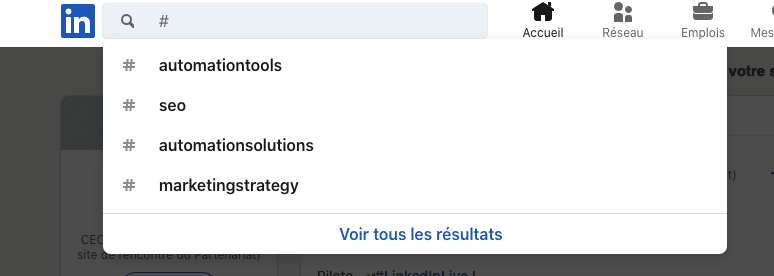
B. Create your lists and prepare your message
Once you have found the LinkedIn posts in question, you need to set up the campaign that will receive your qualified prospect.
You can obviously create a scenario or just send a connection request. The approach may vary, but the goal is to get something like:
“Hello {{firstname}}, I saw your comment on XXX’s post, about {{post topic}}. I’d love to chat with you about it.”
Or for example, if you get people who comment on a post to get an article, you can share similar content. 🔥
In my case for example, I could collect the people who comment to get an article from Benoit Dubos, expert in growth strategy and approach them in this way:
“Hi {{firstname}}, I saw that you were interested in receiving an article from Benoit on lead generation best practices. We just wrote an article on 3 tips for personalizing your automated messages on LinkedIn. Could that be of interest to you? “
Automated messages for LinkedIn yes, but don’t forget the personalization.
The goal is to initiate a discussion on this subject to talk to your prospect about their lead generation, issues and to know which tool they use or even to ensure they discover ProspectIn through the article in question.
Several rules to follow
- If you know what the post is about, add some info about it to make the approach more personalized and natural.
- Keep your campaigns separate! I advise you create at least one campaign per influencing factor and that you alter each Campaign message accordingly. It doesn’t matter if each campaign only contains around 50 profiles. We want precise targeting for better personalization.

C. Retrieve the profiles that engage
The goal now is to retrieve the LinkedIn profiles of people who engage in this content to populate your ProspectIn campaigns. ✏️
There are several possibilities:
- The post is “young” (less than 1 hour) and therefore still has few comments. You have to create a trigger on ProspectIn from the post URL to automatically retrieve all the people that comment.
- The post is “older”: the majority of comments have already been posted. Unfortunately, ProspectIn does not allow retrieving people who have commented afterward. In this case, you should use the Phantom Buster comments scraper, with which you will get a list of LinkedIn URLs to import into ProspectIn (or contact them directly with Phantom Buster) or follow this free trick to retrieve the profiles that comment on your post.
- The post is “older” and you only want to collect people who like: this is possible with ProspectIn. Even if it’s significantly less relevant for the personalization of the approach, you will get larger volumes of leads and they are still very qualified.
To find out how to retrieve profiles that engage on a post, follow the tutorial below.
D. Launch your campaigns and collect leads
All you have to do is import your prospects if you have retrieved a list, or send them automatically via a trigger in your scenarios.
Obviously, this method is a little bit more tedious than exporting hundreds of profiles from a search. But remember: a good prospect list is the foundation of any prospecting strategy. 🤝
However, the “behavioral” qualification of prospects, that is to say based on an action of the person (such as commenting on a post), is often more relevant than the “informational” qualification of prospects, that is to say based on information provided by the user himself (such as a person’s title on LinkedIn).
You are ready to launch phase 1 of your automated messages on LinkedIn.
2. Target people who talk about your topic
Although they are more used and promoted on Twitter, or other social networks, hashtags also exist on LinkedIn. And that is a big win for us!
It is the perfect trick to target people who talk about your subject and populate your campaigns automatically.
The trick is very simple:
A. Find your hashtags
It depends on your industry, obviously. The idea is to find hashtags that correspond to topics specific to your business. Ten to start with is a good number.
For example, for us it would be:
#growth
#prospecting
#coldemailing
#growthhacking
#leadgeneration
…
Once these #hashtags have been found, you have to check if they generate activity: no need to retrieve the people who post on them if there are two posts per year. To do this, simply type the hashtag in question in the LinkedIn keyword search. You will get all recent posts on that hashtags. 😉
Two possibilities to know if the hashtag is active:
- rely on the number of subscribers on the hashtag (the more the better, I have no figure to put forward, it depends on your niche).
- filter by “Recent” and look at the frequency. More than 10 posts every 24 hours is a good choice.
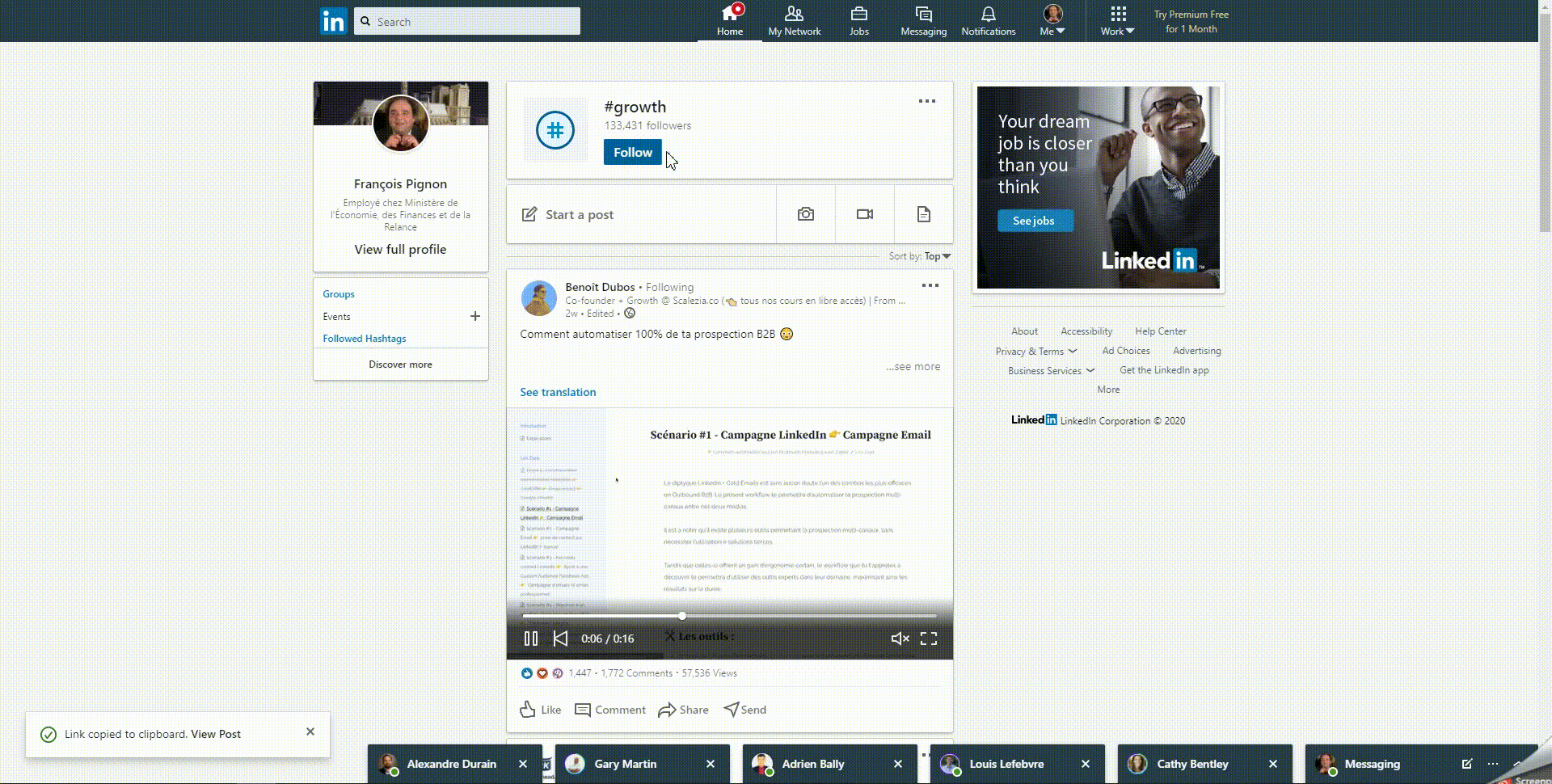
So next, you need to get some active LinkedIn hashtags that are going to be the base for prospecting.
B. Create your campaigns
The goal is now to automatically export to ProspectIn all the people who post on this hashtag, in order to turn them into a Prospect. 😎
The best practice is to create a hashtag-targeted campaign, to keep prospect lists and approaches distinct.
Then create your invitation request on ProspectIn. The idea is to follow up on the post, so you can try an approach like this:
“Hello {{firstName}}, I saw your post on the hashtag #hashtag. I really liked the post and really wanted to reach out.”
This approach has two major advantages:
- It is not widely used, and it is personalized enough so as not to appear automated.
- You are targeting profiles that publish on LinkedIn, and therefore often active profiles, unlike targeting from a classic LinkedIn search.Your acceptance rates should therefore be attractive.
You can choose to create a personalized scenario message or invitation note, and introduce your business proposition whenever. I advise you to do it on the first follow-up, and to have your answers already prepared and saved on in Inbox waalaxy, because you will probably have high response rates (the prospects will therefore be out of the scenario).

Inbox waalaxy allows you to reply to your automated messages on LinkedIn, with additional features.
Bonus tip: Use a scenario that includes a “follow” before the connection request to make your interest in the person’s content even more authentic. 😉
C. Launch your autopilot campaign
All you have to do is create the associated trigger.
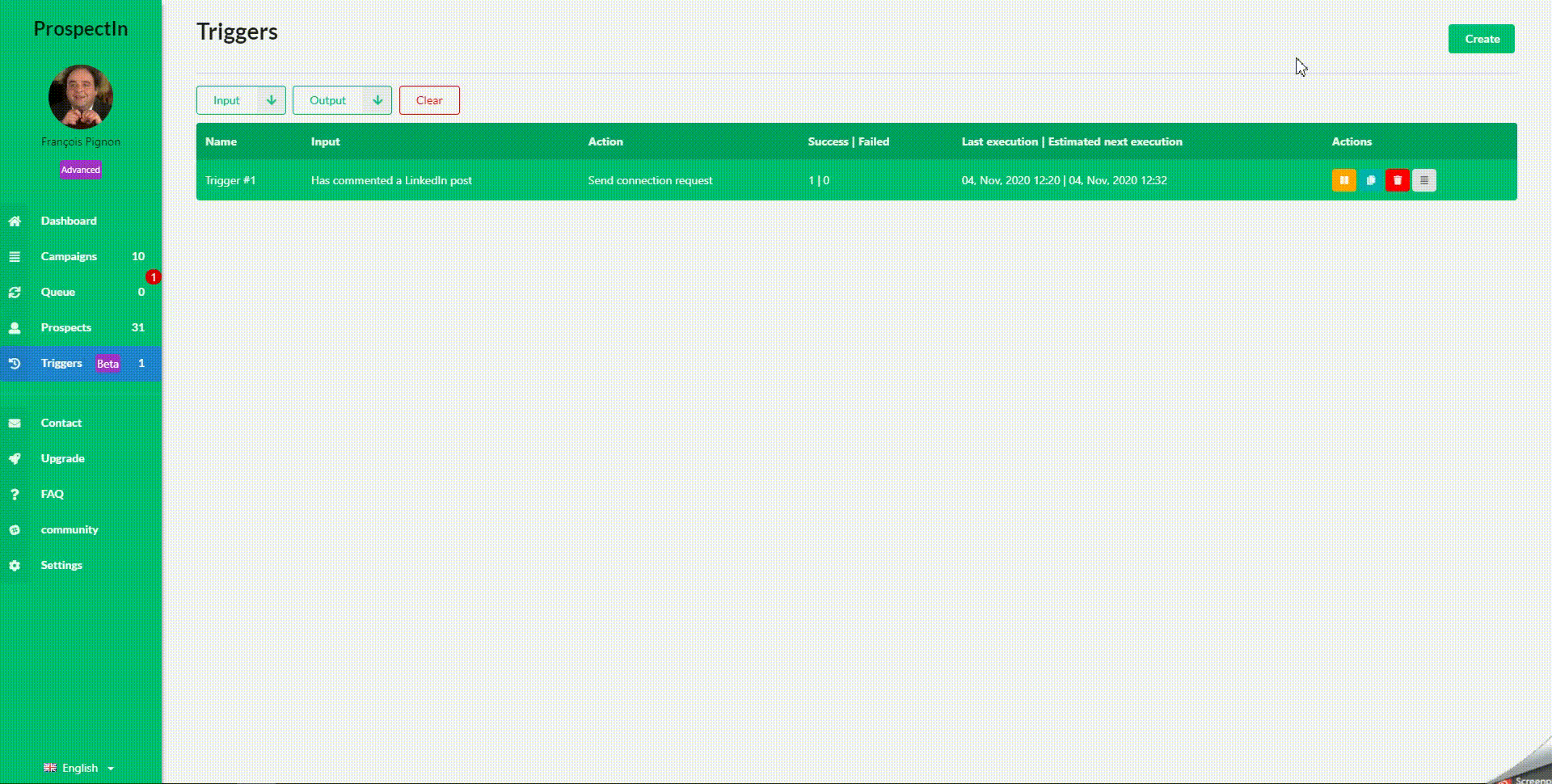
Remember to use the conditions “Not connected” and “not yet in the CRM”. Our goal is to establish new contacts and not to be prospecting people you already approached.
D. Filter by language or country (bonus)
Be careful, hashtags are not segmented by country, and most people around the world use hashtags in English. You have a high probability of prospecting people that speak another language.
It is the main constraint of this technique. Triggers, in their current version, do not allow adding a “Region” condition, which can be a bit problematic.
There is a solution that involves a few manual steps:
- Instead of sending prospects directly to a scenario, you add a “To contact” tag to them.
- Regularly (every day if possible), you connect to ProspectIn, you go to your campaigns and you filter by tag “To contact”.
- You add a filter “Region contains:” “your country” to get prospects in your country.
- Be careful, some profiles just have the local region and not the country, in this case, you will get much fewer results by filtering. The best method is a manual scan by selecting all the profiles that do not match your criteria. You can then send them to a “Blacklist” campaign or delete them from the CRM to ensure you’re not prospecting to them again.
- You just need to select the remaining profiles and send them to the chosen scenario.
- Finally, untag the selected profiles so as not to contact them next time.
3. Target people who are already interested in your profile
Better to tell you right away, if you do not have a LinkedIn Premium account or if your profile does not interest anyone, this tip is not for you. ❌
The premise of this technique is as follows: some people visit your profile but do not come into contact with you. However, you interested them in one way or another since they looked at your profile. It’d be a shame to lose them!
With this method, we’re more into “personal branding”, than a real lead generation. This technique works great if you are active on LinkedIn (posts and comments).
A. Create your campaign
As with the use of triggers in general, you have to start by creating your campaign. I recommend a dedicated prospecting list.
Then choose your approach: would you rather get in touch and understand the reason for you prospect’s visit, or would you rather go for the kill with a presentation of your services.
Personally, I would recommend option 1. However, it is more time consuming as you will get better response rates. 👆
B. Create your automation
Again, create your ProspectIn trigger.
Here, the choice of “is already connected” and “is already in the CRM” is quite essential: always exclude people with whom you’re already connected with or that are already in the CRM.
Do you want to address people with whom you are already in contact? The risk of doing this in an automated way over an other approach, is that it can lead to absurd things.
Personally, I do not advise it. It is never good for your image. 😅
I imagine that your fingers are burning from the desire to write your first prospecting messages. Don’t hesitate to start writing down your ideas to get started.
The departure is imminent. 💥
First of all, let us give you all the tips to prepare your campaigns.
We have tested for you several prospecting methods to know what to do and what not to do on the network.
To help you become LinkedIn masters, we share with you the little secrets of our studies. 😉

Should I use LinkedIn’s invitation message or not ?
For some, sending a LinkedIn invitation message is useless, for others indispensable… 🤔
Is sending a new message as soon as you receive an invitation a good idea for your prospecting campaign?
In this article, we’re going to dive into the topic, so you have a better idea on whether or not to send an invitation note on LinkedIn. If you’re interested in prospecting effectively and finding customers through marketing automation, you might want to give this article a read.a
We compared different acceptance rates and can now provide you with the results of an exclusive BtoB study on more than 10,000 invitation requests.
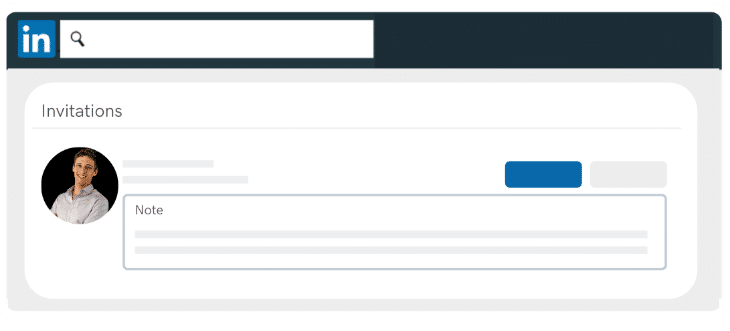
Our case study on LinkedIn’s invitation message
Profiles used
For this case study, we used 4 different LinkedIn accounts to perform our invitation requests:
- An account with a high degree of seniority.
- Two accounts with a lower degree of seniority, but with a more prestigious title (CEO/COO).
- An account with a lower degree of seniority and a standard title (Business Developer).
Targeted personas
We targeted 4 types of profiles. The only sorting carried out was on the title of prospects:
- The “CEO” (2500).
- The “Business Developer” (2500).
- The “Sales” (2500).
- The “Digital Marketer” (2500).
The prospects came from different countries around the world, but the notes were exclusively sent in English.
Goals and method
In this study, we sought to determine the importance of the type of note sent on the acceptance rate. We assumed that the content of the note had very little influence on the acceptance rate.
We have classified the different notes sent into 5 categories:
- Empty note (no note was sent with the invitation).
- A non-personalized note: “Hello, I would like to join your network”.
- A personalized note: “Hello {{firstname}}, I would like to join your network”.
- A complete note without a link: “Hi {{firstname}}, I’m wondering if you’re generating Leads via LinkedIn. If this is the case, I would be interested in joining your network and having a chat about it. Have a great day!”
- A complete note with a link: “Hi {{firstname}}, I’m wondering if you ever thought of promoting your brand or generating leads through LinkedIn. We’ve created a tool that automates this process, risk-free. If you’re curious, you will find more information on our website: https://www.prospectin.link/gw/bt-1 Have a great day!”
The personas, as well as the sending of the requests, were distributed evenly between the different accounts and with the different notes. Thus each note was sent 500 times to each persona for each of the 4 accounts.
Results of our study on whether or not to use LinkedIn’s invitation message
Acceptance rate statistics
Out of 2,000 invitations for each note, the results are as follows:
- Empty note: 38%.
- Non-personalized note: 36%.
- Personalized note: 33%.
- Complete note, no link: 32%.
- Complete note, with a link: 26%.
So, to send a LinkedIn invitation message or not?
The clearest conclusion that emerged was this: if your goal is to maximize your acceptance rate to expand your network, you should avoid sending a note with your connection request.
The second conclusion is that there seems to be no significant difference between sending a personalized note or not.
Third conclusion, sending a link to your website in the note lowers your acceptance rate significantly, compared to sending a similar message without a link.
Fourth and final conclusion: Whether or not a note is sent, and the content of the note greatly influences the acceptance rate of the connection request (46% difference between the acceptance rate of the connection request without a note and the connection request with a complete note with a link to a website included).
Shortcomings
It is important to state the limits of this study. One being that this study only deals with the acceptance rate and completely ignores the conversion rate. If you are looking to find new leads on LinkedIn, this is something to keep in mind.
You will certainly have a lower acceptance rate by using a note presenting your product or service compared to a connection request without a note, however the people who accept your connection request will be more likely to listen to your proposal.
Another thing worth noting is that these figures were observed under specific conditions using our tool, ProspectIn. It is possible that the same targeted personas with different LinkedIn accounts would have resulted in different results. The same goes for personas. If we had targeted another profile typology with our accounts, we might have had different results.
Feel free to tell us if you get different results from ours when using a LinkedIn invitation message! 😊
As you can see, it is important to adapt these case studies to what you are looking for. Ask yourself the question: what is my purpose when I send out prospecting messages?
Your attack strategy will flow from your goal. 🎯
Keep this information in mind, it will soon be used to customize approaches.
Now, I have another question to ask you: are you more of those who want to spy on their prospects before contacting them or are you more of those who get started blindfolded?
No, we’re not going to talk about a personality test, but about the function followed on LinkedIn.
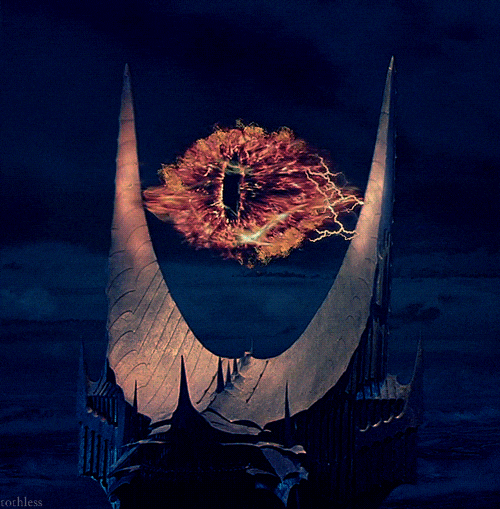
Does visiting or following a profile increase the acceptance rate of my LinkedIn connection requests?
Anyone looking to maximize the connection request acceptance rate on LinkedIn has already asked themselves the question: Should I perform a profile visit or profile follow before sending a connection request? 🧐
At first glance it may seem beneficial to visit or follow your prospect before you get in touch with them, but do the numbers back up this feeling?
We can now tell you all of this thanks to our study based on almost 10 million connection requests. 💥
Maximize the acceptance rate of connection requests on LinkedIn
When you prospect on LinkedIn using automation tools such as ProspectIn, you will send out a large number of connection requests. This is because you are unable to send messages to your prospects if you are not connected. Therefore you must first send connection requests and wait to be accepted.

At the same time, you have a daily quota for each action (around 100 for connection requests). These quotas are put in place to keep your LinkedIn account safe. As a result you cannot exceed a certain number daily.
To reach as many people as possible, you must therefore maximize the rate of acceptance of your connection requests, i.e. the number of people who accept your connection request divided by the total number of requests sent.
Follow or visit the profile before sending a connection request on LinkedIn
The profile visit
When you send a connection request on LinkedIn manually, most of the time you go to the person’s profile before sending the request. On the other hand, when you use an automation tool, you can send the connection request directly, without ever having been on their profile.
With the “Scenario” feature on ProspectIn, you can however decide to visit the profile before sending an invitation request.

When you visit a LinkedIn user’s profile, the user receives a small notification indicating that you have visited their profile. It’s worth noting that users without a LinkedIn premium subscription, will only be able to see a small selection of the profiles that have visited their profile. Visiting a profile even when you using an automated tool has 3 benefits:
- Your approach seems more natural since it is closer to human behavior,
- If the person has a premium subscription, they will be able to see that you have visited their profile. You will therefore no longer be a total stranger when you send them a connection request.
- If the person sees that you’ve visited their profile, they might send you a connection request before you even send them one.
However, if the person doesn’t have a LinkedIn premium subscription, they won’t necessarily see that you’ve visited their profile.
The profile follow
Profile following is a little less “natural” action than profile visiting when using LinkedIn without automation. It corresponds to this button, right here:
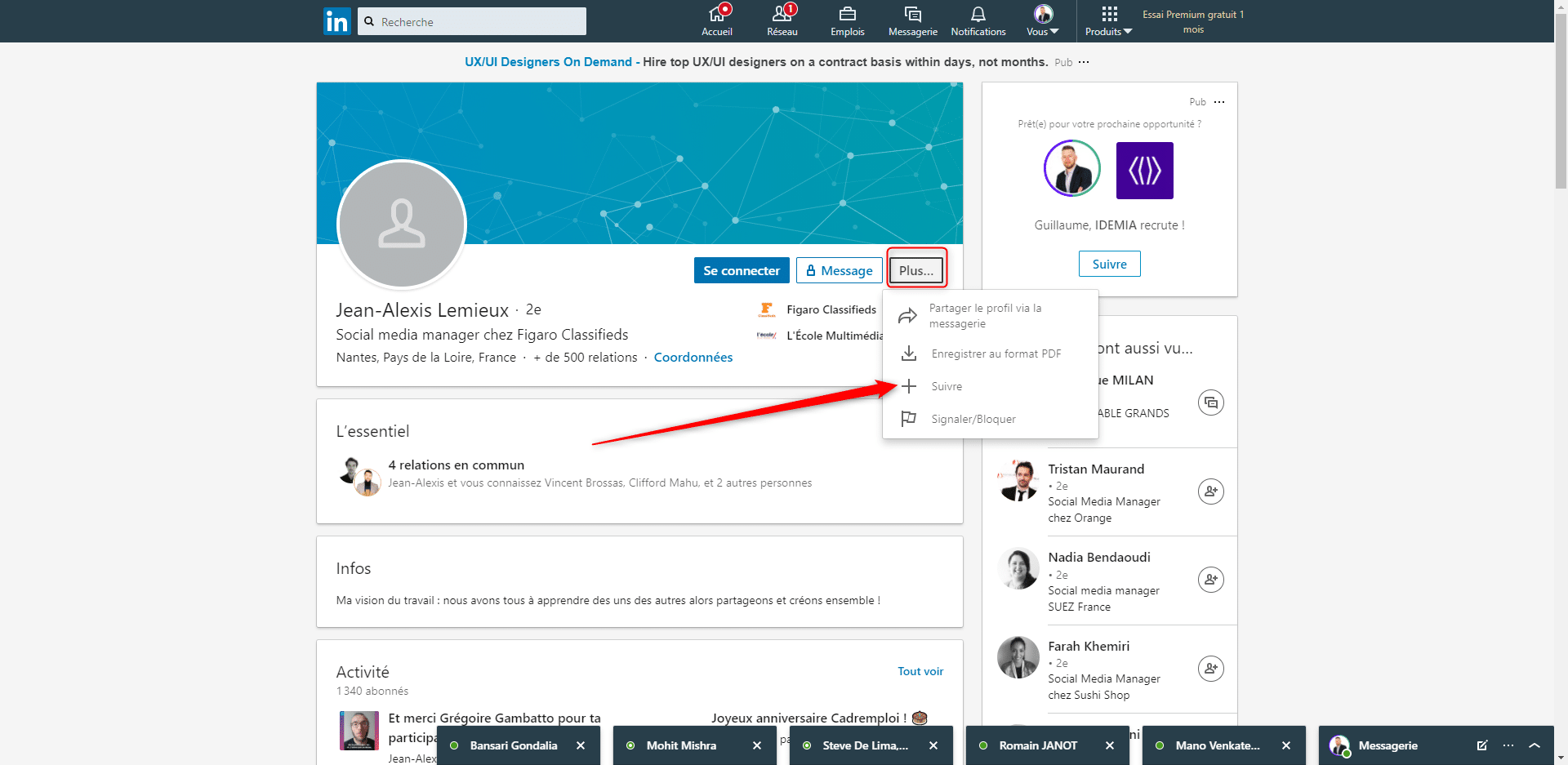
Following a person also has 3 benefits:
- Although you are not (yet) connected with this person, you will see their activity appear in your news feed (posts, comments made on other posts, post sharing, etc.)
- Unlike a profile visit, the person you are following will SYSTEMATICALLY be notified that you have followed their profile.
- When the person sees that you are following them, they might be tempted to send you a connection request before you send them one.
Given these elements, it seems quite likely that visiting or following a prospect’s profile before sending them a connection request will increase the acceptance rate.
What does it take to have a high acceptance rate on LinkedIn?
ProspectIn’s Scenarios feature allows you to sequence actions such as profile visit/profile follow/connection request/message.
Some of you might therefore be tempted to go for the “best of both worlds” by using a scenario comprising both a profile visit step AND a profile follow step before the connection request, like the scenario “Homeland “.
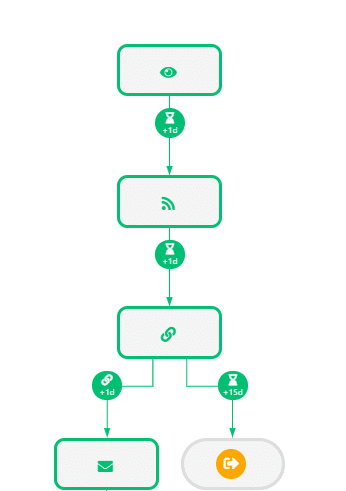
Well this scenario, although being amongst the best, is not the best performing. It has an acceptance rate of 29.41%.
So, what is the best performing scenario?
That would be the “Dexter” scenario. Although it only offers a profile visit before the connection request, it has an acceptance rate of 30.20%.
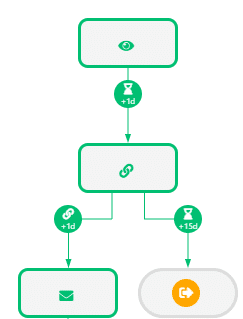
What if I want to send an invitation request without going through a profile visit or profile follow step?
It will cost you almost 2 conversion rate points. This is significant when you bring it down to a very large number of mailings. 🤪
The best performing scenario without visit or follow is the classic “Breaking Bad” scenario, with an acceptance rate of 28.88%.
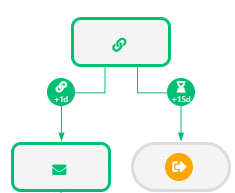
So in the end, that doesn’t fundamentally change the game, does it?
When trying to optimize a conversion rate (or “acceptance rate”), a variation of 1.5 points is significant, seeing as mailing volumes are often very large.
Moreover, it should be noted that scenarios that include a follow and/or visit step can also cause the person to add you directly, meaning before you send them a connection request. This is not directly reflected in the rate of acceptance, but in the end it still equates to you having connected with more of your prospects. 👆
If you want to maximize the acceptance rate of your connection requests on LinkedIn, you know what you have to do 😉
So, what do you think? Are you ready to be future spies?
We know you’ve had a long week. So we’ve been sparing your brain with some pretty simple content so far.
Don’t worry, deliverance is at hand.
But to do that, it’s time to take it up a notch, young Padawan.
Hold on tight to your seat, we’ve concocted an explosive study for you. It’s going to shake things up. 🤠
How to optimize your LinkedIn prospecting [Statistical study]
Men lie, numbers don’t. Thanks to user data, ProspectIn can reveal the best optimization techniques for prospecting on LinkedIn.
Which profile titles convert the best? Which message size gets the best response rate? How many follow-up messages do you need to send to maximize your chances? Without forgetting the eternal: should you send a connection request with or without a note to maximize the acceptance rate?
We analyze all of this in detail in this part.
ProspectIn, the ultimate tool for prospecting on LinkedIn
Okay, that’s not very objective. But a big part of ProspectIn’s impressive growth is its ability to solve a relatively complex problem: how to automate prospecting on LinkedIn in an easy way, while protecting the security of your LinkedIn account.
ProspectIn, therefore, makes it possible to automate prospecting on LinkedIn in a simple way, especially thanks to the scenario feature. This key ProspectIn feature is used to send sequences of actions such as profile visit, profile follow, connection request or message.

These sequences are the equivalent of drip campaign email sequences that you can set up with most emailing tools but with much better results in terms of open rate and response rate.
To be clear: when it comes to emails, a 25% open rate is considered a decent open rate, and if you exceed the 5% response rate, it is an outstanding rate.
With an automated sequence on LinkedIn, you can expect an open rate of over 80% and a response rate of 30%
The success of ProspectIn is therefore strongly linked to the success of its scenario feature. This success has allowed us to go from 0 to over 30,000 users in just over a year.
And today, thanks to the data generated by millions of prospecting messages, we are able to offer you unprecedented results in terms of prospecting optimization on LinkedIn.
Why optimize my LinkedIn prospecting?
When you enter into a digital prospecting process, or any customer acquisition process in general, whether via email, via LinkedIn, or via the use of advertisements (Google ads, Facebook ads, etc.). You are working with a very large volume of data.
For email campaigns, we are talking about thousands, tens of thousands, or even hundreds of thousands of emails sent.
In the case of LinkedIn prospecting campaigns, you will perform actions on thousands of prospects, sometimes even tens of thousands.
And finally, in the case of Facebook ads and Google ads, there are often millions of interactions at stake.
When looking to optimize your campaigns, for example using A / B testing, sometimes you’re only going to improve your conversion rate or your response rate by 1 or 2 points. When you take into account huge mass mailings, you see that you have significantly improved your final results.
For example, if after performing A / B tests on your prospecting messages, you realize that a specific message has a response rate that is 2 points higher than another, that corresponds to 400 additional responses to be processed on a sample of 20,000 messages sent: it’s quite simply HUGE!
You should also know that a prospect cannot be contacted an infinite number of times (well, they can, but it’s called harassment and it’s prohibited 😅). However, the qualified contact databases are not unlimited, and seeking to optimize conversions must be a concern for any marketer, salesperson, or anyone looking to find customers.
How to optimize my LinkedIn prospecting?
There are different ways to optimize your prospecting. On LinkedIn, the first thing to remember is that your profile is the first point of contact for your prospect. Think of it as the equivalent of your landing page, or your website.
I
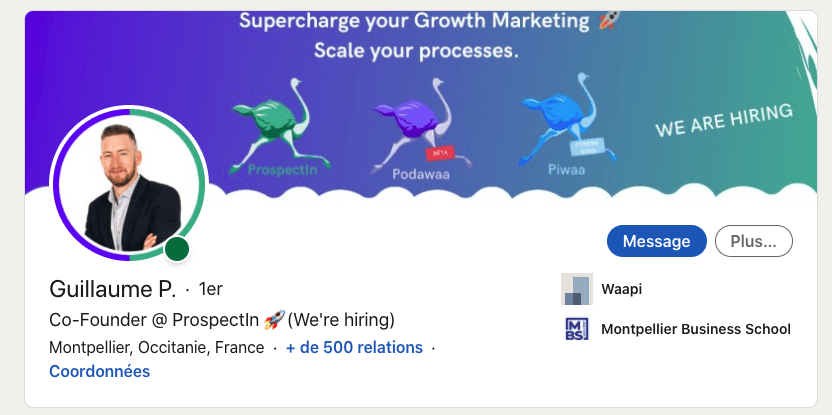
Once your profile is polished, we can get down to business.
When we talk about optimization, we can distinguish elements that are statistically measurable on a scale of several thousand people and non-measurable elements.
Here we will only deal with statistically measurable elements.
An example of an element that cannot be statistically measured is the quality of your copywriting.
It’s very much possible to measure what works best between sending a note or not sending a note for the optimization of the acceptance rate of your connection request on LinkedIn. Just take the acceptance rates for invitations sent without a note and the acceptance rates for invitations sent with a note and compare the two.
It is impossible to quantitatively measure the quality of your copywriting because each outreach message is different. We can at best study patterns, such as message size.
Which profile titles transform the best?
Hypothesis
When prospecting on LinkedIn, one of the first elements that appears just after your first and last name is your “title”, i.e. your position, your status.
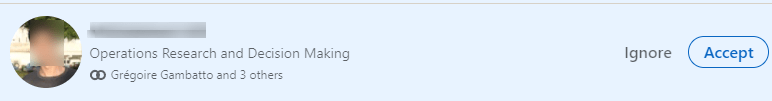
It seems quite reasonable to think that the title can influence prospecting performance. Whether the acceptance rate of connection requests or the response rate to messages.
Therefore we analyzed a number of titles that came up very often in the profiles of prospecting people, in order to determine whether certain profiles performed better.
Results
The titles analyzed were as follows:
- “Director”,
- “Founder”,
- “Consultant”,
- “Business Developer”,
- “Sales”,
- “CEO”,
- “Partner”,
All messages sent by people with this title represent 1/3 of all messages sent with ProspectIn. The profiles studied are therefore extremely representative.
Regarding the acceptance rate for connection requests, the results are as follows:
- “Director”: 33.47%,
- “Founder” 34.91%,
- “Consultant” 35.74%,
- “Business Developer” 34.85%,
- “Sales” 30.39%,
- “CEO” 35.99%,
- “Partner” 34.10%.
Among the profiles studied, the CEO profile sees its connection requests accepted the most often, while the Sales profile has the lowest acceptance rate.
But what about the response rate to messages?
“Director”: 19.26%,
“Founder” 19.73%,
“Consultant” 22.47%,
“Business Developer” 19.53%,
“Sales” 22.95%,
“CEO” 20.71%,
“Partner” 21.83%.
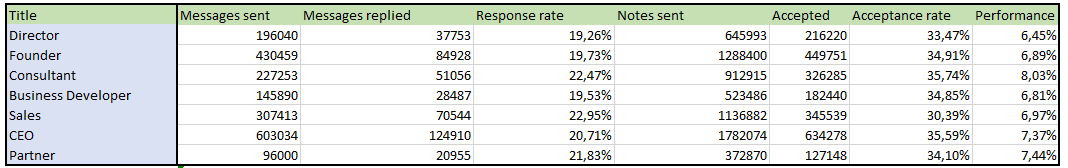
For response rates, the balance of power is reversed! Indeed, Sales profiles get the most responses among these profiles, while the CEO only places in the middle of the table.
And how do these profiles perform compared to all the profiles?
Some profiles are above average, and some below! Indeed, the average acceptance rate of connection requests is 34.03%.
The “Director” and “Sales” profiles are therefore below average, while the “Founder”, “Consultant”, “Business Developer”, “CEO” and “Partner” profiles are above.
The average response rate to messages for all profiles is 21.62%. The “Director”, “Founder”, “Business Developer” and “CEO” profiles are therefore below average, while the “Consultant”, “Sales” and “Partner” profiles are above.
So what can we deduce from that?
Before going any further, a third performance element should be specified: the message response rate on a prospecting scenario such as “connection request” + “message”.
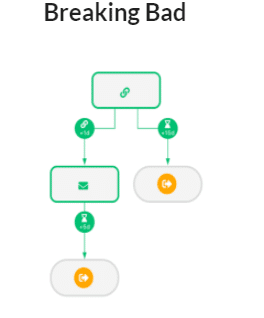
It corresponds to the number of responses you can expect in a prospecting scenario with prospects with whom you are not connected on LinkedIn.
To calculate it, simply multiply the acceptance rate of connection requests by the response rate of messages.
This gives the following results:
- “Director”: 6.45%,
- “Founder” 6.89%,
- “Consultant” 8.03%,
- “Business Developer” 6.81%,
- “Sales” 6.97%,
- “CEO” 7.37%,
- “Partner” 7.44%.
With this performance indicator, it is the “Consultant” profile that emerges as the most effective, while the “Director” profile is the least effective on the list.
So here we have 3 performance indicators that each measure a different performance.
It will therefore be necessary to look at different indicators depending on the use case.
For example, if the goal is simply to accumulate a maximum number of connections on LinkedIn, without any prospecting intent, the indicator that will interest us will be the acceptance rate of connection requests.
In this case, the “CEO” profile will be the best performing profile.
If I want to run a LinkedIn message campaign on people I’m already connected with and want to maximize my response rate, it’s the message response rate that will interest me.
In this case, the “Sales” profile will be the most efficient.
Finally, if I want to run prospecting campaigns with a scenario such as the “Breaking Bad” scenario of ProspectIn and I want to maximize my conversion rate, the “Consultant” profile will be the most suitable.
Limits:
I know what you’re thinking:
“It’s perfect, I just have to change my title to drastically improve my prospecting performance. If I want to maximize my acceptance rate I use the CEO title, then when I want to convert my prospects by sending a message I will change my profile to Sales! “
With statistics, we must never forget that correlation does not mean causation. While the propensity of the “CEO” profile to have its connection request accepted can indeed be explained by the attraction of having a “CEO” profile in one’s network, the capacity of the “Sales” profile to get responses to his messages can be explained more by his ability to sell, to generate interest, rather than by simply having the “Sales” title.
If this is the case, simply sending the same message and changing the title from “CEO” to “Sales” will not improve your response rate performance, it will be better to focus on the improvement of your copywriting.
Similarly, the ability of the “Consultant” profile to perform well in a LinkedIn prospecting scenario may be explained more by its expertise on a specific subject, rather than by the meaning of its title to prospects.
What message size gets the best response rate?
Hypothesis
You hesitate between writing an extended message allowing you to detail your entire offer by giving as much detail as possible or writing a short and punchy paragraph that allows you to arouse your prospect’s curiosity?
After reading this paragraph, you won’t hesitate any longer.
The human brain analyzes whether your message is going to be interesting or not in less than a second. Your prospects don’t have time to read messages that are too long . We generally like to do as little as possible, and seeing a message of several thousand characters puts us off considerably.
It’s therefore reasonable to think that a short message will maximize the response rate compared to a longer one.
As we already told you in our article on copywriting, when it comes to selling or convincing, a short, impactful message with a clear call to action is much more effective than a block of 1000 illegible words.
But now we have the numbers to prove it. The results are irrevocable.
Results
We have categorized almost 6 million messages separated into 4 types of messages (yes, 6 million 😁):
- Messages under 300 characters,
- Messages between 300 and 500 characters,
- Messages between 500 and 1000 characters,
- Messages over 1000 characters.
Then we analyzed the response rates for each of these message types:
- Messages under 300 characters: 29.35%,
- Messages between 300 and 500 characters: 21.08%,
- Messages between 500 and 1000 characters: 18.97%,
- Messages over 1000 characters: 16.79%.
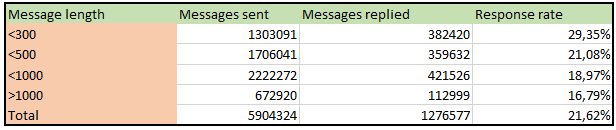
Conclusion
Messages under 300 characters have a response rate almost twice as high as messages over 1000 characters, that’s just HUGE!
Messages under 300 characters perform 35% better than average. HUGE!
The conclusion is irrevocable. If you want to maximize the response rate of your messages, you know what you have to do. Take your prospecting message, then cut it in half.
300 characters are not much, believe me. You have to get to the point. Hook. Value proposition. Call to action.
How many follow-up messages to send to maximize your chances?
Hypothesis
You have often heard “On average, the prospect answers after 6 follow-ups” or “you have to harass your prospects so that they answer you”.
But in fact, on average, after how many messages will your prospect respond to you? What do the numbers say?
It seems reasonable to think that your prospect will not necessarily respond to you upon receipt of your first message, but is it recommendable to send a sequence of 6 messages?
Results
Out of all the responses obtained from messages sent with ProspectIn, here is their breakdown according to the number of messages sent:
- 1 message: 62.35%,
- 2 messages: 89.64%,
- 3 messages: 97.02%,
- 4 messages: 99.07%,
- 5 or more messages: 99.78%
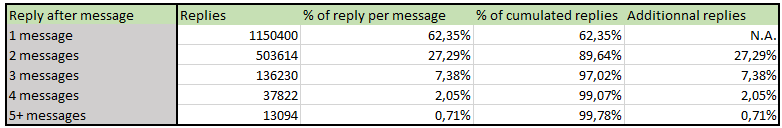
The vast majority of responses are obtained after sending a single message. Indeed, 62.35% of responses were obtained after sending a single message. When adding a second message, we get 89.64% of the responses.
Conclusion
The takeaway from these numbers is that 97% of responses are received after sending 3 messages or less.
It seems logical that the more messages you send to your prospect, the more likely they are to respond. But the right question to ask yourself is: do I want my prospect to answer me at all costs, regardless of the content of their answer?
It is safe to bet that if a prospect has not replied to you after 3 messages, his response after the 4th message will be bitter… And it is essential to always keep a good relationship with your prospects, even if they are not (yet) interested in what you have to offer.
At ProspectIn, we are not in favor of harassment. You have to find a good balance between a desirable response rate, and “ethical” prospecting that will prevent you from making enemies and damaging your reputation.
Our recommendation: never exceed 2 follow-up messages after your first message. Ideally, stick to a single follow-up message after your initial message. You will still get a very desiriable number of responses, but you will avoid bothering your prospects too much.
An example of a good scenario which allows you to follow up with your prospect if they have not replied or seen your message is “Charmed”.
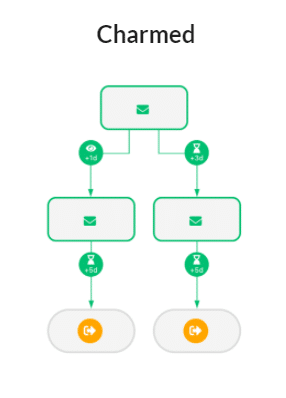
Should you send a LinkedIn invitation request with or without a note to maximize the acceptance rate?
Hypothesis
It’s better to send your invitation request without a note if you want to maximize the acceptance rate of your connection requests on LinkedIn.
The results of this study seemed counterintuitive. Surely, sending a personalized note should optimize the acceptance rate.
This study was based on more than 10,000 connections requests. Almost a year later, we can finally complete the initial study with more impressive figures.
Results
This time, the study is no longer based on 10,000 connection requests, but on more than 20 million. Yes, you read that correctly. 20 million. Needless to say, the results are quite significant. 😁
And the results obtained go in the same direction of our study from a year ago: if the objective is to maximize the acceptance rate of your connection requests, it is better to send a connection request without a note.
- The acceptance rate for connection requests without a note: 36.99%,
- The acceptance rate for connection requests with a note: 33.36%.
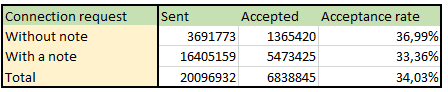
Conclusion and limits
If you only want to maximize the acceptance rate of your connection requests, it seems best to send a connection request without a note.
But when it comes to prospecting, it might be worth reading the results differently. This is because when you choose to present your offer or service from your connection note, your acceptance rate will certainly be reduced, but the people who accept your invitation may be more inclined to be interested in your offer when they receive your prospecting message.
Unfortunately, we don’t have the data on this yet.
In addition, the lower acceptance rate of the connection request with a note compared to the connection request without a note can be explained by the fact that the people who receive a connection request attached with a prospecting message prefer not to accept the request, for fear of being prospected later.
It is possible that a connection request with a note that is not intended to promote a product or service, but which is formulated in such a way as to optimize the acceptance rate, might lead to a higher acceptance rate than the one without a note.
Once again, we don’t have this data, yet.
Congratulations for your tenacity. If you have come to read these lines, you have already made great progress in your learning. It’s focusing that makes the greatest warriors. 💪
Now you are ready to discover a new magic trick on LinkedIn.
It’s pretty hard to know whether you’re talking to ladies or mens on the network. There is nothing, at first glance, to help you identify the gender on LinkedIn.
But the budding spy in you is about to evolve,
Druid you will be, and the gender you will discover.
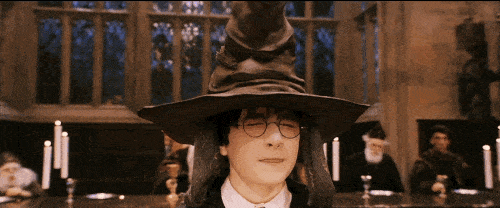
How to use Mr. or Mrs. in a LinkedIn automated message?
This is a question that often comes up with our users. How do I use Mr. or Mrs. in an LinkedIn automated message? Or rather, how do I know if my prospect is male or female on LinkedIn?
Only inserting a last name seems very automated (a little strange too, let’s be honest), while only using the prospect’s first name comes across a little too familiar on what is still a professional network.
Let’s be clear: there is no way to 100% automate this.
But I am going to present to you two possibilities. Both are more or less practical and effective. 👌🏻
Why is there no tool that allows you to personalize a LinkedIn automated message by Mr. or Mrs.?
Think back to when you created your LinkedIn account. I know that was probably a while back for some. But essentially, you were never asked if you were a man or a woman. LinkedIn does not request this data from its users.
As a result of this, this information is not available on user’s profiles.
LinkedIn-based automation tools retrieve profile data from user’s profiles. So if LinkedIn doesn’t have the info, neither do we!
But the question still still remains: how to use titles related to gender when sending an automated message on LinkedIn? 😅
The manual solution to recover gender on LinkedIn
This is the cheapest and most efficient solution. On the other hand, it requires some manual actions, but executed well it is quite fast.
You will export a list of prospects from a search directly in ProspectIn.
Once on the list, you have to scroll through the profiles and assign each prospect a tag, based on the photo and their name. If the photos do not appear in your list, go to the settings page and activate the option.
Let’s say that you first seek to categorize all female prospects.
- Select each profile that appears to be female on the campaign page,
- When at the bottom of the page, give them all a “female” tag,
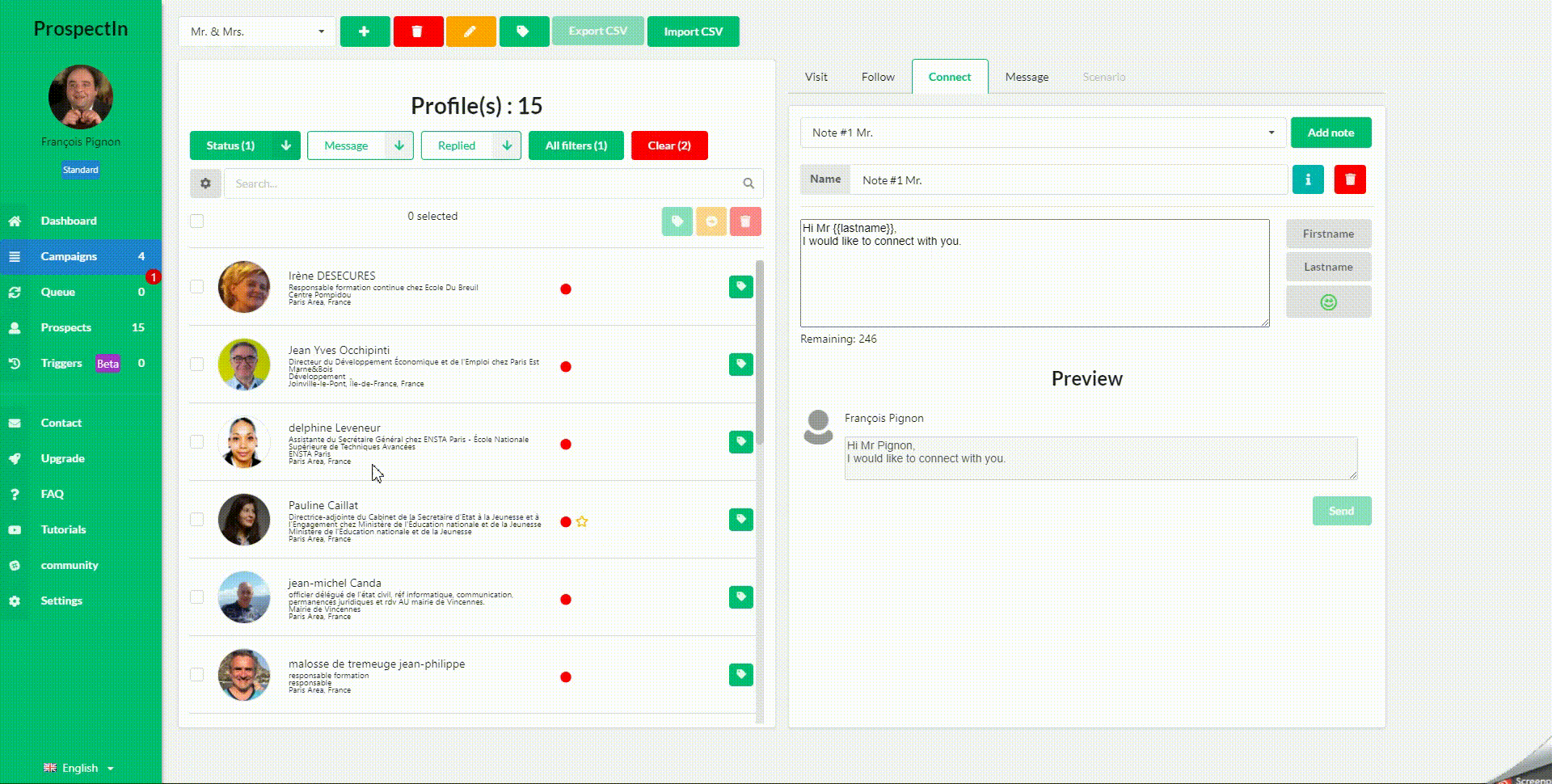
- Repeat the operation page by page.
- Then filter by non tagged “female” (click the X beside the tag).
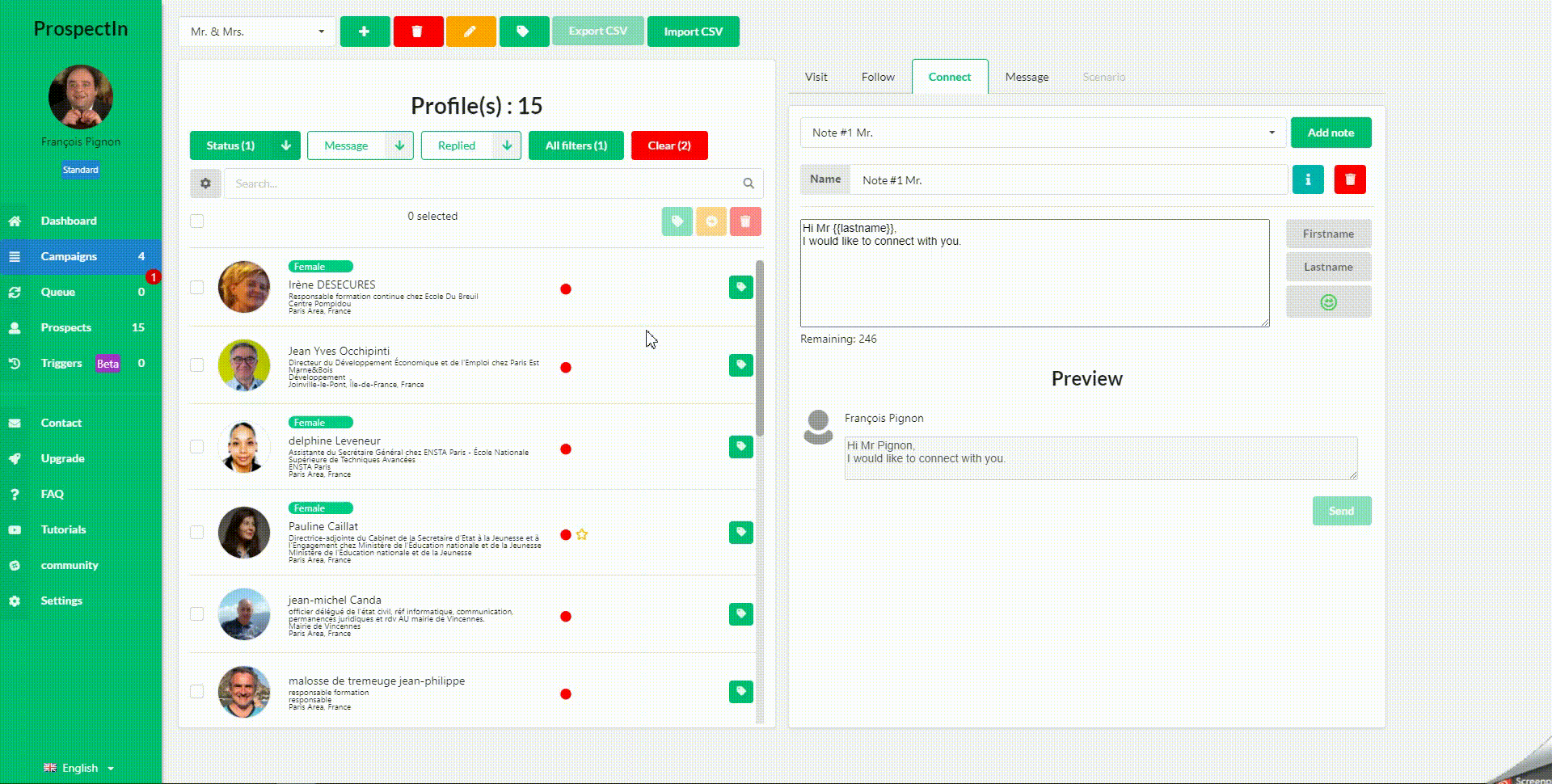
- Select all the results and give them the tag “male”,
- Duplicate your message, one with Mr. and one with Ms. (Also duplicate the scenarios if this is the feature you are using),
- Filter by tag “female”, select all profiles and send your message with Ms.
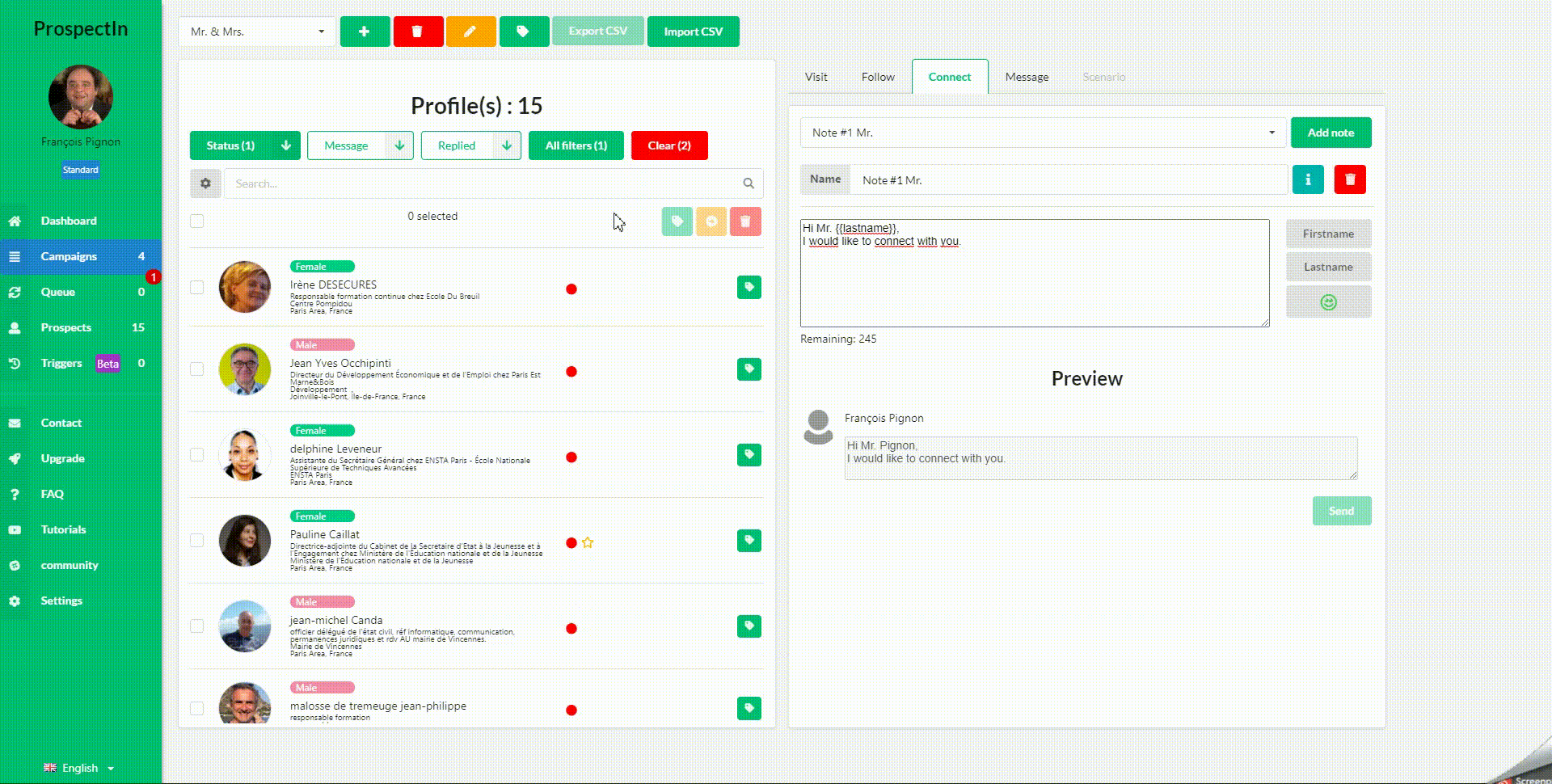
- Do the same thing with the “male” tag
Simple, efficient but requires several manual operations. Fortunately (or not, there is an automated solution). 🙃
The automatic solution to retrieve gender on LinkedIn
1. Using Gender API
Gender-api.com is a website that allows you to know the probability a person is a man or a woman, based on their first name.
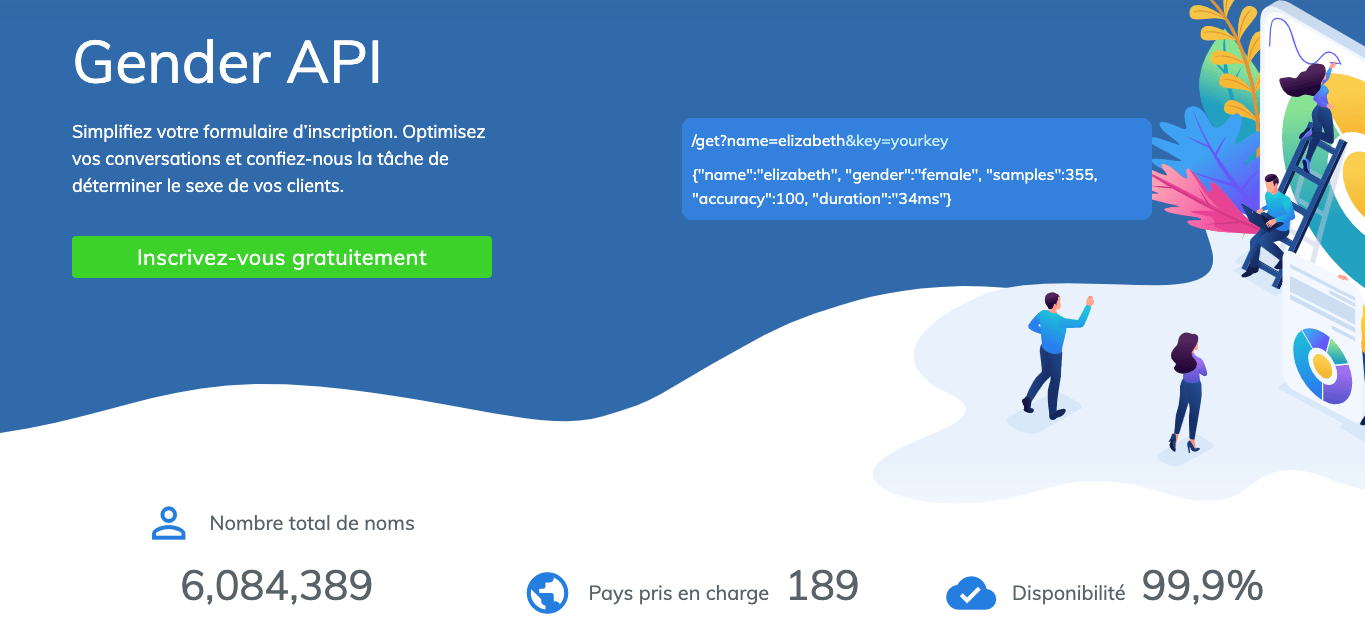
The method I am presenting to you here is quite time-consuming and therefore might only be of interest if you have several hundred prospects.
Gender-API offers you 500 gender searches per month. It’s a good way to process your leads at a lower cost. 👌🏻
Go directly to their site and create an account.
2. Export the profiles in CSV
Go to the ProspectIn campaign you want to process.
I highly recommend you export your prospects campaign by campaign so as to keep the data separate. If you export all the leads at once, you will have to play with the excel data at the end to re-import the data separately (it’s doable, but it’s more complicated).
As the gender associated with a first name can vary from one country to another, I also suggest that you separate your campaigns by prospecting country (if you are prospecting in different countries).
Indeed, LinkedIn does not always give the country in the “Region” information. Sometimes there is only the city and it will be hard for Gender-API to distinguish.
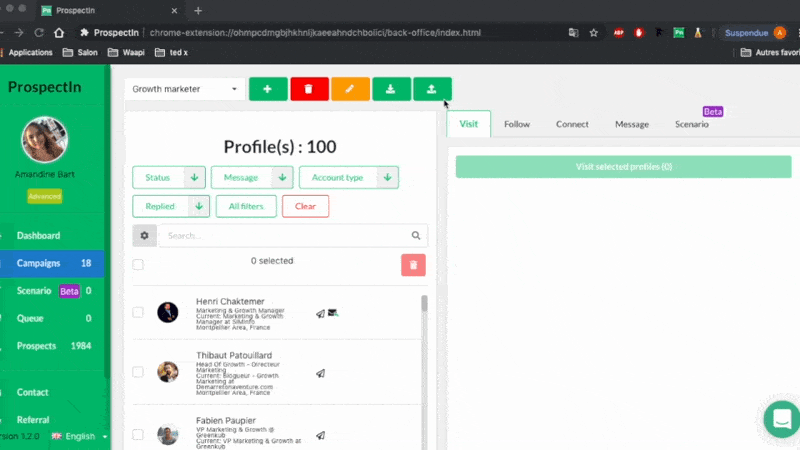
You will receive the file in your mailbox within a few minutes.
3. Process the file
Open the file in UTF-8 format by following this GIF-tutorial.
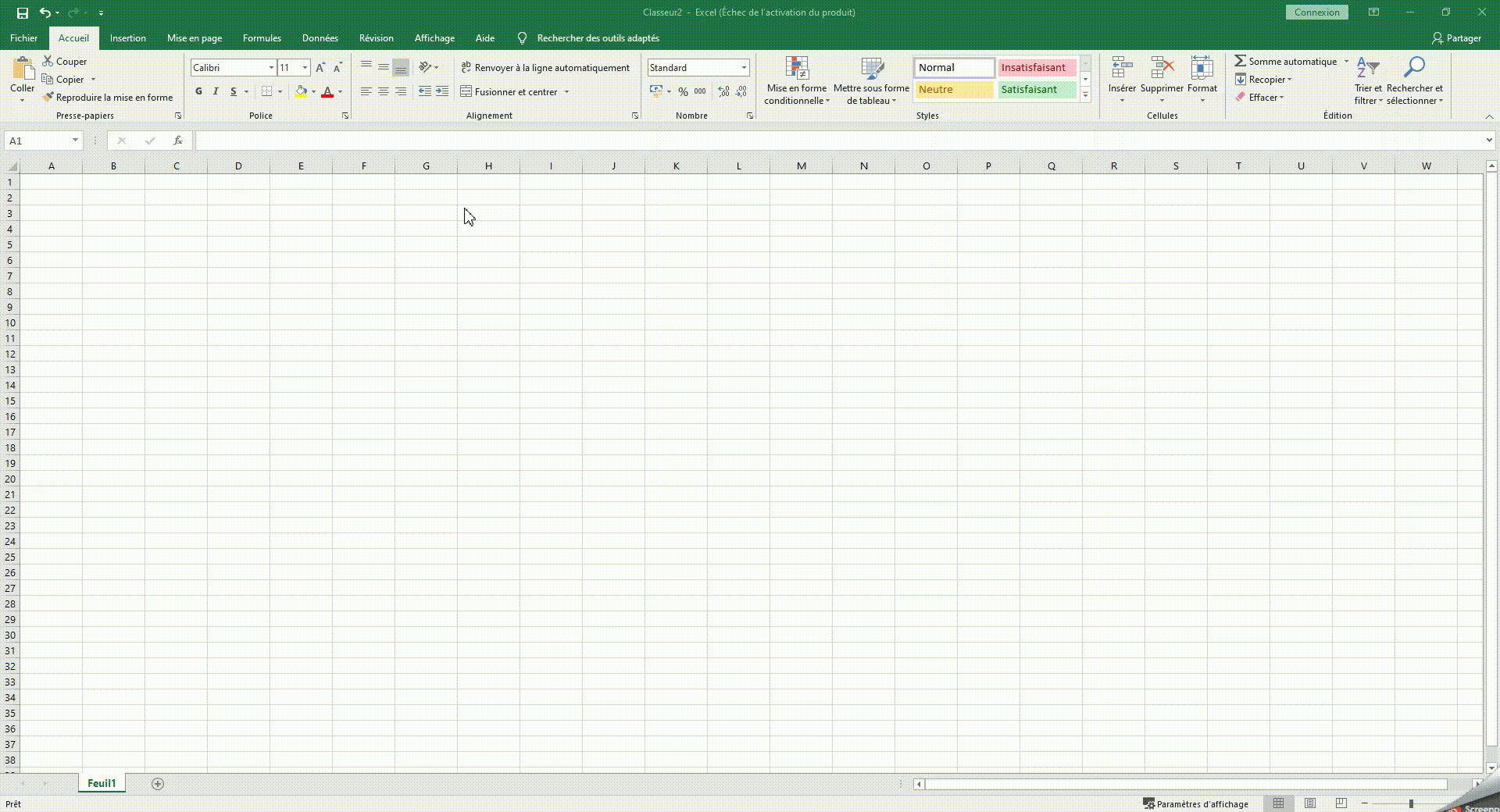
You get a file with the first names correctly formatted and loooots of other data. 🤪
In this case, we are interested in the first names and the LinkedIn URLs.
If you followed my previous advice of organizing campaigns by prospecting country, your exported campaign will that only contain one country. We are going to add a “Country” column that we will label with the country in question.
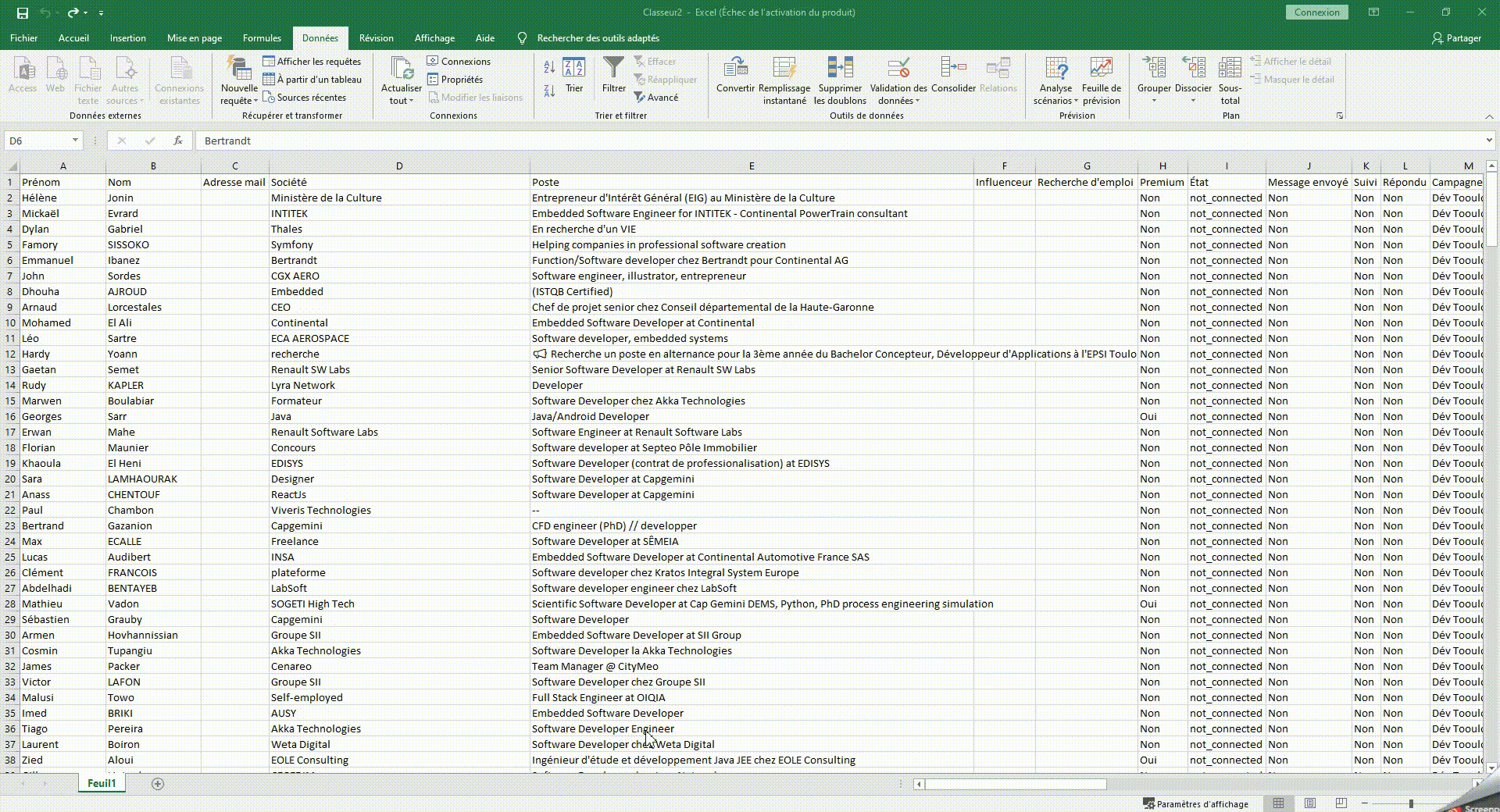
Now save the file as an “Excel workbook” (Gender-API does not accept CSV formats …).
4. Import the file into Gender-API
From the home page of your gender-api account, click on “CSV-upload”
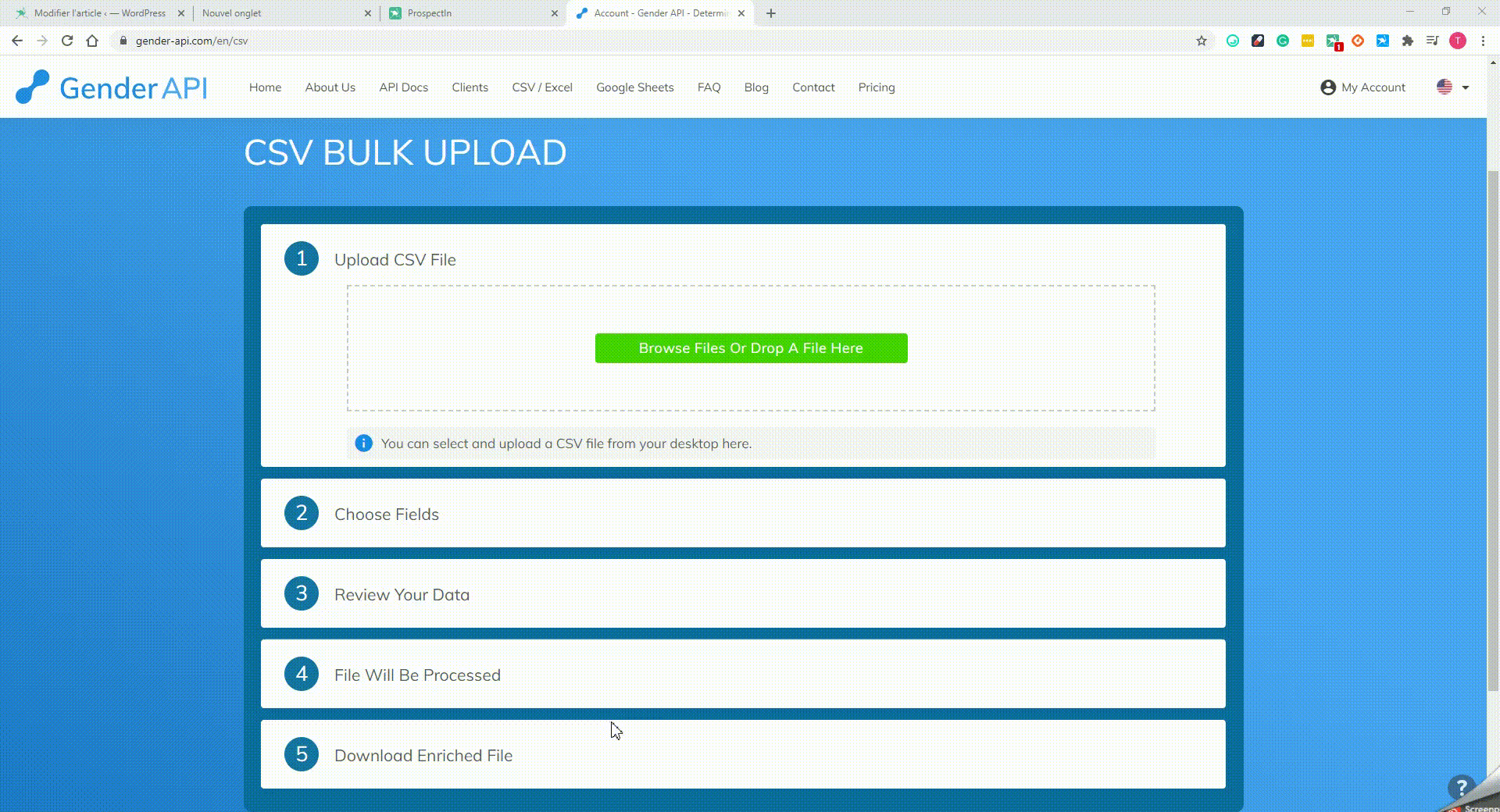
Drag & drop your file or fetch it by browsing your documents.
Choose the column associated with the first name and the one associated with the country. Confirm.
Gender-API gives you results on a sample of 10 profiles to check that it looks consistent. So you have the gender and the estimated likelihood for each profile.
If you’re happy with the sample, go ahead and confirm to get the file fully converted. 🤝
It takes a few seconds to process. You can then recover the file with the following columns added:
- ga_gender: male or female,
- ga_accuracy: probability that the proposed result is correct,
- ga_samples: number of examples on which gender_API was based to make its suggestion.
5. Split the CSV file in half
In order to do the separation in our ProspectIn campaigns (since only LinkedIn URLs will be taken into account), we need to separate our file into Men and Women to import it twice.
First, sort your file according to the “ga_gender” column. This gives you first all the women and then all the men.
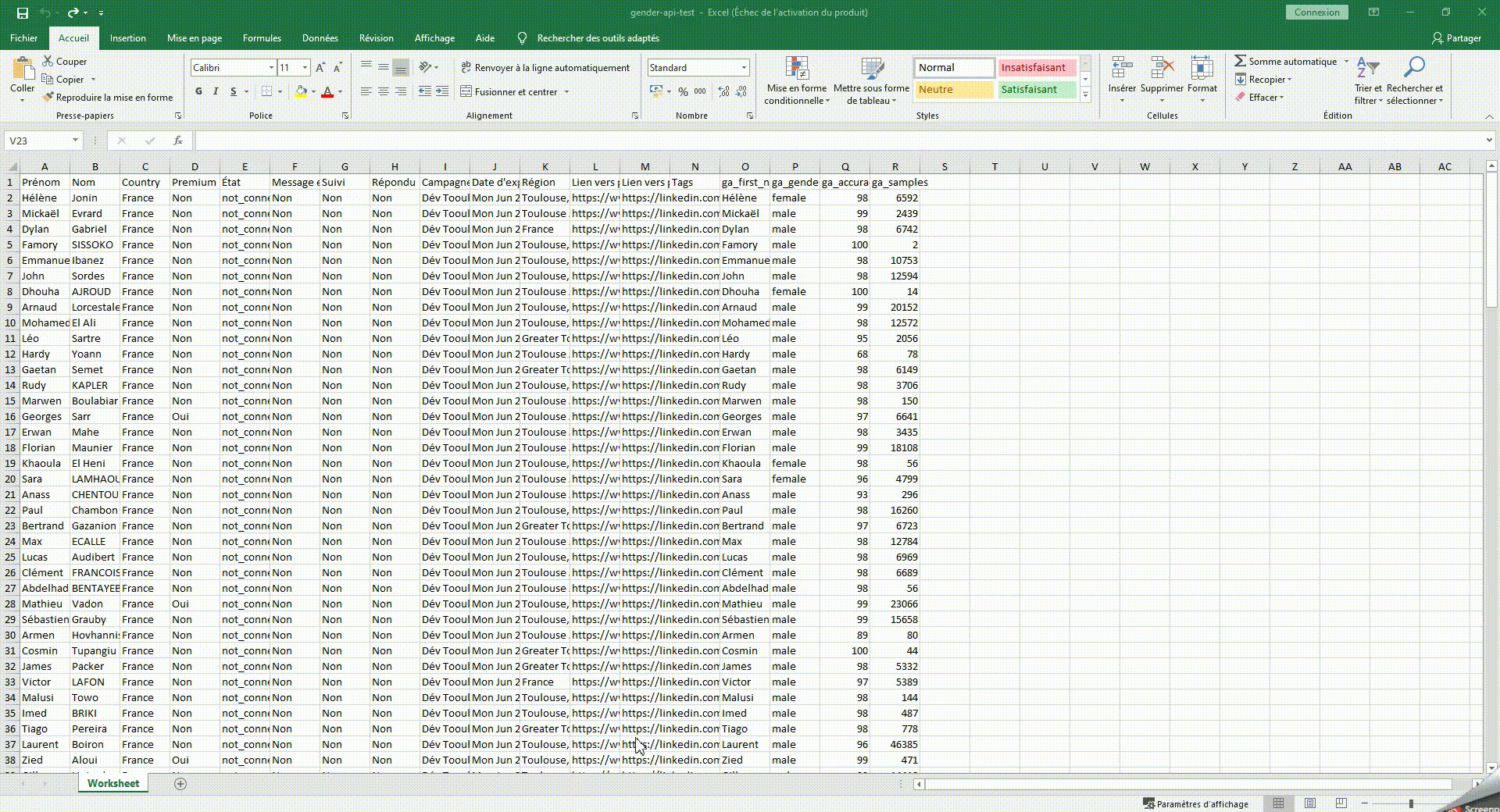
Cut all the “female” profiles and add them to a new sheet.
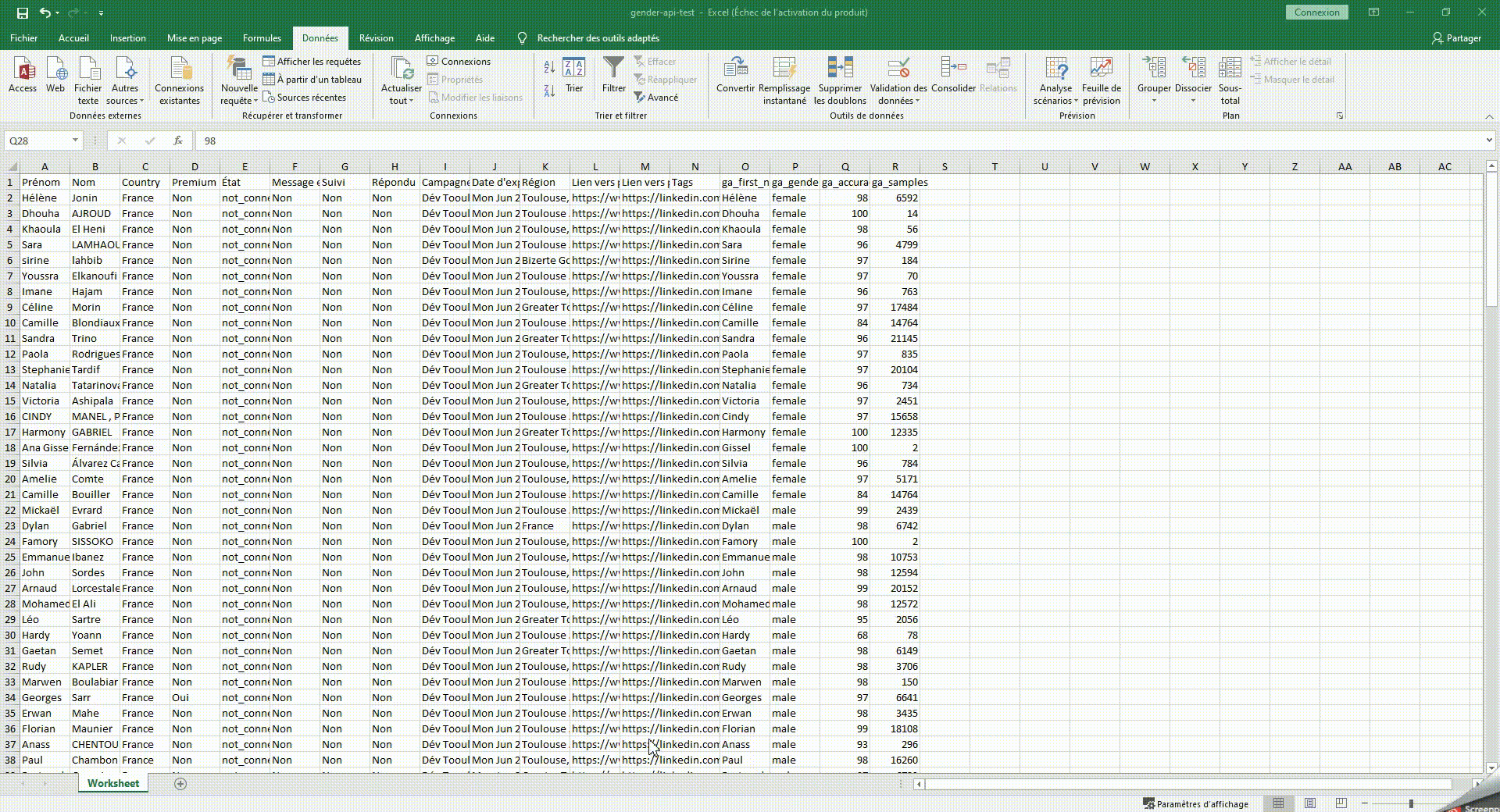
Save as a CSV file.
6. Delete the previous profiles and import your new database
Delete all the profiles that you exported at the start in ProspectIn. This is necessary as ProspectIn has an “anti-duplicate” security which will prevent you from importing them again. It may take 2-3 minutes depending on the size of your campaign.
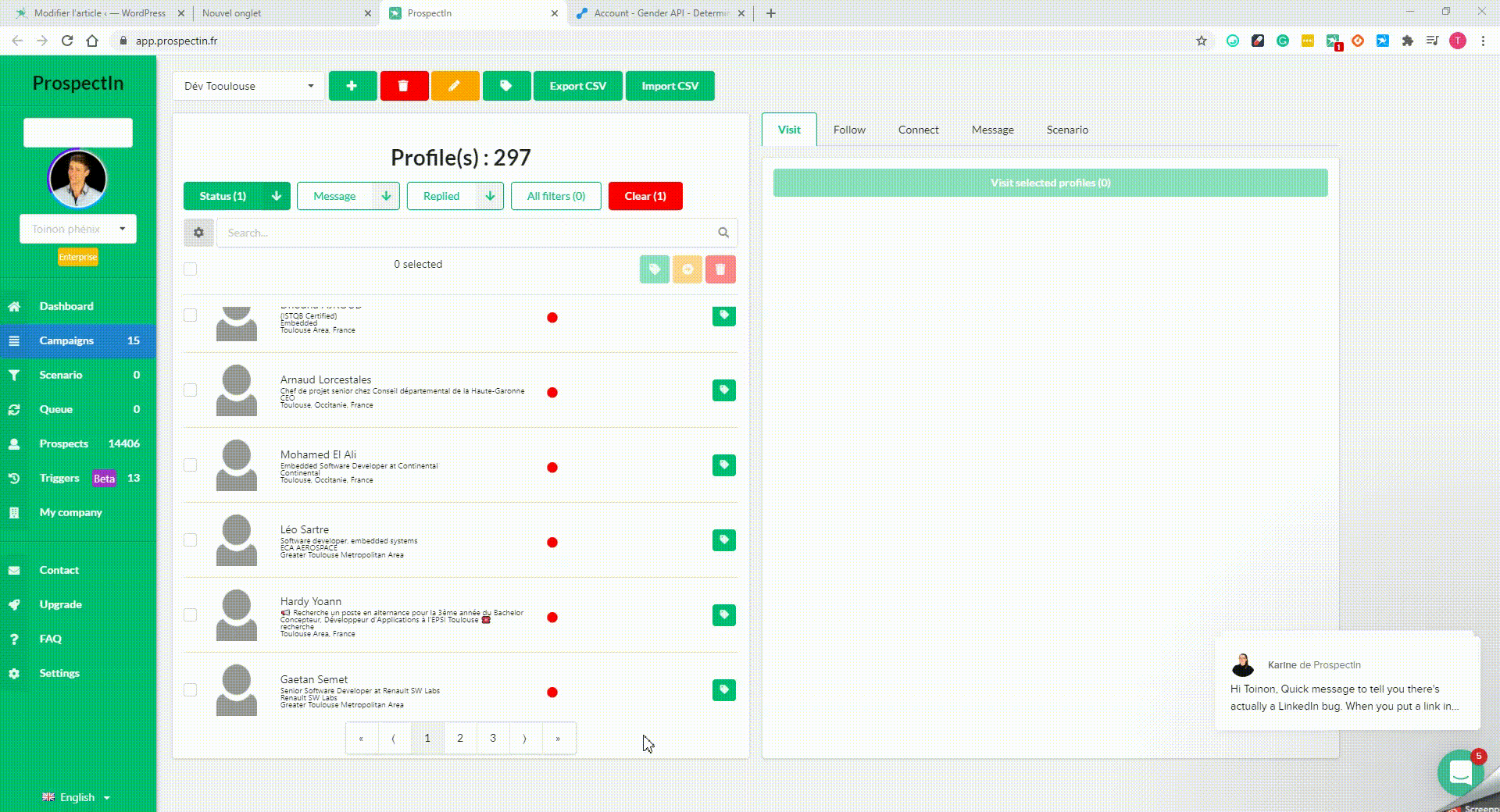
Then you have two options:
- Create two separate campaigns, a “male” and a “female”.
- Use tags to distinguish the two.
In the case of two separate campaigns, it’s very simple: import the file with the female profiles in the first and the male profiles in the second.
If you choose the “tag” option:
- Import female profiles first.
- Once the import is complete, select the entire campaign and tag them “Women”
- Import male profiles
- Filter by not tagged “Women'”
- Select all the results and tag them “Men”
Tagging male profiles is not mandatory, you can operate by exclusion but this technique will allow you to repeat the operation with other profiles later.
7. Launch your “gender-ized” scenarios
That’s it! All you have to do is distinguish your approaches by gender, Mr. or Mrs.
Nothing could be simpler: copy and paste your messages, then specify the gender. For example:
Message # 1 Mr.
Message # 1 Ms.
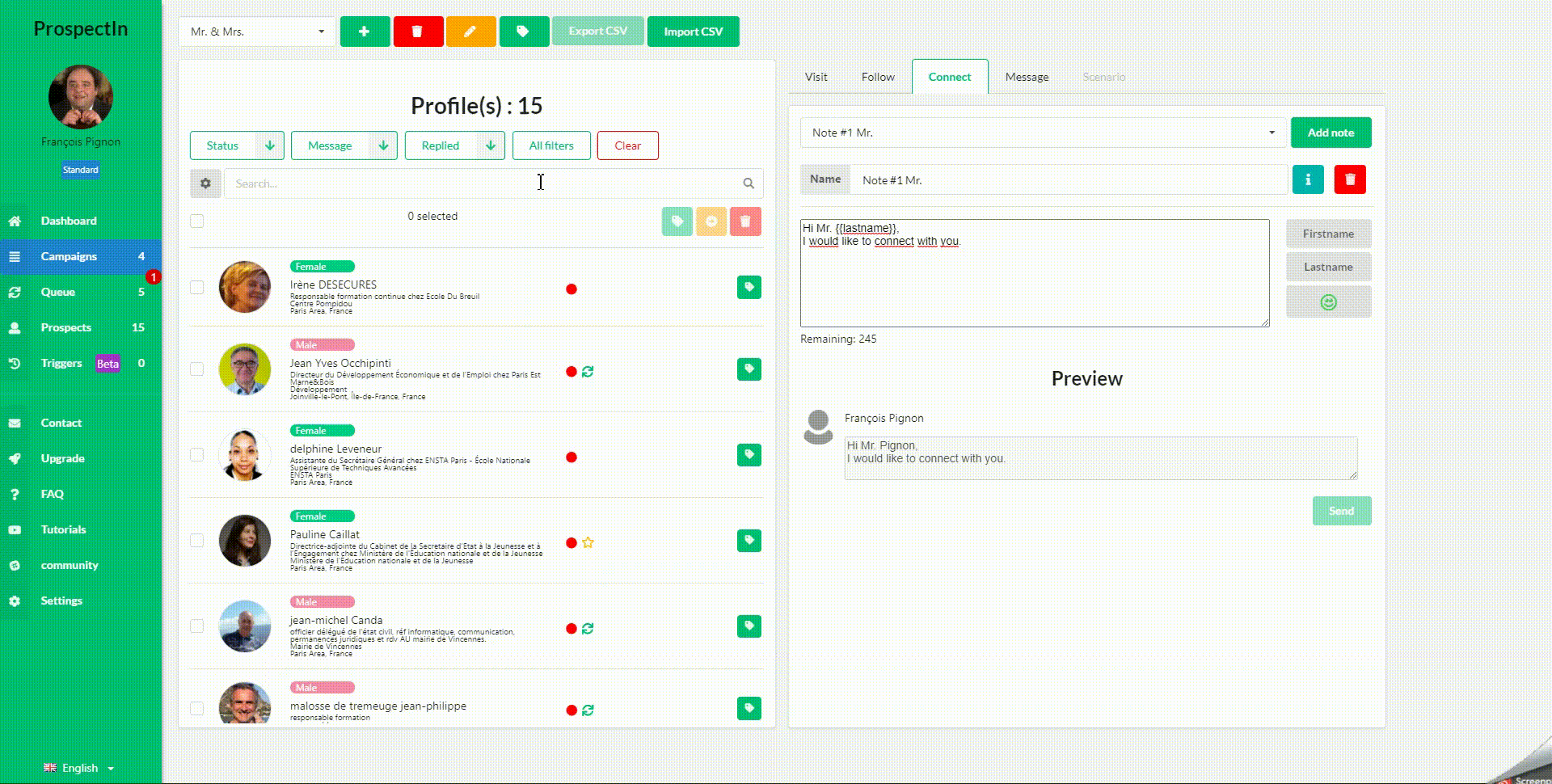
8. (Bonus) Undefined gender and low probability
It is possible that Gender-API is not able to determine the gender for unique first names, or that the calculated probability is low for first names which are gender neutral (“Andrea” for example).
In this case, it’s up to you to decide whether to:
- Process them manually by looking at their LinkedIn profile and updating your CSV file before importing it,
- Choose a gender for a name and tag prospects with that name by default (of course, there will be the occasional inaccuracy),
- Add a third “non-gendered” option. With this option, here’s a fun approach you can use.
“Hello Sir or Madam. I am contacting you today without being able to specify your gender, because the originality of your first name did not allow my software to automatically define whether you were a man or a woman.
But hey, some would argue that assuming people’s gender is not very 2020. Looking forward to hearing your thoughts on this” 😄
I hope you liked the theory, because it’s time to get down to business.

It’s time for coffee and a break before you launch your first campaign with all our advices.
Then, open your ProspectIn CRM if you haven’t already done so and follow these steps 🎯.
How to get started on ProspectIn?
I’ll show you how to launch your first prospecting campaign in just 2 steps. It’s quite simple, you’ll see. 😉

Step 1: Export prospect
The first step when you want to launch a prospecting campaign with ProspectIn is to export prospects from a LinkedIn search to ProspectIn. If you want to find leads that are marketers in NY, just search for “Marketer” and “NY” on LinkedIn.
In order to get more accurate results, we strongly recommend that you use Sales Navigator.
So, to export prospects, you start with a LinkedIn search:
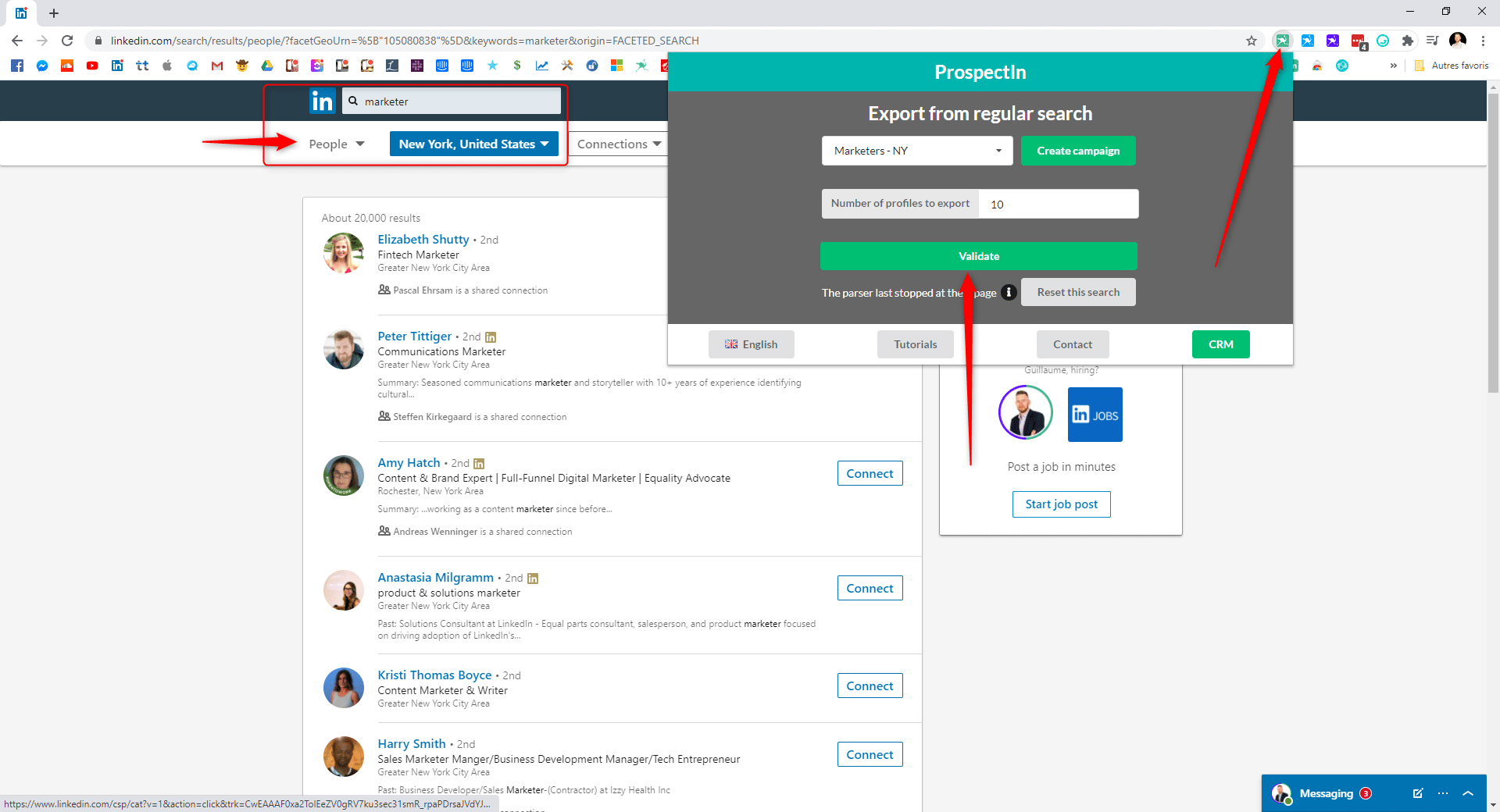
Remember to filter by “people”.
You will then be able to export the results of your research to ProspectIn, simply by clicking on the small icon at the top right-hand side of the screen.
Create a Campaign simply by clicking on:
- Create a Campaign,
- Then select the number of profiles you want to export into ProspectIn,
- And finally click on validate.
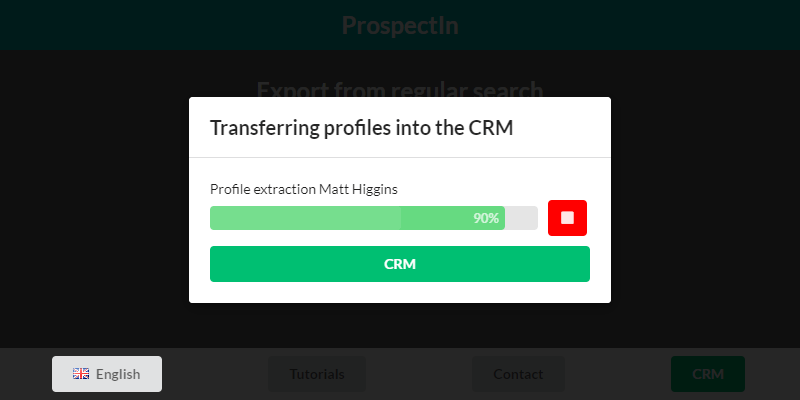
There you go, the first step is validated. I told you it was easy, right? 😜

Step 2: Run your campaign
Now that your prospects have been exported to the Campaign you previously created, it’s time to launch your first Campaign.
Start by opening ProspectIn’s CRM by clicking on the “CRM” button in the small ProspectIn window.
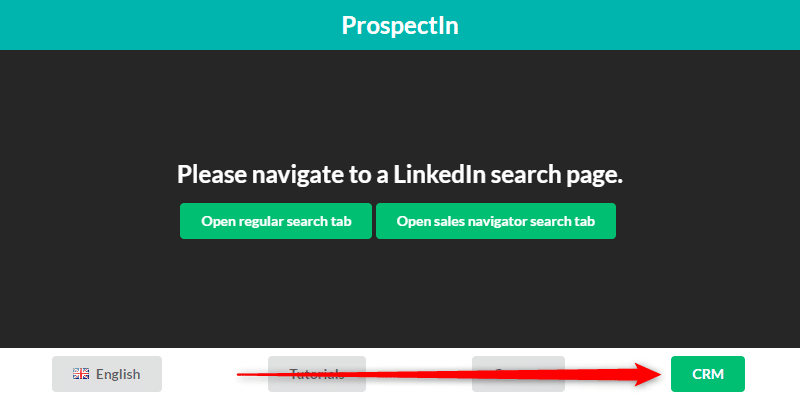
You will then be directed to this page:
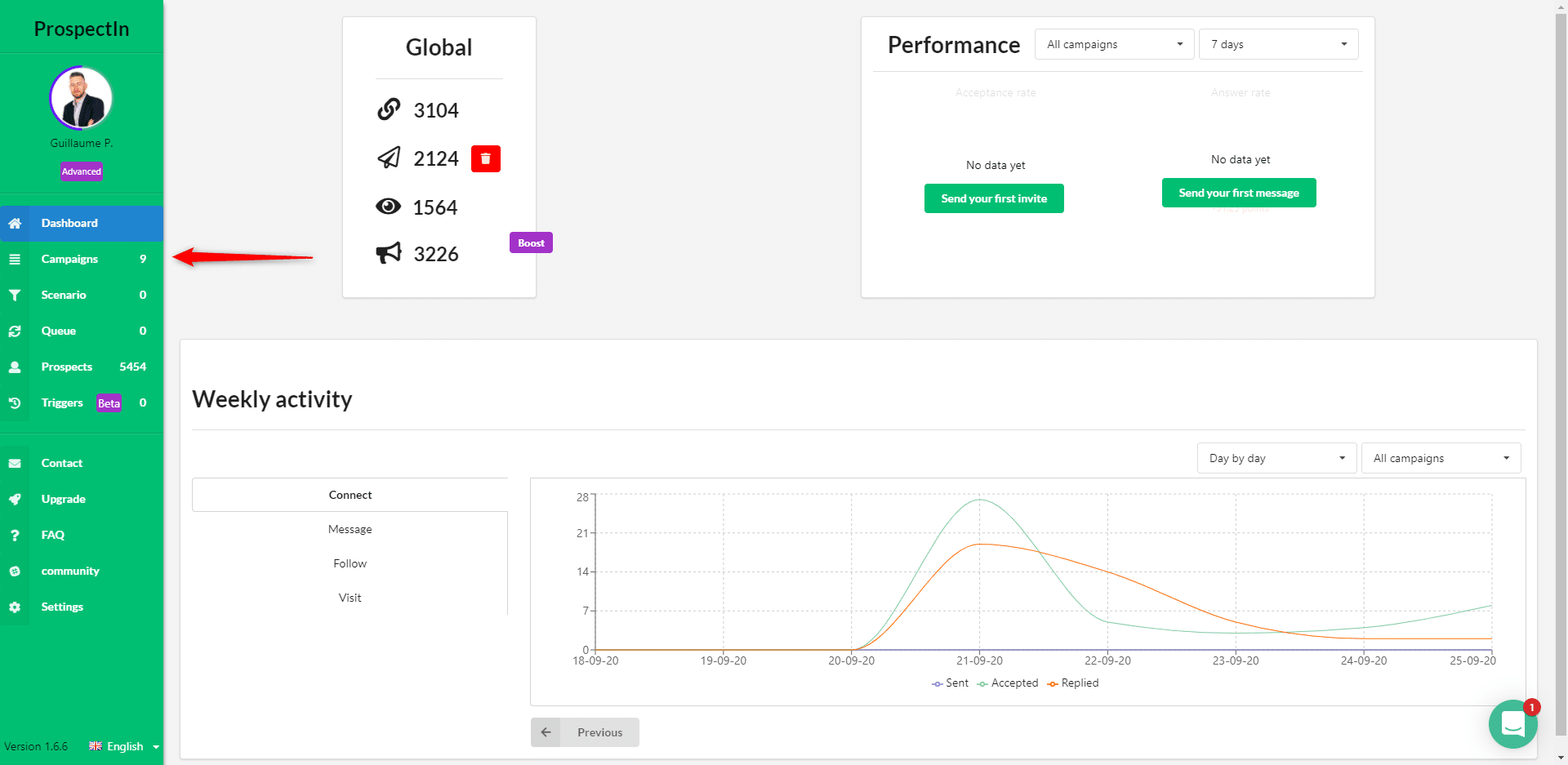
Click on “Campaign” in the menu on the left-hand side of the screen.
Once on the Campaign page, find the previously created Campaign. There you will find a list of the prospects you exported.
Click on the “Scenario” tab on the right-hand side of the screen.
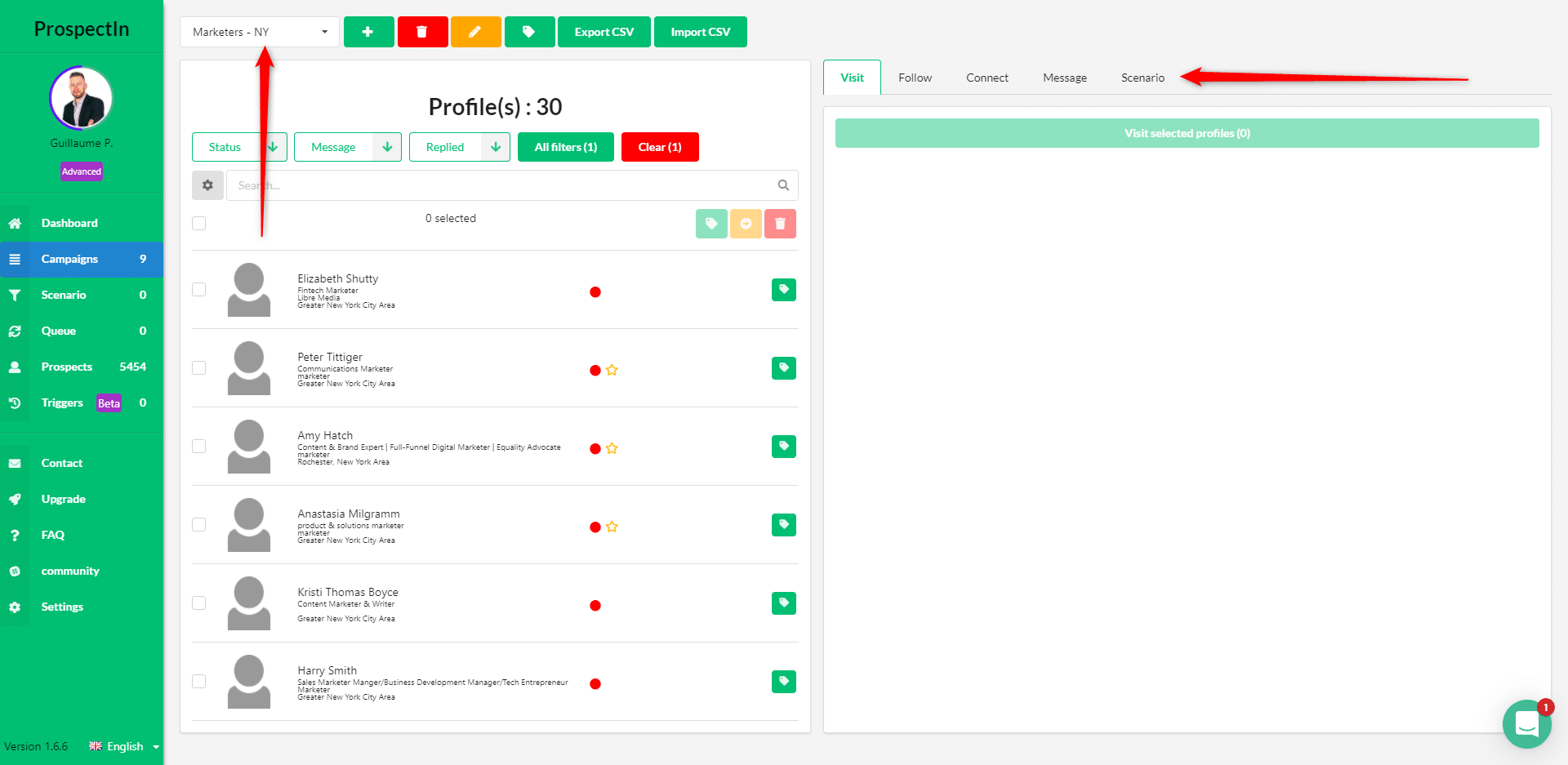
Click on “New Scenario”
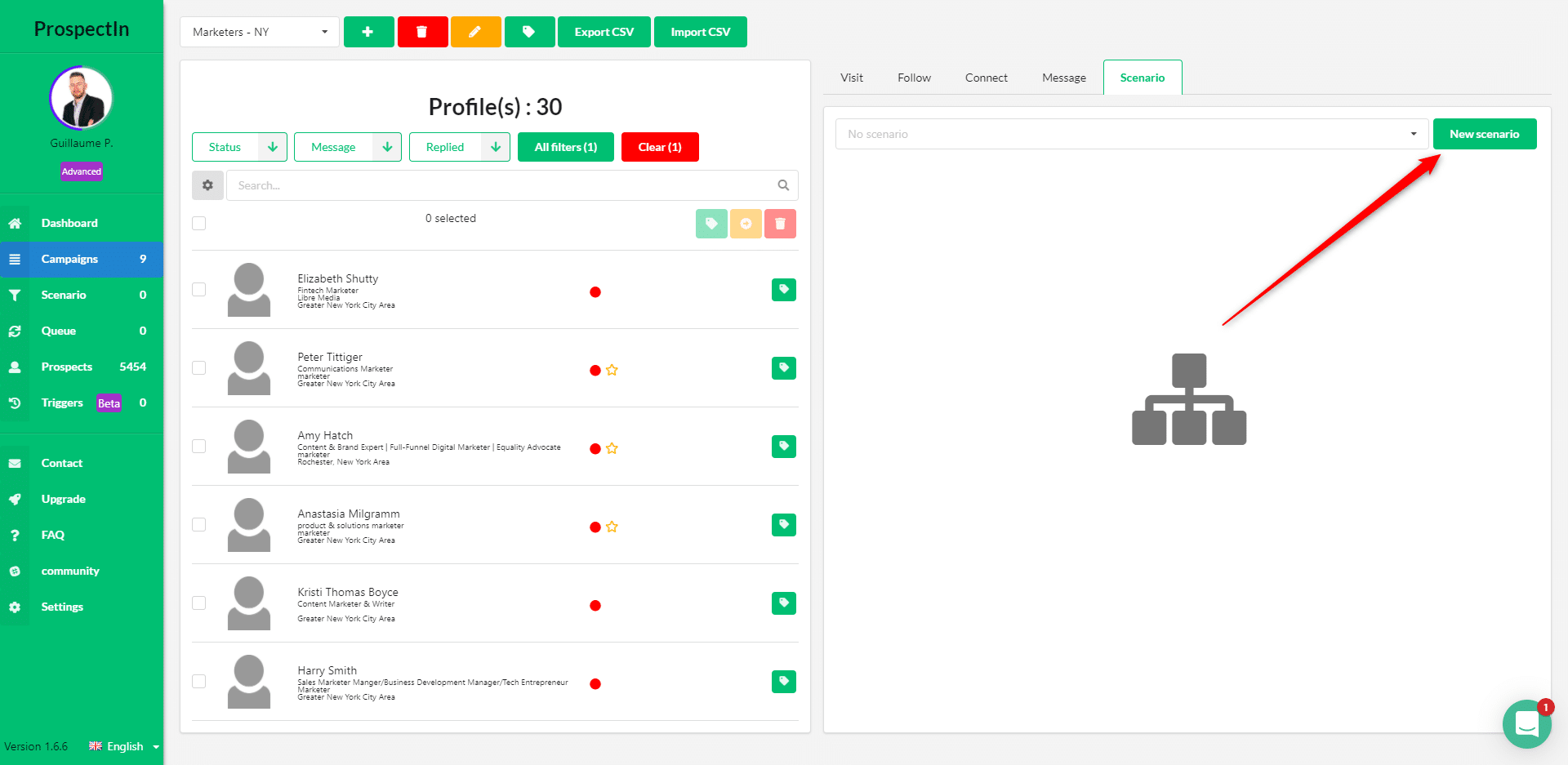
You can now choose a Scenario template. Here we will start with a simple Scenario, consisting of two steps:
- Connection request
- Message
Select the Scenario “Breaking Bad”:
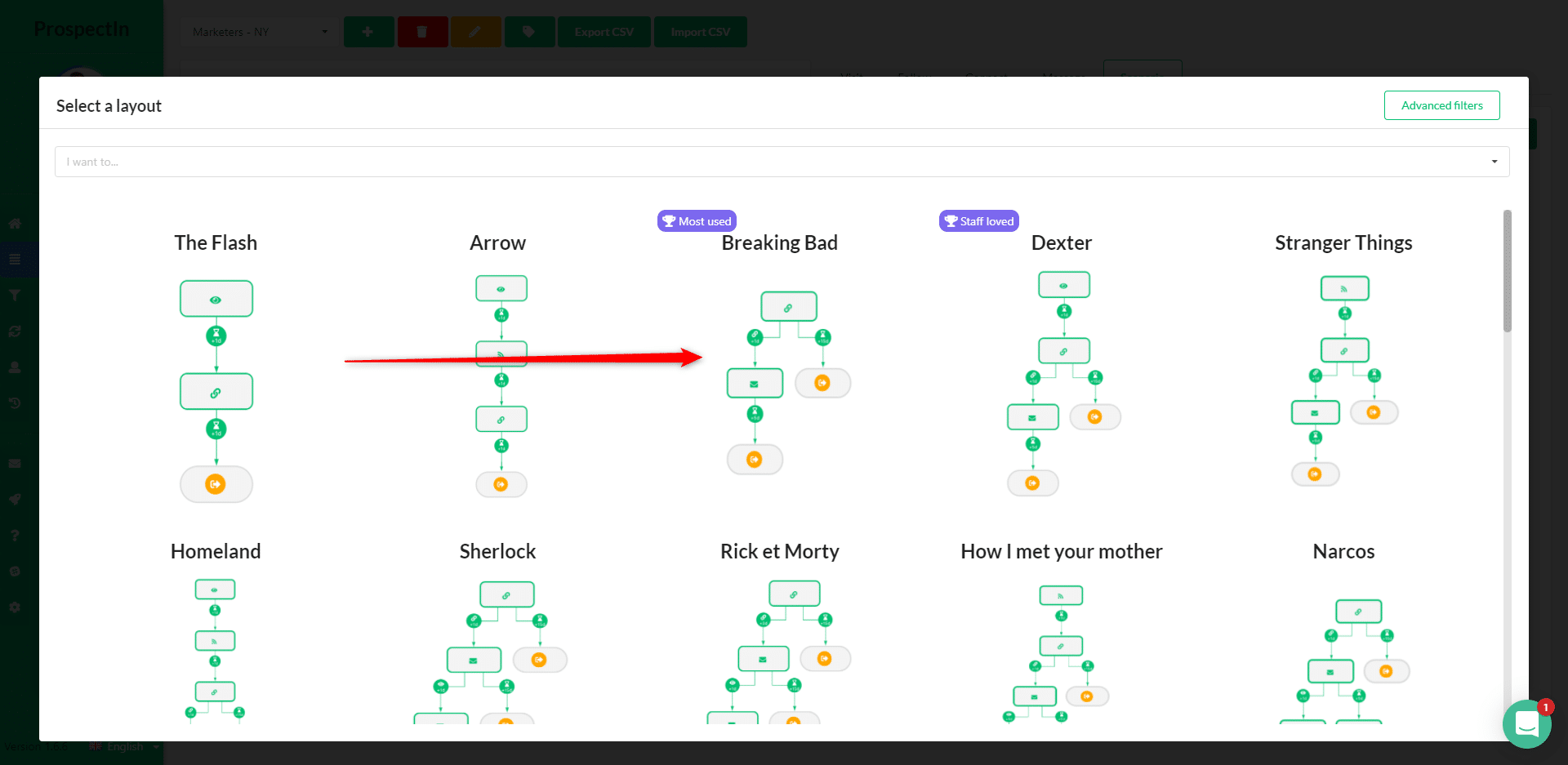
All you have to do is set up your connection note and your message. To do this :
- Simply click on the connection step,
- Then on the message step.
Note: if you want to send a connection request without a note, just leave the message area/field blank. No note will be sent with your connection request.
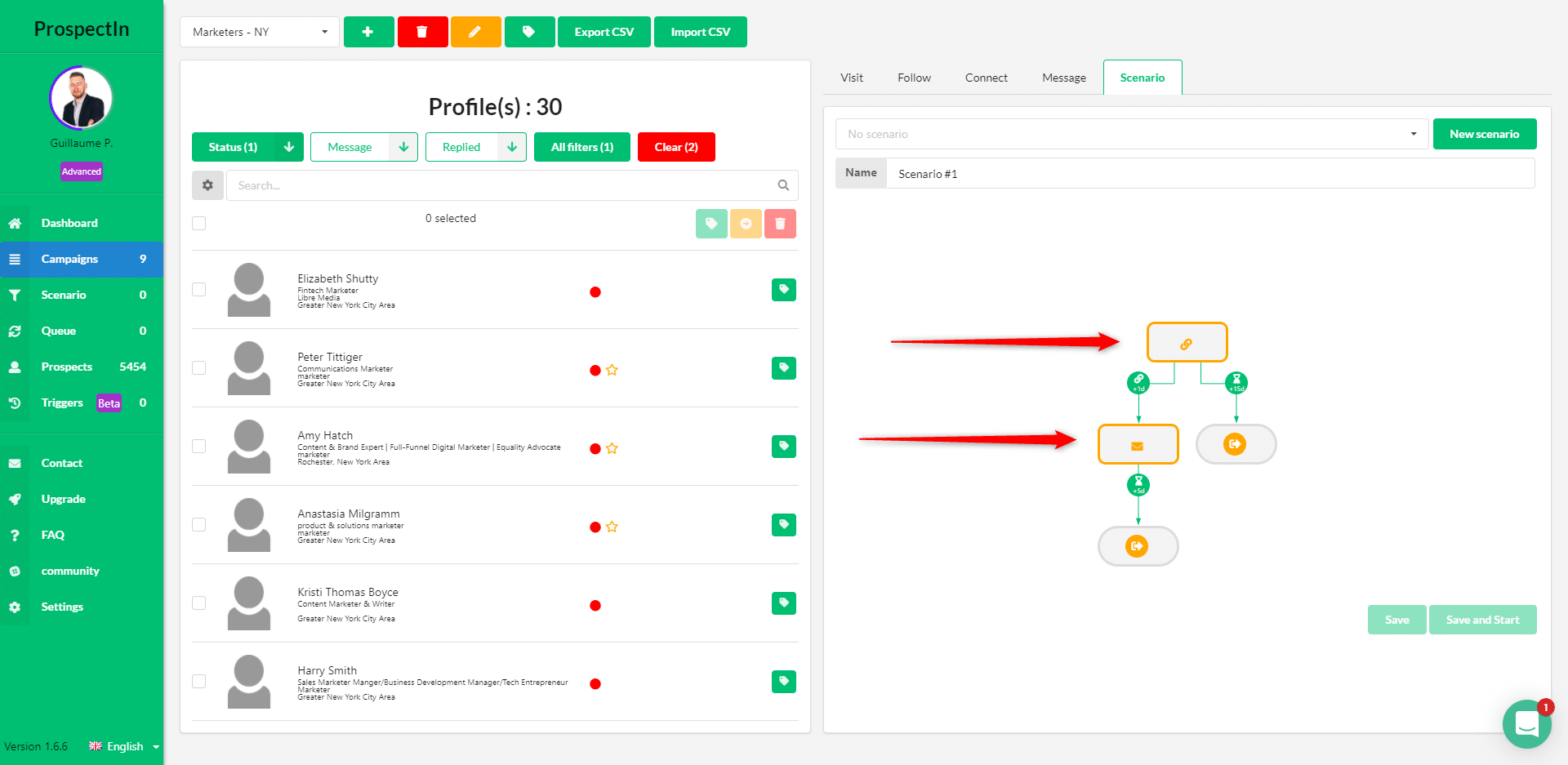
Once the two steps are completed, they switch from orange to green.
Last step: select your prospects and start the Campaign
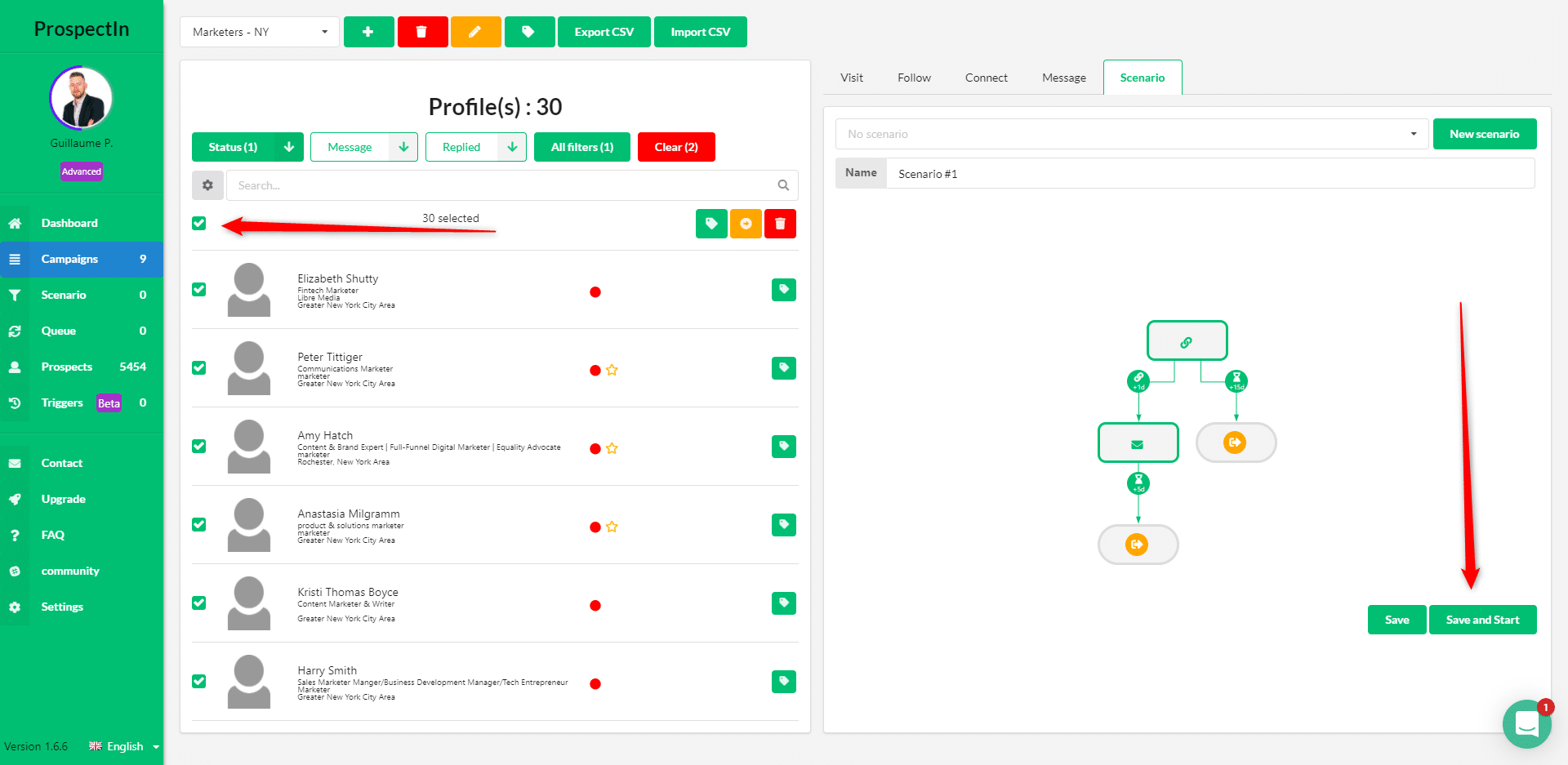
We are at the penultimate stage of your apprenticeship.
In this part we assist you in the automation of all your tasks to save you time for other occupations.
So, are you ready to relax a bit ? You’ve earned it.